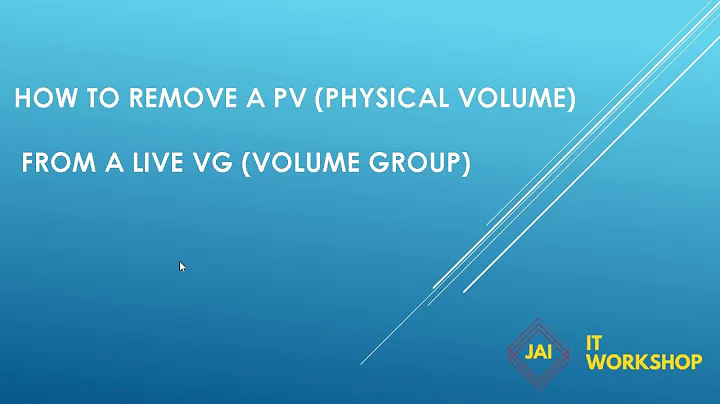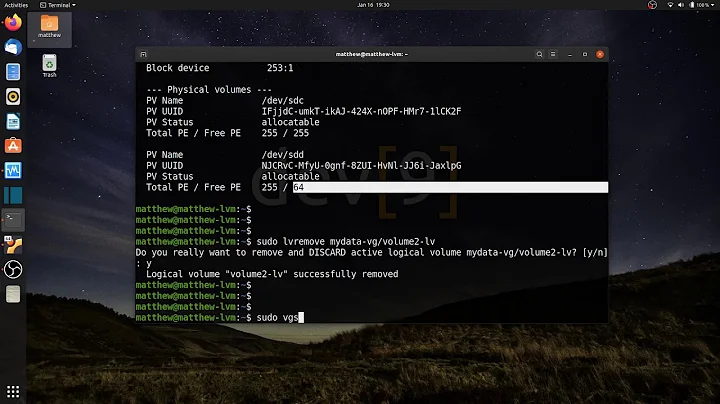How to delete thin volumes from an overcomitted LVM thin pool
I had the same issue with Proxmox VE 5. It appears the Volume Group was no longer modifiable because the LVM thin metadata is full. The only thing that made it possible to modify the Volume Group and remove a few LVM thin to make the LVM usable again was to reboot the computer repair the Volume Group, and finally remove a Logical Volume to reduce metadata use.
reboot
lvconvert --repair bunker1-vg/plotfilepool
lvremove bunker1-vg/20fdbb3671824f0ebb3885c808d975b1_0
Note: It seems that it isn't possible to reduce LVM thin Logical Volumes, so if you do not have any more free space in your PV, you would have to recreate the entire VG with all it's contents :(
Related videos on Youtube
Admin
Updated on September 18, 2022Comments
-
 Admin over 1 year
Admin over 1 yearSo i have a LVM thin pool (used for glusterfs with snapshots) that got overcommitted and now has metadata read-only (M attribute). There are a few snapshot lvs left on the pool (gluster created those and i told gluster to remove them, but apparently gluster didn't get a chance to clean them up before the thin pool went read-only).
Now i'd like to remove those snapshot LVS from the thin pool in order to free up some space, so that gluster can do the rest of the cleanup (deleted a lot of files on that gluster volume in the mean time). However, when i try to remove them with lvremove, i get:
Do you really want to remove and DISCARD logical volume 20fdbb3671824f0ebb3885c808d975b1_0? [y/n]: y device-mapper: message ioctl on (252:9) failed: Bewerking wordt niet ondersteund Failed to process thin pool message "delete 6". Failed to suspend and send message bunker1-vg/plotfilepool. Failed to update pool bunker1-vg/plotfilepool.I haven't got a clue how to remedy this. If possible, i'd prefer not to have to re-sync everyhting, but it can be done if nessecary.