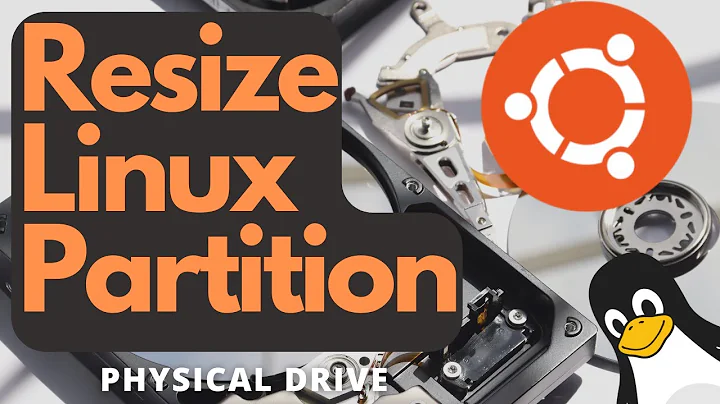Change Partition Table with GParted
Solution 1
jordanm had the best suggestion. Although the msdos partition table cannot accomodate a single partition that is larger than 2TB, because I have a logical volume, I can create a new partition from the unallocated space (which is smaller than 2TB) and add it to the logical volume.
First I create a new, unformatted partition named /dev/sda3 in GParted from the unallocated space.
Now that a new partition exists, I need to create an LVM physical volume:
nalice@gerty:~$ sudo pvcreate /dev/sda3
Physical volume "/dev/sda3" successfully created
Next I need to extend the Logical Volume to include the new physical volume:
nalice@gerty:~$ sudo lvextend -L2731.75G /dev/mapper/GERTY-root
Extending logical volume root to 2.67 TiB
Logical volume root successfully resized
Note that the -L paramter of lvextend indicates the total size of the Logical Volume, not the amount that the Logical Volume is extended.
Lastly, I extended the filesystem to include all of the available space in the Logical Volume:
nalice@gerty:~$ sudo resize2fs /dev/mapper/GERTY-root
resize2fs 1.42 (29-Nov-2011)
Filesystem at /dev/mapper/GERTY-root is mounted on /; on-line resizing required
old_desc_blocks = 67, new_desc_blocks = 171
Performing an on-line resize of /dev/mapper/GERTY-root to 716111872 (4k) blocks.
The filesystem on /dev/mapper/GERTY-root is now 716111872 blocks long.
And there you have it, a 2.9TB Logical Volume without having to change the partition table.
Source: http://www.howtogeek.com/howto/40702/how-to-manage-and-use-lvm-logical-volume-management-in-ubuntu/
Solution 2
partition length of 5854484482 sectors exceeds the msdos-partition-table-imposed maximum of 4294967295
This signals clearly that the (logical) disk is over the 2 TB limit.
To work around it - you have to use the GPT partition tabel. To change it do:
#parted /dev/sda mklabel gpt
If you change the partition table from msdos to gpt, you will lose all your data! Ensure that you have a backup to restore the data.
If you decide to reorganize your disk, consider to use the whole raid array as lvm physical volume. It is no problem with a current ubuntu to put the /boot partition inside the lvm. This has also the benefit that you can easily resize this partition.
Related videos on Youtube
Alex
Updated on September 18, 2022Comments
-
 Alex over 1 year
Alex over 1 yearI have an Ubuntu 12.04 LTS server that has 6x600GB SAS drives in a RAID 5 configuration (Perc 6/i).
The partition scheme looks like this:
Partition File System Mount Point Size /dev/sda1 ext2 /boot 243.00 MiB /dev/sda2 extended 1.09 TiB /dev/sda5 lvm2 1.09 TiB unallocated unallocated 1.64 TiBI want to extend the
/dev/sda5partition to include the unallocated space, and create one large partition. However, when I attempt to extend the partition, I get an error:partition length of 5854484482 sectors exceeds the msdos-partition-table-imposed maximum of 4294967295
I believe that I need to create a new partition table. However, I have also read that doing so can cause problems.
My basic question is this: if I boot from the GParted Live CD, apply a new partition table, extend the
/dev/sda2partition, and increase the size of the LVM, is the system going to boot up afterwards, and will the LVM still be intact? I understand that there is always the possibility of data corruption, and I've backed everything up. The real question is whether this is the correct way to go about modifying the disk configuration.Alternatively, is there a better way to incorporate the unallocated space into the LVM?
-
jordanm about 11 yearsYou can just create a new partition and add it your volume group.
-
 Alex about 11 yearsI like this idea. I'm somewhat new to the LVM concept. If I understand correctly, I would format the unallocated space and somehow add the new partition to the volume group?
Alex about 11 yearsI like this idea. I'm somewhat new to the LVM concept. If I understand correctly, I would format the unallocated space and somehow add the new partition to the volume group?
-
-
 Stéphane Chazelas about 11 yearsNo, he will not loose all his data if he creates the gpt partition exactly the same way the msdos partitions were which can be easily done with
Stéphane Chazelas about 11 yearsNo, he will not loose all his data if he creates the gpt partition exactly the same way the msdos partitions were which can be easily done withgdiskprovided there's enough space before the first partition to store the GPT header. He'll also need to rerun grub-install. -
Mårten about 11 years@StephaneChazelas I wouldn't recommend to try it without a data backup.
-
 Alex about 11 years@H.-DirkSchmitt Actually, I believe that it signals that the physical partition that will be created (if I extend
Alex about 11 years@H.-DirkSchmitt Actually, I believe that it signals that the physical partition that will be created (if I extend/dev/sda2into the unallocated space) will be too large, not the logical volume. -
Mårten about 11 years@Alex - I agree. I decided to use logical above to distinct the raid device from the physical disks. I don't mean a logical volume.
-
 Alex about 11 years@H.-DirkSchmitt - Oh, that makes sense. Thanks for the clarification.
Alex about 11 years@H.-DirkSchmitt - Oh, that makes sense. Thanks for the clarification.