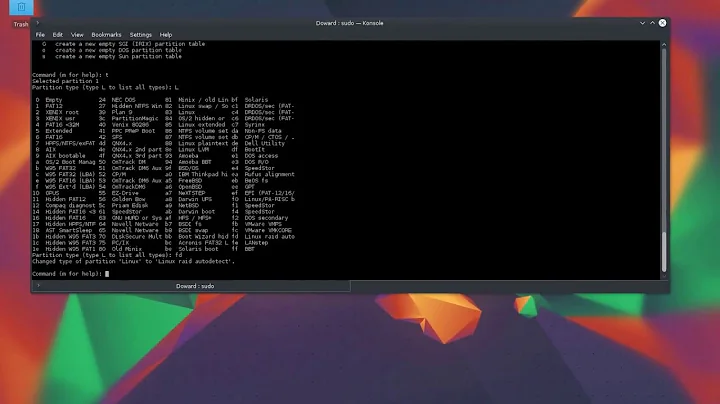Linux mdadm does not assemble array, but recreation of array does it
Resolution
𝕎𝔸ℝℕ𝕀ℕ𝔾: The instructions below delete your existing RAID setup and create a new md RAID 1 array with two entire block devices,
/dev/sdcand/dev/sdd.
-
Ensure that your kernel has the RAID 1 md module loaded with either of these commands:
lsmod | grep 'raid1\s' grep 'Personalities : .*\[raid1\]' /proc/mdstat -
If you do not get an output above, load the RAID 1 md module:
sudo modprobe raid1 -
Make md forget your existing corrupt array by zapping the disks:
sudo sgdisk -Z /dev/sdc sudo sgdisk -Z /dev/sddNote that
mdadm --zero-superblock /dev/sd{c,d}might not operate ifmdadmdoesn't detect an existing array properly. -
Recreate your RAID 1 array using the entire devices
/dev/sdcand/dev/sdd:sudo mdadm --create /dev/md0 -n 2 -l 1 /dev/sdc /dev/sdd -
To make the new array assemble automatically, add the contents of the following command to the bottom of your
/etc/mdadm/mdadm.conffile:sudo mdadm --detail --scanSee also: How can I make mdadm auto-assemble RAID after each boot?
Explanation
Your two mdadm --misc -E commands reveal that mdadm is not seeing the metadata for your RAID devices. Your example:
➜ ~ sudo mdadm --misc -E /dev/sdc
/dev/sdc:
MBR Magic : aa55
Partition[0] : 3907029167 sectors at 1 (type ee)
It looks like /dev/sdc has a partition /dev/sdc1. If you're using a whole device as the md RAID device, you would not have /dev/sdc1. (The same goes for your /dev/sdd.)
Furthermore, when you try recreating the array, mdadm detects this strange information:
mdadm: /dev/sdc appears to be part of a raid array:
level=raid0 devices=0 ctime=Thu Jan 1 07:00:00 1970
You're trying to use RAID 1 with two devices today, but mdadm reports RAID 0 with no devices at epoch 0. This is clearly not right.
Maybe at some point you tried creating an array on /dev/sdc1 and /dev/sdd1 (the partitions) rather than on /dev/sdc and /dev/sdd (the entire devices), and the md superblocks got muddled while you struggled to figure out the issue.
For this reason, I believe that you should zap the disks and start over.
Related videos on Youtube
IlyaGulya
Updated on September 18, 2022Comments
-
IlyaGulya over 1 year
Maybe i'm not very clear in the title. When i'm trying to assemble my raid1 array with mdadm:
sudo mdadm --assemble /dev/md0 /dev/sdc /dev/sddIt tells me that
mdadm: Cannot assemble mbr metadata on /dev/sdc mdadm: /dev/sdc has no superblock - assembly abortedIf i reorder devices in command:
sudo mdadm --assemble /dev/md0 /dev/sdd /dev/sdcIt tells the same for
sdd:mdadm: Cannot assemble mbr metadata on /dev/sdd mdadm: /dev/sdd has no superblock - assembly abortedHere's some info about drives:
➜ ~ sudo mdadm --misc -E /dev/sdc /dev/sdc: MBR Magic : aa55 Partition[0] : 3907029167 sectors at 1 (type ee) ➜ ~ sudo mdadm --misc -E /dev/sdd /dev/sdd: MBR Magic : aa55 Partition[0] : 3907029167 sectors at 1 (type ee)But! When i'm recreating array with
➜ ~ sudo mdadm --create /dev/md0 -n 2 -l 1 /dev/sdc /dev/sdd mdadm: /dev/sdc appears to be part of a raid array: level=raid0 devices=0 ctime=Thu Jan 1 07:00:00 1970 mdadm: partition table exists on /dev/sdc but will be lost or meaningless after creating array mdadm: Note: this array has metadata at the start and may not be suitable as a boot device. If you plan to store '/boot' on this device please ensure that your boot-loader understands md/v1.x metadata, or use --metadata=0.90 mdadm: /dev/sdd appears to be part of a raid array: level=raid0 devices=0 ctime=Thu Jan 1 07:00:00 1970 mdadm: partition table exists on /dev/sdd but will be lost or meaningless after creating array Continue creating array? yes mdadm: Defaulting to version 1.2 metadata mdadm: array /dev/md0 started.Instead of making the new array, it starts my array!
➜ ~ ls -l /dev/mapper/MisakaMirror-alldata lrwxrwxrwx 1 root root 7 май 19 01:48 /dev/mapper/MisakaMirror-alldata -> ../dm-2But i want to achieve this with
mdadm --assembleTo do it automatically. Thanks.