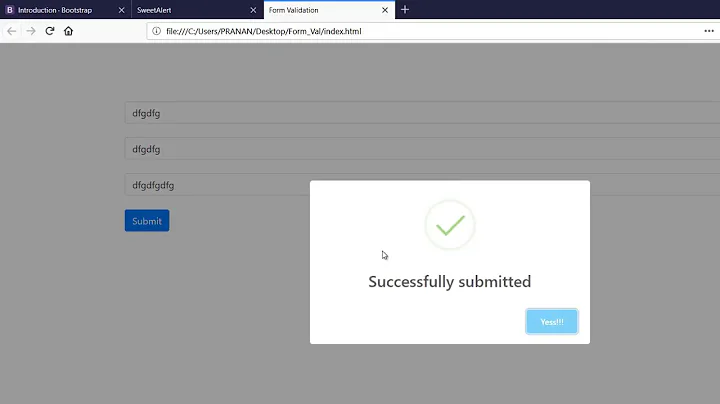sweet alert continue submitting form on confirm
76,927
Solution 1
$('#btn-submit').on('click',function(e){
e.preventDefault();
var form = $(this).parents('form');
swal({
title: "Are you sure?",
text: "You will not be able to recover this imaginary file!",
type: "warning",
showCancelButton: true,
confirmButtonColor: "#DD6B55",
confirmButtonText: "Yes, delete it!",
closeOnConfirm: false
}, function(isConfirm){
if (isConfirm) form.submit();
});
});
Solution 2
I know this is late but it might help someone in the future, I've used this with success for submitting forms with sweetalert confirmations.
$('#form_id').submit(function (e, params) {
var localParams = params || {};
if (!localParams.send) {
e.preventDefault();
}
//additional input validations can be done hear
swal({
title: "Confirm Entry",
text: "Are you sure all entries are correct",
type: "warning",
showCancelButton: true,
confirmButtonColor: "#6A9944",
confirmButtonText: "Confirm",
cancelButtonText: "Cancel",
closeOnConfirm: true
}, function (isConfirm) {
if (isConfirm) {
$(e.currentTarget).trigger(e.type, { 'send': true });
} else {
//additional run on cancel functions can be done hear
}
});
});
Solution 3
Here's another example, asking the user to confirm via checkbox.
HTML
<form id="myForm">
<button type="submit" id="btn-submit">Submit</button>
</form>
JavaScript
$(document).on('click', '#btn-submit', function(e) {
e.preventDefault();
swal({
title: 'Confirm',
input: 'checkbox',
inputValue: 0,
inputPlaceholder: ' I agree with the Terms',
confirmButtonText: 'Continue',
inputValidator: function (result) {
return new Promise(function (resolve, reject) {
if (result) {
resolve();
} else {
reject('You need to agree with the Terms');
}
})
}
}).then(function (result) {
$('#myForm').submit();
});
});
Solution 4
I believe this is a little more elegant:
$(".swa-confirm").submit(function (e) {
e.preventDefault();
swal({
title: $(this).data("swa-title"),
text: $(this).data("swa-text"),
type: "warning",
showCancelButton: true,
confirmButtonColor: "#cc3f44",
confirmButtonText: $(this).data("swa-btn-txt"),
closeOnConfirm: false,
html: false
}, function(){
$(".swa-confirm").off("submit").submit();
});
});
Solution 5
function testalert(){
swal(
{
title : "Are you sure?",
text : "You want to save?",
type : "warning",
allowEscapeKey : false,
allowOutsideClick : false,
showCancelButton : true,
confirmButtonColor : "#DD6B55",
confirmButtonText : "Yes",
showLoaderOnConfirm: true,
closeOnConfirm : false
},
function (isConfirm) {
if (isConfirm) {
profileinfo.submit();
return true;
}
return false;
}
);
}
Related videos on Youtube
Author by
Admin
Updated on September 05, 2022Comments
-
 Admin almost 2 years
Admin almost 2 yearsI've this sweetalert triggered on submit of a form.
$(".swa-confirm").on("submit", function(e) { e.preventDefault(); swal({ title: $(this).data("swa-title"), text: $(this).data("swa-text"), type: "warning", showCancelButton: true, confirmButtonColor: "#cc3f44", confirmButtonText: $(this).data("swa-btn-txt"), closeOnConfirm: false, html: false }, function() { } ); });but on clicking confirm I want it to continue submiting the form...
Bad ideas come to mind, like:
var confirmed = false; $(".swa-confirm").on("submit", function(e) { var $this = $(this); if (!confirmed) { e.preventDefault(); swal({ title: $(this).data("swa-title"), text: $(this).data("swa-text"), type: "warning", showCancelButton: true, confirmButtonColor: "#cc3f44", confirmButtonText: $(this).data("swa-btn-txt"), closeOnConfirm: true, html: false }, function() { confirmed = true; $this.submit(); }); } });or moving swa to button click instead of on submit, and using on submit of a form.
but I don't like this solution, it looks frankesteini to me. Surely there is a better way
-
 Admin almost 9 yearsnope. my version is better. cause I'm not hardcoding form name.
Admin almost 9 yearsnope. my version is better. cause I'm not hardcoding form name. -
Rafael Cuevas almost 9 yearsI made a change, what do you think?
-
 Admin almost 9 yearswell thanks, but concept didn't change very much from my version? I was looking for something short and sweet.
Admin almost 9 yearswell thanks, but concept didn't change very much from my version? I was looking for something short and sweet. -
Rafael Cuevas almost 9 yearsOk, I hope you find something more comfortable and sweet. Sweet alert looks good but it is still a bit ugly to use.
-
CoalaWeb about 8 yearsI think you are missing a closing semi colon ; but other than that I like your answer ;)
-
Abhijeet over 7 yearsThis won't do any form validations though
-
pradeep over 7 years<button id="prty_form_save" type="button" onclick="return testalert();">SAVE</button> button type must be button ( dont use input type= submit)
-
Marek Szmalc over 6 yearsYou should do it using submit not click cause most of browsers right now will make validation at the beggining and it'll be lots of better for you r ussers
-
 Jaber Al Nahian almost 3 years@MarekSzmalc check stackoverflow.com/a/69026840/823454
Jaber Al Nahian almost 3 years@MarekSzmalc check stackoverflow.com/a/69026840/823454 -
 Jaber Al Nahian almost 3 years@Abhijeet check stackoverflow.com/a/69026840/823454
Jaber Al Nahian almost 3 years@Abhijeet check stackoverflow.com/a/69026840/823454 -
 Máté Gregor over 2 yearsIt is even better if you put the whole swal function inside the if loop after the preventDefault.
Máté Gregor over 2 yearsIt is even better if you put the whole swal function inside the if loop after the preventDefault. -
 Sanushi Salgado over 2 yearsThanks! This worked for me.
Sanushi Salgado over 2 yearsThanks! This worked for me.