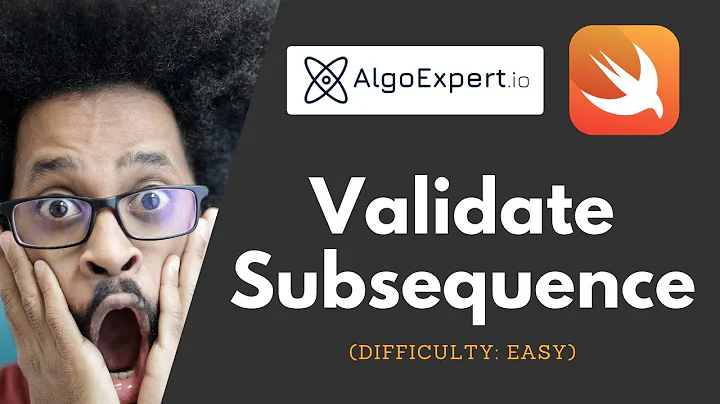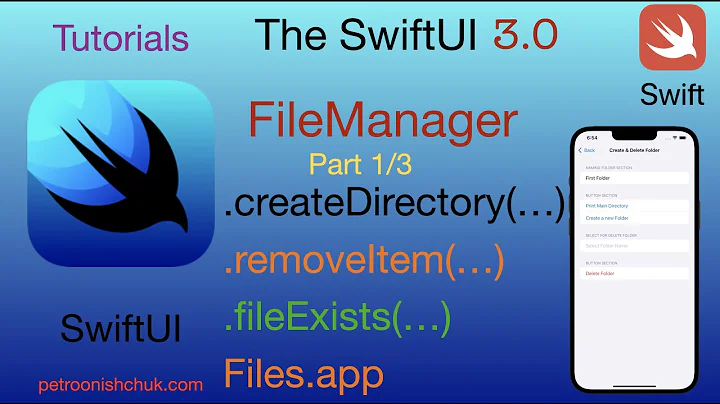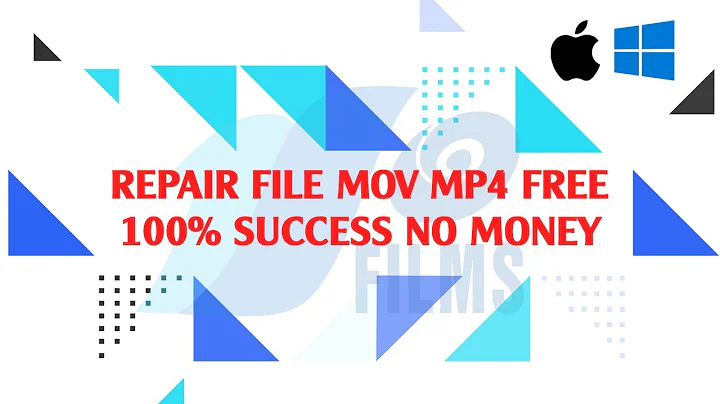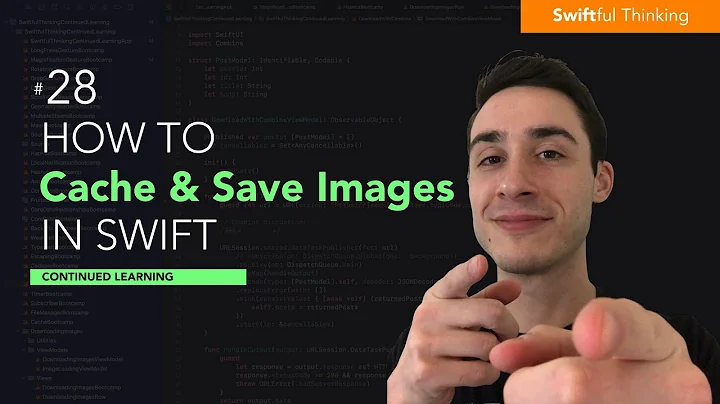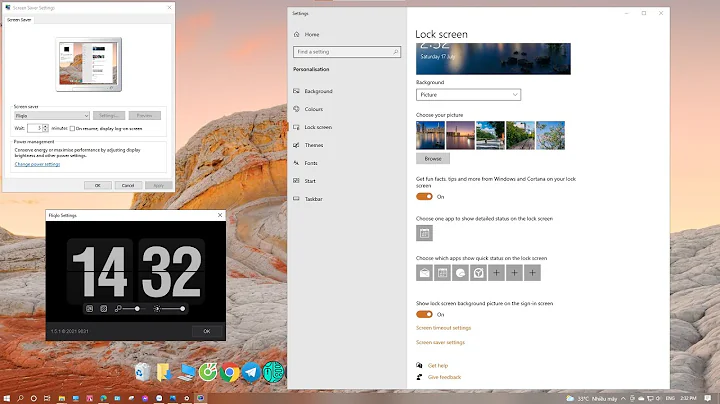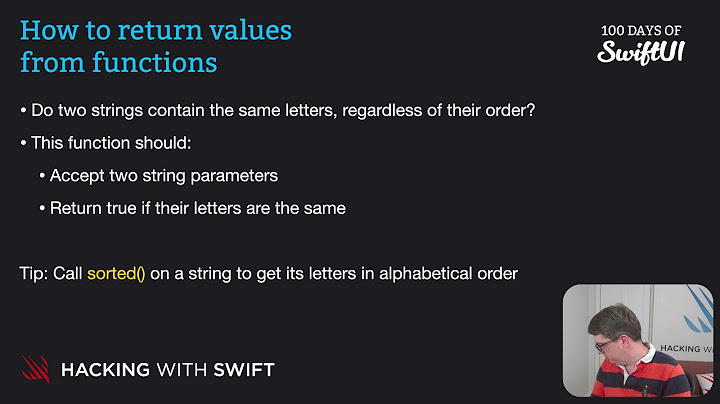Swift 3.0 FileManager.fileExists(atPath:) always return false
Solution 1
I assume your url is an URL type. If so try this out:
let filePath = url?.path // always try to work with URL when accessing Files
if(FileManager.default.fileExists(atPath: filePath!)){ // just use String when you have to check for existence of your file
let result = NSData(contentsOf: url!) // use URL instead of String
}
Saying enough, you should change your implementation like this:
if(FileManager.default.fileExists(atPath: (url?.path)!)){ // just use String when you have to check for existence of your file
let result = NSData(contentsOf: url!) // use URL instead of String
}
EDIT: 1
There is even more better way, you can call it swift-way (:D). You don't have to explicitly check for file existence.
guard let result = NSData(contentsOf: fileURL) else {
// No data in your fileURL. So no data is received. Do your task if you got no data
// Keep in mind that you don't have access to your result here.
// You can return from here.
return
}
// You got your data successfully that was in your fileURL location. Do your task with your result.
// You can have access to your result variable here. You can do further with result constant.
print(result)
Update for Swift 3.0+ without the Objective-Cish NS prefix:
do {
let result = try Data(contentsOf: fileURL)
print(result)
} catch {
print(error)
}
Solution 2
in swift 3 just in case anyone gets confused like i did, here's the full snippets:
let str = "file:///Users/martian2049/Library/Developer/CoreSimulator/Devices/67D744AA-6EEC-4AFD-A840-366F4D78A18C/data/Containers/Data/Application/DD96F423-AF9F-4F4D-B370-94ADE7D6D0A5/Documents/72b8b0fb-7f71-7f31-ac9b-f9cc95dfe90d.mp3"
let url = URL(string: str)
print(url!.path,"\n")
if FileManager.default.fileExists(atPath: url!.path) {
print("FILE Yes AVAILABLE")
} else {
print("FILE NOT AVAILABLE")
}
this prints
/Users/martian2049/Library/Developer/CoreSimulator/Devices/67D744AA-6EEC-4AFD-A840-366F4D78A18C/data/Containers/Data/Application/DD96F423-AF9F-4F4D-B370-94ADE7D6D0A5/Documents/72b8b0fb-7f71-7f31-ac9b-f9cc95dfe90d.mp3
FILE Yes AVAILABLE
notice how the 'file://' got chopped off?
Solution 3
I want to share my experience, in case anyone else gets baffled by this.
Tested on iOS 10-11, Xcode 9.2 and Swift 3.2.
Short answer: if you save a file path to disk, you may solve by not including the Documents directory in it. Instead, every time you need to retrieve the file with the saved path, get the Documents directory and append the path.
For an iOS app, I was saving an image to .../Documents/Pictures through the relative URL, let's say url.
As the image was saved, a path, let's say url.path, was saved too in a Core Data entity.
When I later tried retrieving the image through FileManager.default.fileExists(atPath: url.path), it always returned false.
I was testing the app on my iPhone. It turned out that, for some reason, every time I ran the app from Xcode, the app identifier folder changed!!
So:
- App opened from Xcode -> Image saved -> app closed -> app opened from physical device -> fileExists -> TRUE
- App opened from Xcode -> Image saved -> app closed -> app opened from Xcode -> fileExists -> FALSE
You can check if this is your case by getting and printing the Document folder path (or URL, it doesn't matter) and comparing it with the saved path (or URL). If you get something like this:
- /var/mobile/Containers/Data/Application/5D4632AE-C432-4D37-A3F7-ECD05716AD8A/Documents..
- /var/mobile/Containers/Data/Application/D09904C3-D80D-48EB-ACFB-1E42D878AFA4/Documents..
you found the issue.
Solution 4
Just use path instead of absoluteString to remove file://
FileManager.default.fileExists(atPath: URL.init(string: "your_url")!.path)
Related videos on Youtube
Dean Lee
Updated on January 04, 2021Comments
-
 Dean Lee over 3 years
Dean Lee over 3 yearsWhen I use method
.fileExists(atPath:)to judge whether the file is exist in file system, the method always return false to me. I checked the file system and the file do exist. Here is my code:let filePath = url?.path var isDir : ObjCBool = false if(self.fileManager.fileExists(atPath: filePath!, isDirectory: &isDir)){ let result = NSData(contentsOfFile: filePath!) }or
let filePath = url?.path if(self.fileManager.fileExists(atPath: filePath!)){ let result = NSData(contentsOfFile: filePath!) }the if clause will always be skipped.
-
user3608500 about 7 yearsAre you pointing to the exact file location where the file exists??
-
mlidal about 7 yearsWhat is the value of filePath? Does it start with ~? If so you first need to call expandingTildeInPath
-
 Dean Lee about 7 years@user3608500 Yes, pointed to a exact file,I wanna judge this file is existed.
Dean Lee about 7 years@user3608500 Yes, pointed to a exact file,I wanna judge this file is existed. -
 Dean Lee about 7 years@mlidal start with "/Users/De...."
Dean Lee about 7 years@mlidal start with "/Users/De...." -
Muhammad Raza about 7 yearsmaybe path is not correct? please check url
-
Bob about 7 yearsHow are you obtaining
self.fileManager? It could be that the issue is related to that somehow.
-
-
 Dean Lee about 7 years1.Path is "/Users/De/Library/Developer/CoreSimulator/Devices/~~~/Documents/Cache/qbyNPuA.mp3" , 2.this file is written by code so I think it is accessible .
Dean Lee about 7 years1.Path is "/Users/De/Library/Developer/CoreSimulator/Devices/~~~/Documents/Cache/qbyNPuA.mp3" , 2.this file is written by code so I think it is accessible . -
 Tom Roggero almost 7 yearsGREAT! In my case i was using
Tom Roggero almost 7 yearsGREAT! In my case i was using.absoluteStringinstead of.path. This fixed it -
MartianMartian over 6 yearshonestly, if i can go back, i would have learned OC instead. swift is hardly a common language
-
 ixany about 6 yearspointing out that
ixany about 6 yearspointing out thatfile://got chopped off was essential. thank you so much. -
IvanMih over 5 yearsThat was the right explanation for me. Perhaps add some code for saving and retrieving images for others seeking help.
-
Joel over 5 yearsUsing .path was the key for me, instead of .absoluteString.
-
Alex Suzuki over 5 yearsThis solved my problem. What can be extra confusing is when you download the container and you see that file is there.
-
cbiggin almost 5 yearsThis should be the accepted answer here. Most of the other answers are duplicates of stackoverflow.com/questions/34135305/…
-
Nezih Yılmaz over 4 yearsThis was the case for me. Thank you.
-
Stefan Vasiljevic about 2 yearsFing GOLD man. Thx a ton. I was starting to go crazy :)