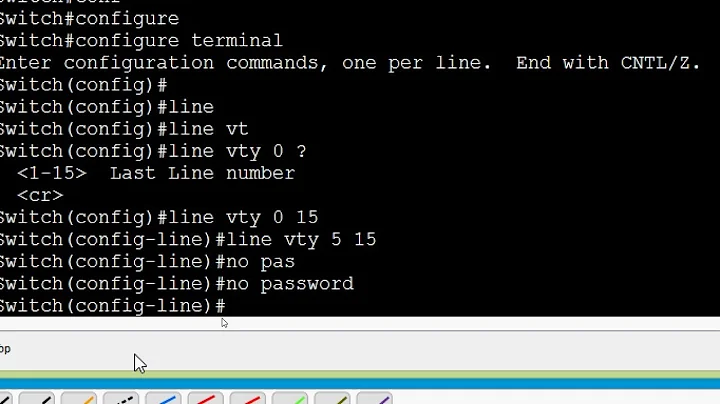Switch user on live session gives "no passwd entry"
The UID of the files' owner might be different from 1000, which is the uid of the first user created. You can use the stat command to determine it. You can:
- use
sudo -ito become root (no password needed on live session) and access all the files. The simplest option. chownthe files to UID 1000 - might be time consuming depending on the number of files.add a user with UID same as that of the files (say
1001):sudo adduser --uid 1001 fooThen switch to that user.
Related videos on Youtube
waanders
Developer for 25+ years. Access, VBA, (X)HTML, CSS, ASP, JavaScript, SQL Server and MediaWiki. A bit R, MySQL, PHP and WordPress.
Updated on September 18, 2022Comments
-
 waanders almost 2 years
waanders almost 2 yearsI cannot access my Ubuntu-system anymore (see this question). Now I'm booting my computer with a bootable-Ubuntu-usb-stick, this works and I try to access my files to keep my files on the hard drive safe. But when I try to copy the files to an external drive I get the error message
The folder xxx cannot be handled because you do not have permissions the read itSo I tried it command line by first trying switching user (the owner of the files), but this gives:
No passwd entry for user 'waanders'I cannot access my own files, please help.
-
 waanders over 9 years
waanders over 9 yearssudo -idid the trick. Thanks a lot!