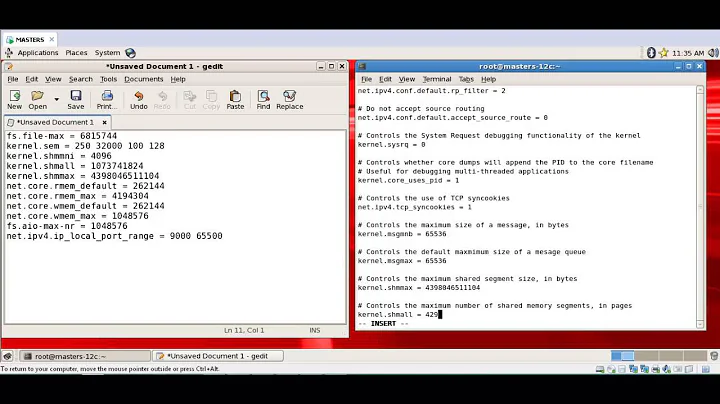sysctl -p /etc/sysctl.conf returns error
Solution 1
You mention in your question that you are using a VPS. What kind of VPS? It sounds like you are in a OpenVZ VPS. If it is OpenVZ, it is sharing the kernel among many containers like yours and you cannot change the kernel configuration per container but directly on the host. I actually build a litlle OpenVZ centos container and I tried to apply the kernel config net.bridge.bridge-nf-call-ip6tables = 0 followed by sysctl -p and I got the same error as you do. If you really need it, that means you may have to think about changing the type of virtualization you are using or you may try to contact your VPS provider and ask him to enable this setting.
Best.
Solution 2
Try:
modprobe bridge
lsmod | grep bridge
You don't the those modules loaded into the kernel.
Solution 3
There are several bugreports about this on Red Hat Bugzilla, for example here, here and here.
Just remove the lines or run sysctl -e -p instead of sysctl -p.
Solution 4
You get the errors because you do not have the bridge kernel module loaded.
Three choices:
- Load the module if you need it
- Comment those lines out from
/etc/sysctl.conf - Let
sysctlignore the errors by giving it the-eflag.
Related videos on Youtube
Mohammad Ali Akbari
Department of Computer Engineering and Information Technology, Department of Business Administration Amirkabir University of Technology, Tehran, Iran.
Updated on September 18, 2022Comments
-
Mohammad Ali Akbari almost 2 years
In a fresh installation of CenotOS 6 in a VPS after running
sysctl -p /etc/sysctl.confI got this errors:error: "net.bridge.bridge-nf-call-ip6tables" is an unknown key error: "net.bridge.bridge-nf-call-iptables" is an unknown key error: "net.bridge.bridge-nf-call-arptables" is an unknown keyWhat is the starting point to solving this errors?
-
lsd over 11 yearsThe problem I have had is that those entries are present in /etc/sysctl.conf even when the bridge module isn't loaded, which it isn't by default. Probably added by the rpm installed. I have a puppet module which removes those entries so we don't get the errors anymore.
-
Mohammad Ali Akbari over 11 yearsWhat is this module? should I load it? My server works fine with this errors without loading this module.
-
Tiffany Walker over 11 yearsIf you don't need the bridge, you can just ignore the entries/warnings
-
Mohammad Ali Akbari over 11 yearsI just try tuning my VPS and during the process I got this error, I don't know what are them. and if removing those line is a safe way to remove errors, I will do.
-
drivard over 11 yearsIt is not about removing these line they were in my VPS configuration too, but if you want them to be applied, if you are running on a OpenVZ virtualization, you have to ask the owner of the server to activate these settings on the host not on the container. Best.