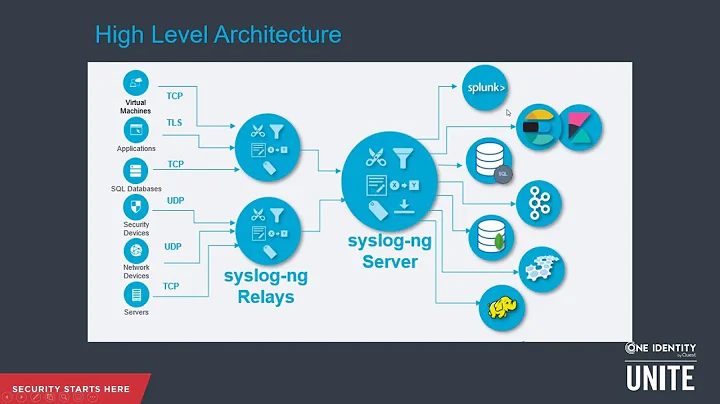syslog doesn't exist!
17,805
The output of apt-cache policy rsyslog says, rsyslog isn't installed on your system, therefore
sudo apt-get install rsyslog
Related videos on Youtube
Author by
Henrique Ramos
Updated on September 18, 2022Comments
-
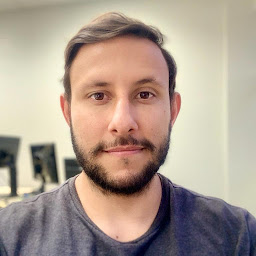 Henrique Ramos over 1 year
Henrique Ramos over 1 yearI use 14.04 and I don't have syslog.
I'm a fresh user of Linux, being Windows user for years. When I try tail syslog and that's what out:
henrique@henrique:/var/log$ tail -f /var/log/syslog tail: couldn't open “/var/log/syslog” for reading: File or directory not foundWas that some error in installation of Ubuntu? Is that a way I can "install" syslog?
EDITING:
cat /etc/rsyslog.conf# /etc/rsyslog.conf Configuration file for rsyslog. # # For more information see # /usr/share/doc/rsyslog-doc/html/rsyslog_conf.html # # Default logging rules can be found in /etc/rsyslog.d/50-default.conf ################# #### MODULES #### ################# $ModLoad imuxsock # provides support for local system logging $ModLoad imklog # provides kernel logging support #$ModLoad immark # provides --MARK-- message capability # provides UDP syslog reception #$ModLoad imudp #$UDPServerRun 514 # provides TCP syslog reception #$ModLoad imtcp #$InputTCPServerRun 514 # Enable non-kernel facility klog messages $KLogPermitNonKernelFacility on ########################### #### GLOBAL DIRECTIVES #### ########################### # # Use traditional timestamp format. # To enable high precision timestamps, comment out the following line. # $ActionFileDefaultTemplate RSYSLOG_TraditionalFileFormat # Filter duplicated messages $RepeatedMsgReduction on # # Set the default permissions for all log files. # $FileOwner syslog $FileGroup adm $FileCreateMode 0640 $DirCreateMode 0755 $Umask 0022 $PrivDropToUser syslog $PrivDropToGroup syslog # # Where to place spool and state files # $WorkDirectory /var/spool/rsyslog # # Include all config files in /etc/rsyslog.d/ # $IncludeConfig /etc/rsyslog.d/*.confOutput for
apt-cache policy inetutils-sysloginetutils-syslogd: Installed: (nenhum) Candidate: 2:1.9.2-1 Version table: 2:1.9.2-1 0 500 http://br.archive.ubuntu.com/ubuntu/ trusty/universe amd64 PackagesOutput for
apt-cache policy rsyslogrsyslog: Installed: (none) Candidate: 7.4.4-1ubuntu2.6 Version table: 7.4.4-1ubuntu2.6 0 500 http://br.archive.ubuntu.com/ubuntu/ trusty-updates/main amd64 Packages 100 /var/lib/dpkg/status 7.4.4-1ubuntu2.3 0 500 http://security.ubuntu.com/ubuntu/ trusty-security/main amd64 Packages 7.4.4-1ubuntu2 0 500 http://br.archive.ubuntu.com/ubuntu/ trusty/main amd64 PackagesOutput for
sudo service rsyslog statusrsyslog stop/waiting-
 Admin almost 9 yearsThis log and couple of others should be controlled by a script
Admin almost 9 yearsThis log and couple of others should be controlled by a script/etc/rsyslog.conf. Can you look through that scrip and tell us whether syslog there is disabled or not. Or post the whole file to paste.ubuntu.com and we could take a look. Also syslog needs sudo to be viewed, try that same command with sudo. -
 Admin almost 9 years@Serg tail -f /var/log/syslog does not require sudo to view it.
Admin almost 9 years@Serg tail -f /var/log/syslog does not require sudo to view it. -
 Admin almost 9 yearsEdit your question and add the output of
Admin almost 9 yearsEdit your question and add the output ofapt-cache policy inetutils-syslogd -
 Admin almost 9 yearsshows "installed none" on my system but syslog is active ;)
Admin almost 9 yearsshows "installed none" on my system but syslog is active ;) -
 Admin almost 9 years@Rinzewind Is it really rsyslogd?
Admin almost 9 years@Rinzewind Is it really rsyslogd? -
 Admin almost 9 yearswhats the output of
Admin almost 9 yearswhats the output ofls /var/log/syslog*? -
 Admin almost 9 yearsI would assume so @a.b. ( /usr/sbin/rsyslogd exists)
Admin almost 9 yearsI would assume so @a.b. ( /usr/sbin/rsyslogd exists) -
 Admin almost 9 yearsOk, than edit your question and add the output of
Admin almost 9 yearsOk, than edit your question and add the output ofapt-cache policy rsyslog -
 Admin almost 9 yearsAnd edit your question and add the output of
Admin almost 9 yearsAnd edit your question and add the output ofsudo service rsyslog status -
 Admin almost 9 years@A.B. There, it is. I edited the post with the outputs you asked.
Admin almost 9 years@A.B. There, it is. I edited the post with the outputs you asked. -
 Admin almost 9 years@Serg I posted the text of /etc/rsyslog.conf. It is on the edited post.
Admin almost 9 years@Serg I posted the text of /etc/rsyslog.conf. It is on the edited post. -
 Admin almost 9 years@heemayl The output is henrique@henrique:~$ ls /var/log/syslog* ls: couldn't access /var/log/syslog*: File or directory not found
Admin almost 9 years@heemayl The output is henrique@henrique:~$ ls /var/log/syslog* ls: couldn't access /var/log/syslog*: File or directory not found
-
-
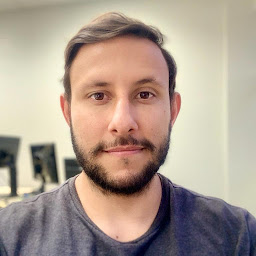 Henrique Ramos almost 9 yearsAh yeah, now it is on! Tks so much for your help.
Henrique Ramos almost 9 yearsAh yeah, now it is on! Tks so much for your help. -
 A.B. almost 9 yearsNo, there is nothing more to do.
A.B. almost 9 yearsNo, there is nothing more to do.