syslog not showing log levels in messages
24,172
That is the default traditional format.
To output log levels in messages (technically known as priorities), you should change the default template used by rsyslog:
open with admin privileges the file
/etc/rsyslog.confand add the following lines$template precise,"%syslogpriority%,%syslogfacility%,%timegenerated%,%HOSTNAME%,%syslogtag%,%msg%\n" $ActionFileDefaultTemplate preciseafter the line
$ActionFileDefaultTemplate RSYSLOG_TraditionalFileFormatrestart the daemon, with the command:
sudo service rsyslog restart
Now you should see lines like the following:
6,5,Nov 18 10:17:02,acer,rsyslogd:, [origin software="rsyslogd" swVersion="5.8.1" x-pid="7064" x-info="http://www.rsyslog.com"] exiting on signal 15.
where the first two numbers (6 and 5) represent respectively the priority and the facility, where the priority is given by
7 - debug
6 - info
5 - notice
4 - warning, warn
3 - err, error
2 - crit,
1 - alert,
0 - emerg, panic
and the facilities can be seen in the syslog(3) man page.
Related videos on Youtube
Author by
user837208
Updated on September 18, 2022Comments
-
user837208 over 1 year
Here is sample output of my syslog messages in
/var/log/syslog:Nov 15 20:20:48 ubuntu winbindd[915]: [2011/11/15 20:20:48.940063, 0] winbindd/idmap_tdb.c:287(idmap_tdb_open_db) Nov 15 20:20:48 ubuntu winbindd[915]: Upgrade of IDMAP_VERSION from -1 to 2 is not possible with incomplete configurationHow do I see what was the level of message, like info, warn, error etc.?
I am using Ubuntu 10.04 LTS with rsyslog package version 5.8.1-1ubuntu2.
-
 Taha Jahangir over 10 yearsMore about formats in rsyslog docs: rsyslog.com/doc/rsyslog_conf_examples.html and rsyslog.com/doc/rsyslog_conf_templates.html
Taha Jahangir over 10 yearsMore about formats in rsyslog docs: rsyslog.com/doc/rsyslog_conf_examples.html and rsyslog.com/doc/rsyslog_conf_templates.html -
Ciprian Tomoiagă about 4 years@TahaJahangir the links are no longer working :(. Apparently, if you want some human-readable version of priority and facility, you can use
%pri-text%which giveslocal7.infoorkern.log

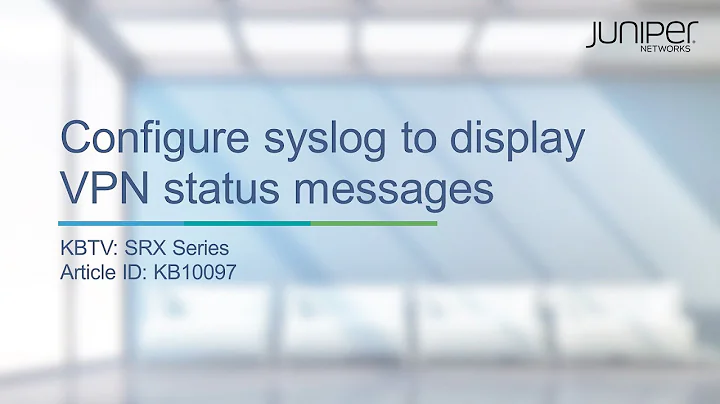


![[HCD][Livestream] Cơ bản về log, syslog, rsyslog](https://i.ytimg.com/vi/ikfTEpT9b5M/hq720.jpg?sqp=-oaymwEcCNAFEJQDSFXyq4qpAw4IARUAAIhCGAFwAcABBg==&rs=AOn4CLDQJAsP2W94UoeUoMOFzcOVHD7zOA)