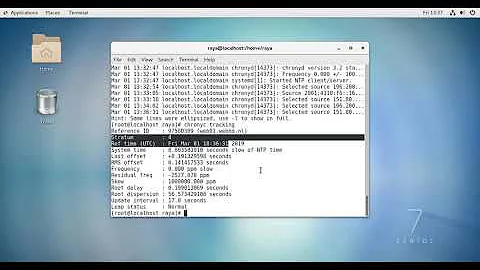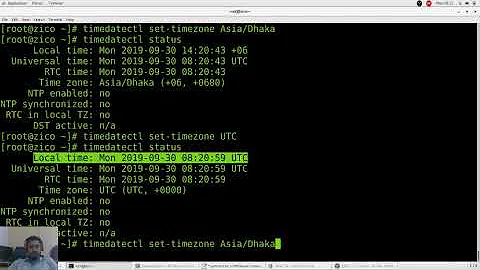system clock synchronized: no
I got the same behaviour. to solve it, run the follow command as root:
hwclock --systohc
This will synchronize your hardware clock with your system time to make it more precise
Related videos on Youtube
Katerl3s
Updated on September 18, 2022Comments
-
 Katerl3s over 1 year
Katerl3s over 1 year# timedatectlreportsSystem clock synchronized: noeven whenNTP service: activeand# systemctl status chronydshowsactive (running), and the logs therein don't show anything like an error; I see for example "Using right/UTC timezone to obtain leap second data". This is a RHEL 8 system, the /etc/chrony.conf file is the default.I expected to see
System clock synchronized: yes, which I think means the system is getting synchronized with the pool specified in /etc/chrony.conf. Maybe I'm missing something misinterpreting what this means?Edit: Full
# timedatectloutputLocal time: Tue 2020-10-06 12:11:32 PDT Universal time: Tue 2020-10-06 19:11:32 UTC RTC time: Tue 2020-10-06 19:11:32 Time zone: America/Los_Angeles (PDT, -0700) System clock synchronized: no NTP service: active RTC in local TZ: noEdit: Answer is in https://serverfault.com/questions/1036676/system-clock-synchronized-no-flip-it-to-yes
-
 ajgringo619 over 3 yearsCan you post the entire results of
ajgringo619 over 3 yearsCan you post the entire results oftimedatectl? Add to your question, please. -
 Katerl3s over 3 yearscuriously, the time is right; it matches what I read when I google the time in the PDT timezone.
Katerl3s over 3 yearscuriously, the time is right; it matches what I read when I google the time in the PDT timezone. -
 ajgringo619 over 3 yearsMine shows yes, but I'm using
ajgringo619 over 3 yearsMine shows yes, but I'm usingsystemd-timesyncdinstead ofntp.
-