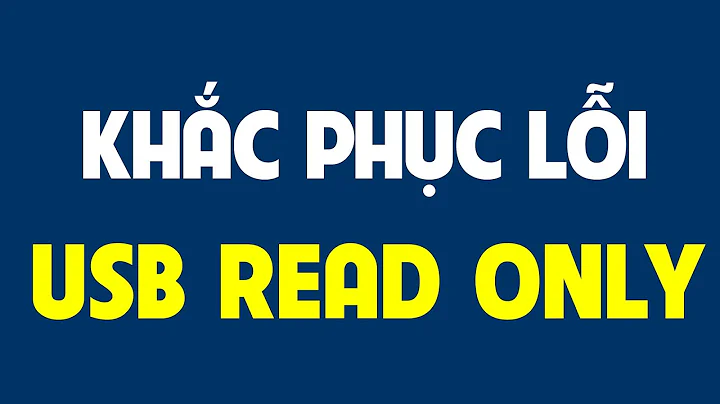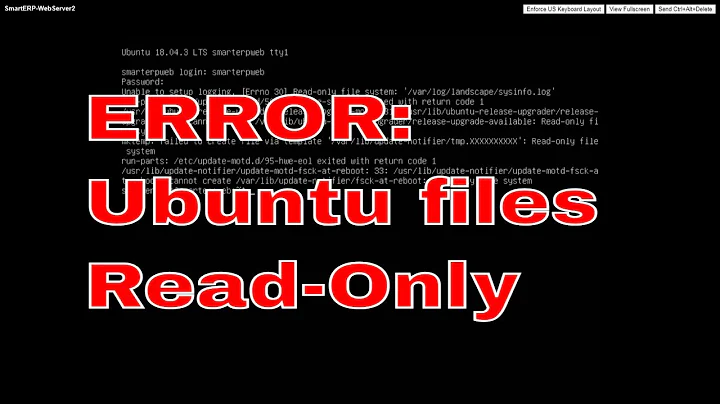System went read-only suddenly
Your root file system is mounted read-only. This likely happened on a reboot. There are a few options:
- Configure the system to fix errors during reboot. On Ubuntu this is controlled by the
FSCKFIXoption in the file/etc/default/rcS. - Reboot in recovery mode and run
fsck -f /dev/disk/by-uuid/e45e30eb-efa4-4cd9-aaf9-c6cbe46aa41cand reboot again. - Boot from a recovery disk and run fsck as shown above.
All options will require your system to be down for a bit. However, it appears it is effectively down now.
It may be possible to run fsck without rebooting and remount the system rw. I would run a test fsck without enabling fixing problems to see how broken the file system
Related videos on Youtube
Ahmed Yusuf
Updated on September 18, 2022Comments
-
Ahmed Yusuf almost 2 years
My web server (Linux, Debian Wheezy) has suddenly gone read-only, MySQL have crashed (but Apache didn't) - giving errors when pressing tab to complete file name as:
bash: cannot create temp file for here-document: Read-only file system
Also, when I restart Apache it won't turn on anymore.
What I tried to do : I've replaced the hard disk , moved web files again ; error repeated after 1 week.
Logs shows nothing, one notice that I've seen many failed attempts to access the server through ssh.
df output:
Filesystem 1K-blocks Used Available Use% Mounted on rootfs 249773956 2328024 234758164 1% / udev 10240 0 10240 0% /dev tmpfs 406336 200 406136 1% /run /dev/disk/by-uuid/e45e30eb-efa4-4cd9-aaf9-c6cbe46aa41c 249773956 2328024 234758164 1% / tmpfs 5120 0 5120 0% /run/lock tmpfs 2489760 0 2489760 0% /run/shm /dev/sdb1 249773956 2303784 234782404 1% /mnt/sdb1mount -n output:
sysfs on /sys type sysfs (rw,nosuid,nodev,noexec,relatime) proc on /proc type proc (rw,nosuid,nodev,noexec,relatime) udev on /dev type devtmpfs (rw,relatime,size=10240k,nr_inodes=506431,mode=755) devpts on /dev/pts type devpts (rw,nosuid,noexec,relatime,gid=5,mode=620,ptmxmode=000) tmpfs on /run type tmpfs (rw,nosuid,noexec,relatime,size=406336k,mode=755) /dev/disk/by-uuid/e45e30eb-efa4-4cd9-aaf9-c6cbe46aa41c on / type ext4 (ro,relatime,errors=remount-ro,user_xattr,barrier=1,data=ordered) tmpfs on /run/lock type tmpfs (rw,nosuid,nodev,noexec,relatime,size=5120k) tmpfs on /run/shm type tmpfs (rw,nosuid,nodev,noexec,relatime,size=2489760k) rpc_pipefs on /var/lib/nfs/rpc_pipefs type rpc_pipefs (rw,relatime) /dev/sdb1 on /mnt/sdb1 type ext4 (rw,relatime,user_xattr,barrier=1,data=ordered)-
 gogoud about 9 yearsthese many ssh attempts that you report, are they by you (or some other expected person)? If not, is it right that a third party can get ssh access to this machine? Any evidence that they have succeeded in logging in? If it isn't mindless (or worse mindful) vandalism by a third party, it seems there must be an error occurring on your / mount, then it remounts read-only. I would boot the system from CD/USB (e.g. systemrescuecd) and then do
gogoud about 9 yearsthese many ssh attempts that you report, are they by you (or some other expected person)? If not, is it right that a third party can get ssh access to this machine? Any evidence that they have succeeded in logging in? If it isn't mindless (or worse mindful) vandalism by a third party, it seems there must be an error occurring on your / mount, then it remounts read-only. I would boot the system from CD/USB (e.g. systemrescuecd) and then doe2fsck -fp /dev/disk/by-uuid/e45e30eb-efa4-4cd9-aaf9-c6cbe46aa41c -
Ahmed Yusuf about 9 years@gogoud No there are no successful attempts except for mine, and fsck won't be helpful since it's a new harddisk even
-
-
 Thomas Dickey about 9 yearsAlternatively, it can happen without a reboot if something breaks one of the kernel modules supporting the file-system journalling. Rebooting is a workaround in that case.
Thomas Dickey about 9 yearsAlternatively, it can happen without a reboot if something breaks one of the kernel modules supporting the file-system journalling. Rebooting is a workaround in that case.