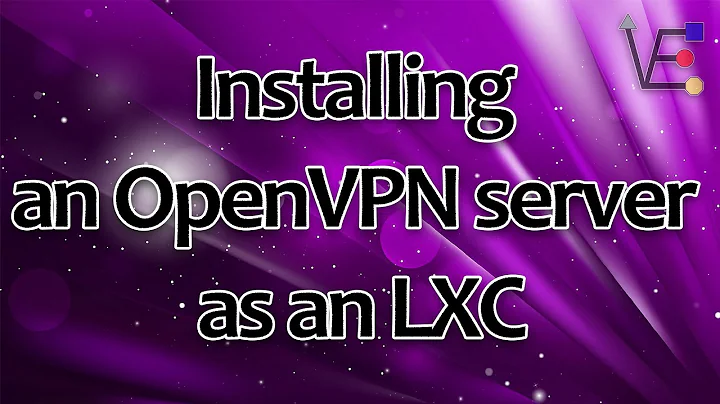Systemd fails to start openvpn in lxd managed 16.04 container
Solution 1
I've been looking for a fix for this also. What I have found to work is to comment out the LimitNPROC line in /lib/systemd/system/[email protected].
Don't forget to run systemctl daemon-reload after that.
Solution 2
It's better to avoid modyfying systemd units originating from system packages. Just use systemd override drop-in:
systemctl edit openvpn@
Unit name for openvpn server might be different, eg. for package version 2.4.5-xenial0 it will be
systemctl edit openvpn-server@
Then put into editor:
[Service]
LimitNPROC=infinity
It should create /etc/systemd/system/[email protected]/override.conf file (or similar for corresponding unit name). To activate it you may want to reload systemd with
systemctl daemon-reload
If starting the unit is successful with LimitNPROC=infinity then go back and change the limit to a higher value than the default of 10. The limit is important to prevent the service from consuming all available pids which can cause a denial of service.
Credits:
override: https://unix.stackexchange.com/a/398541/218321
"unlimited limit": https://unix.stackexchange.com/a/345596/218321
Solution 3
I also had to add those bellow their respective tun brother
DeviceAllow=/dev/net/tap rw
DeviceAllow=/dev/net/tap1 rw
to run it on L2 level.
Related videos on Youtube
Christian David
Updated on September 18, 2022Comments
-
 Christian David over 1 year
Christian David over 1 yearopenvpnstarts fine from the command line using the exactExecStart=call from thesystemdunit file:/usr/sbin/openvpn --daemon ovpn-server --status /run/openvpn/server.status 10 --cd /etc/openvpn --script-security 2 --config /etc/openvpn/server.conf /run/openvpn/server.pidps axconfirms that the process is there:1634 ? Ss 0:00 /usr/sbin/openvpn --daemon ovpn-server --status /run/openvpn/server.status 10 --cd /etc/openvpn --script-security 2 --config /etc/openvpn/server.conf --writepid /run/openvpn/But
systemctl start openvpn@serveris not successful:● [email protected] - OpenVPN connection to server Loaded: loaded (/lib/systemd/system/[email protected]; disabled; vendor preset: enabled) Active: failed (Result: exit-code) since Thu 2016-03-17 09:54:52 UTC; 4s ago Docs: man:openvpn(8) https://community.openvpn.net/openvpn/wiki/Openvpn23ManPage https://community.openvpn.net/openvpn/wiki/HOWTO Process: 1679 ExecStart=/usr/sbin/openvpn --daemon ovpn-server --status /run/openvpn/server.status 10 --cd /etc/openvpn --script-security 2 --config /etc/openvpn/server.conf --writepid /run/openvpn/s Main PID: 819 (code=exited, status=1/FAILURE) Mar 17 09:54:52 vpn ovpn-server[1679]: push_ifconfig_ipv6_remote = :: Mar 17 09:54:52 vpn ovpn-server[1679]: enable_c2c = DISABLED Mar 17 09:54:52 vpn ovpn-server[1679]: duplicate_cn = DISABLED Mar 17 09:54:52 vpn ovpn-server[1679]: cf_max = 0 Mar 17 09:54:52 vpn ovpn-server[1679]: cf_per = 0 Mar 17 09:54:52 vpn ovpn-server[1679]: max_clients = 1024 Mar 17 09:54:52 vpn systemd[1]: [email protected]: Control process exited, code=exited status=1 Mar 17 09:54:52 vpn systemd[1]: Failed to start OpenVPN connection to server. Mar 17 09:54:52 vpn systemd[1]: [email protected]: Unit entered failed state. Mar 17 09:54:52 vpn systemd[1]: [email protected]: Failed with result 'exit-code'.I interpret
journalctl | grep ovpn-server | tail -n 100that it failed to fork:Mar 17 09:57:44 vpn ovpn-server[1693]: OpenVPN 2.3.10 x86_64-pc-linux-gnu [SSL (OpenSSL)] [LZO] [EPOLL] [PKCS11] [MH] [IPv6] built on Feb 2 2016 Mar 17 09:57:44 vpn ovpn-server[1693]: library versions: OpenSSL 1.0.2g 1 Mar 2016, LZO 2.08 Mar 17 09:57:44 vpn ovpn-server[1693]: daemon() failed or unsupported: Resource temporarily unavailable (errno=11) Mar 17 09:57:44 vpn ovpn-server[1693]: Exiting due to fatal error-
Piotr Kula over 7 yearsThis issue happened for me on OpenVZ with Ububtu 16.4 - By commenting out
LimitNPROCas in the answer, the service started fine.
-
-
 Christian David about 8 yearsThank you! How did you diagnose the issue? Even knowing the answer, googling for
Christian David about 8 yearsThank you! How did you diagnose the issue? Even knowing the answer, googling forLimitNPROC lxdwouldn't have returned a hit that is immediately helpful to me. -
Iain about 8 yearsI pulled a 15.10 lxd instance and started comparing the systemd config. The LimitNPROC wasn't suspicious at first but it didn't exist in the older config so I tried removing it and it solved it. I'd been tearing my hair out over it for a day by that point.
-
 Quentin Skousen almost 8 yearsThanks, this fixed my problem too! I did have to run
Quentin Skousen almost 8 yearsThanks, this fixed my problem too! I did have to runsystemctl daemon-reloadbefore it took effect. -
user1338062 over 7 yearsHas this been reported?
-
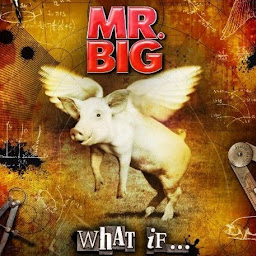 Raghavendra P almost 7 yearsSomeone reported this as github.com/lxc/lxd/issues/3336
Raghavendra P almost 7 yearsSomeone reported this as github.com/lxc/lxd/issues/3336 -
 David Foerster almost 7 yearsWelcome to Ask Ubuntu! I recommend to edit this answer to expand it with specific details about how to do this. (See also How do I write a good answer? for general advice about what sorts of answers are considered most valuable on Ask Ubuntu.)
David Foerster almost 7 yearsWelcome to Ask Ubuntu! I recommend to edit this answer to expand it with specific details about how to do this. (See also How do I write a good answer? for general advice about what sorts of answers are considered most valuable on Ask Ubuntu.) -
Stuart Cardall about 6 yearsthis also fixes
openvpninsideopenvzcontainers -
WoJ about 6 yearsThis is a better solution than the accepted one. I just upgraded my container and openvpn stopped to work. This was because I updated the stock systemd file instead of the override.
-
Jaime Hablutzel over 3 yearsNote that the usage of
openvpn@is deprecated as indicated in community.openvpn.net/openvpn/wiki/… -
sergtech about 3 yearsThis is the method that seems to work on my lxc (proxmox) (unprivileged) (18.04.5) container as the editing of the openvpn@ did not solve the problem