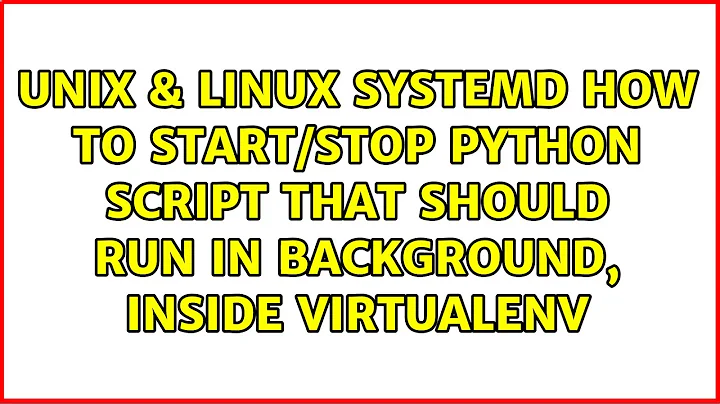Systemd: How to start/stop Python script that should run in background, inside Virtualenv
You should first simplify your alias, there is no need to do the activate stuff. What is important is the first, shebang, line of the python script. It should read:
#!/path/to/your/virtualenv/bin/python
If the script is executable ( chmod +x script_name ) then the above line make sure that the python installed in virtualenv is called, and that ensures that packages installed in the virtualenv are taken.
You can make an alias to the script, or put the script in some directory that is in your PATH.
In the systemd service file you should use the full path to the script. Such a script could look like:
[Unit]
Description=your program description
Requires=any services that need to be installed
After=run after this service
[Service]
Restart=always
ExecStart=/root/bin/application start
ExecStop=/root/bin/application stop
[Install]
WantedBy=multi-user.target
The above assumes your python script is in /root/bin/application and that it starts if passed in the start commandline argument, and that when it is called with stop, somehow the second invocation knows how to notify the started application and gracefully shut down. IIRC if you don't have a ExecStop systemd will try to stop/kill your app, which you could catch with a signal handler
Related videos on Youtube
P A N
Updated on September 18, 2022Comments
-
P A N over 1 year
On my Raspbian machine, I want a successful OpenVPN connection to my VPN provider to initiate a Python script, that persistently should run in the background as long as the VPN connection is active. If/when the VPN connection goes offline, I would like to terminate the Python script.
My thinking is this: the
upanddownflags in OpenVPN's configuration file will execute shell scripts that start and stop asystemdservice. That serviceRequirestheopenvpn.serviceand cannot (should not) run without it.What's complicating things is that I want to run the Python script inside a
Virtualenvwhich in bash is accessible byalias coding="cd /home/p1/Coding/Python/Virtual/py279/bin; source activate; cd /home/p1/Coding/Python/Projects". The location of the Python file is in the latter folder.However, it is my understanding that
systemdcannot run command lines in the way as thealias codingabove would.So I guess a solution could be for
systemdto execute a.servicethat executes a.shscript that in turn executes the.pyPython script.Schematic:
OpenVPN
up→ovpn_up.sh→sudo systemctl start vpn_up.service→ExecStart=/path/to/start_pythonscript.sh→coding; python my_script.pyOpenVPN
down→ovpn_down.sh→sudo systemctl stop vpn_up.serviceMy assumption is that there are a few caveats and/or problems with this, especially regarding how to properly terminate the Python script.
Questions:
- Is this feasible?
- What sections and service commands in the service files are needed for this to work?
- Are there any special considerations that must be made for this overall arrangement, e.g. proper clean-up after terminating the Python script, what happens at system shutdown/reboot, etc?