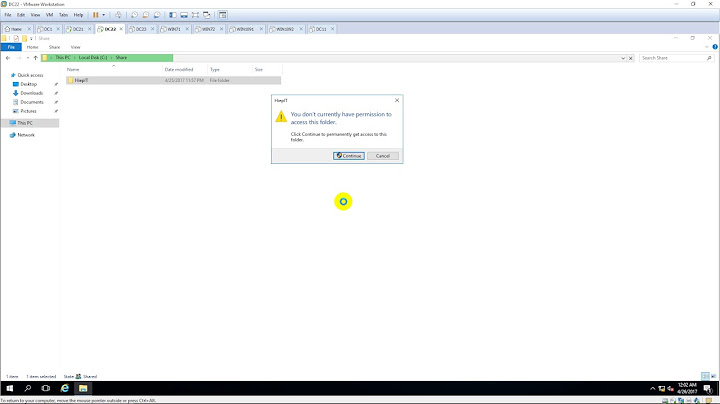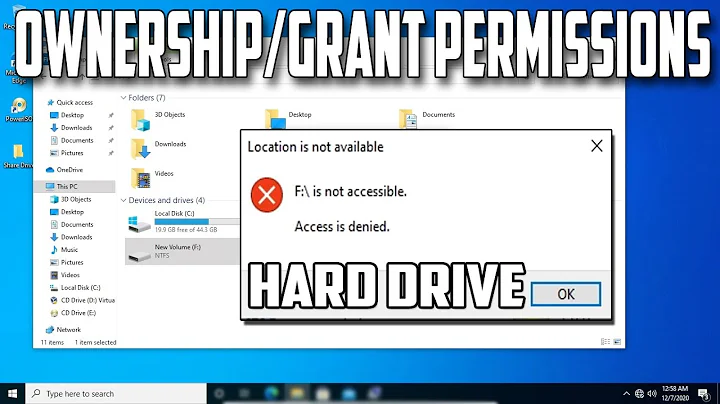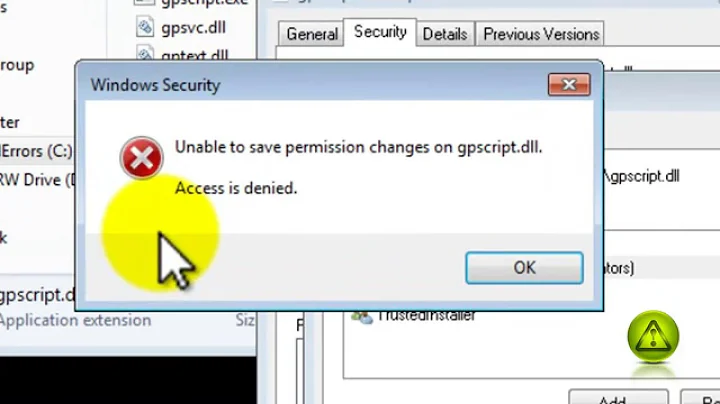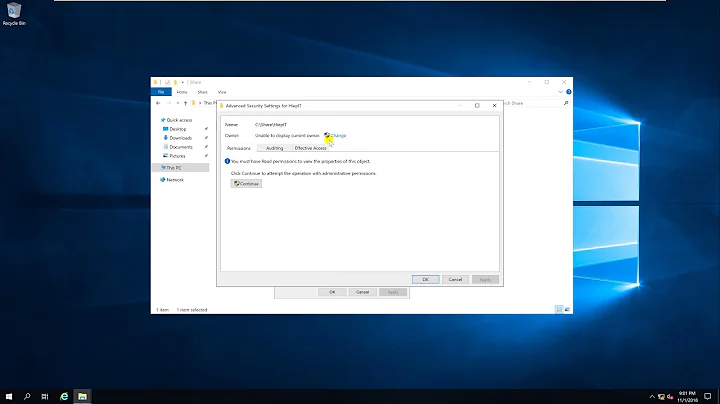Take ownership of files as admin
You can change the ownership of files using the chown command. Run man chown to read the documentation. In short, you can use it as sudo chown USERNAME:GROUPNAME file.
BUT:
I would not recommend changing the ownership of file outside your home directory! See Changed owner of /usr/bin and Changed permissions of / to user to see what happens when you do it.
Related videos on Youtube
Beacher72
Updated on September 18, 2022Comments
-
 Beacher72 over 1 year
Beacher72 over 1 yearI'm somewhat new to Ubuntu but have been learning a lot on my own. I am an admin user for my PC. However, when I try to take ownership of most folders, like usr/local, it says I don't have permission and I'm not able to change any permissions. It doesnt make any sense because I'm the only one who uses this PC and I'm an admin. I even tried taking ownership using the terminal with no luck. Any suggestions would be greatly appreciated. I'm also using Ubuntu 14.0
-
Mofty over 8 yearsI think this post will help you a lot: change ownership
-
 TellMeWhy over 8 yearsare you using
TellMeWhy over 8 yearsare you usingsudo? -
TheWanderer over 8 yearsWhat command are you trying with the terminal?
-
user68186 over 8 yearsThere is a reason Ubuntu is more secure than Window. The admin user does not own the system files in folders like
/usr/local/. Messing with ownership of these files will probably give you a system that does not boot. In general follow this advice: pinterest.com/pin/399342691928194426 -
 Admin over 8 yearsAs discussed, don't do this. Or at least understand what you are doing, and maybe take a step back and ask what are you actually trying to achieve by hacking perms in
Admin over 8 yearsAs discussed, don't do this. Or at least understand what you are doing, and maybe take a step back and ask what are you actually trying to achieve by hacking perms in/usr. What is the end-goal here?
-
-
 muru over 8 yearsHow? Can you provide a screenshot, or some instructions?
muru over 8 yearsHow? Can you provide a screenshot, or some instructions? -
 muru over 8 yearsIn the answer, please.
muru over 8 yearsIn the answer, please.