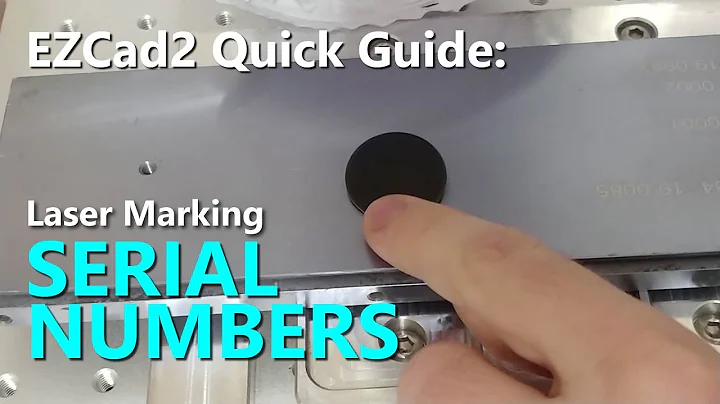tc don't see marked with -j MARK packets
The problem you're experiencing with the MARK IPTABLES target not working as expected was caused by a missing kernel module which enables that specific Netfilter functionality. In order to use the MARK target, you need to load the XT_MARK module which must be compiled with the Linux kernel.
Check your kernel config for CONFIG_NETFILTER_... items and ensure that ...XT_MARK and its prerequisites are compiled. If the XT_MARK item was compiled as a module, you'll need to load it with modprobe xt_mark.
Related videos on Youtube
Yusr Safour
Updated on September 18, 2022Comments
-
Yusr Safour over 1 year
Server has 2 network interfaces:
- eth1 with address 13.0.0.254/24
- eth0 with address 172.20.203.4/24.
It's routing traffic between this two networks. Task is to limit bandwidth between this two networks to 1Vbit/sec, but not to limit bandwidth between server and network hosts(i. e. limit all packets going though FORWARD)
iptables -t mangle -A POSTROUTING -s 13.0.0.0/24 -d 172.20.203.0/24 -j MARK --set-mark 0x0001 iptables -t mangle -A POSTROUTING -s 172.20.203.0/24 -d 13.0.0.0/24 -j MARK --set-mark 0x0002 # eth1 tc qdisc add dev eth1 root handle 1:0 htb default 2 tc class add dev eth1 parent 1:0 classid 1:1 htb rate 1000mbps ceil 1000mbps tc class add dev eth1 parent 1:1 classid 1:2 htb rate 999mbps ceil 1000mbps tc class add dev eth1 parent 1:1 classid 1:3 htb rate 1mbps tc qdisc add dev eth1 parent 1:2 handle 2:0 sfq perturb 10 tc qdisc add dev eth1 parent 1:3 handle 3:0 sfq perturb 10 tc filter add dev eth1 parent 1:0 handle 1 fw flowid 1:3 tc filter add dev eth1 parent 1:0 handle 2 fw flowid 1:3 # eth0 tc qdisc add dev eth0 root handle 1:0 htb default 2 tc class add dev eth0 parent 1:0 classid 1:1 htb rate 1000mbps ceil 1000mbps tc class add dev eth0 parent 1:1 classid 1:2 htb rate 999mbps ceil 1000mbps tc class add dev eth0 parent 1:1 classid 1:3 htb rate 1mbps tc qdisc add dev eth0 parent 1:2 handle 2:0 sfq perturb 10 tc qdisc add dev eth0 parent 1:3 handle 3:0 sfq perturb 10 tc filter add dev eth0 parent 1:0 handle 2 fw flowid 1:3 tc filter add dev eth0 parent 1:0 handle 1 fw flowid 1:3This doesn't work. If I use this at the beginning:
tc qdisc add dev eth1 root handle 1:0 htb default 3 tc qdisc add dev eth0 root handle 1:0 htb default 3it works. So problem is in filter settings.
iptables -L -v -n -t mangleshows, that packets are going though MARK rules. I tried to mark packets not in POSTROUTING, but in FORWARD or PREROUTING - this does not work too. What am I doing wrong?
Here is some diagnostics:
# tc -s -d -r filter show dev eth0 filter parent 1: protocol [768] pref 49151 fw filter parent 1: protocol [768] pref 49151 fw handle 0x1 classid 1:3 filter parent 1: protocol [768] pref 49152 fw filter parent 1: protocol [768] pref 49152 fw handle 0x2 classid 1:3 # tc -s -d -r filter show dev eth1 filter parent 1: protocol [768] pref 49151 fw filter parent 1: protocol [768] pref 49151 fw handle 0x2 classid 1:3 filter parent 1: protocol [768] pref 49152 fw filter parent 1: protocol [768] pref 49152 fw handle 0x1 classid 1:3Kernel config:
/boot # uname -a Linux armada-sc-02 2.6.32-5-amd64 #1 SMP Sun May 6 04:00:17 UTC 2012 x86_64 GNU/Linux /boot # grep CONFIG_IP_MULTIPLE_TABLES config-2.6.32-5-amd64 CONFIG_IP_MULTIPLE_TABLES=y /boot # grep CONFIG_IP_ADVANCED_ROUTER config-2.6.32-5-amd64 CONFIG_IP_ADVANCED_ROUTER=y /boot # grep CONFIG_IP_ROUTE_FWMARK config-2.6.32-5-amd64-
Sean C. over 11 yearsIs the Linux kernel configured with
fwmarksupport? Per tldp.org/HOWTO/Adv-Routing-HOWTO/lartc.netfilter.html you needCONFIG_IP_ADVANCED_ROUTER,CONFIG_IP_MULTIPLE_TABLESandCONFIG_IP_ROUTE_FWMARK. -
Sean C. over 11 yearsTry
grep IP_NF /boot/config-2.6.32-5-amd64,grep NETFILTER /boot/config-2.6.32-5-amd64,grep CONNMARK /boot/config-2.6.32-5-amd64. I'm not sure what the exact option would be, but from reading it appears that things have changed since2.6.20. In3.5it'sCONFIG_NETFILTER_XT_MARK. -
Yusr Safour over 11 years
modprobe xt_markhelped. Thank you very much! Write an answer and I'll accept it -
Sean C. over 11 yearsI wrote up an answer. Feel free to add any edits you like and I'm glad I was able to help.