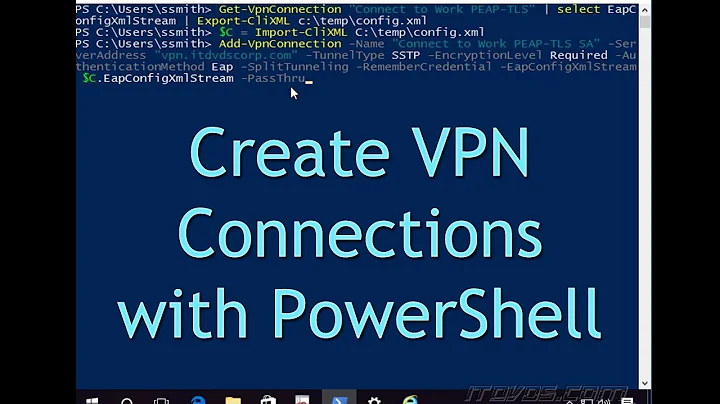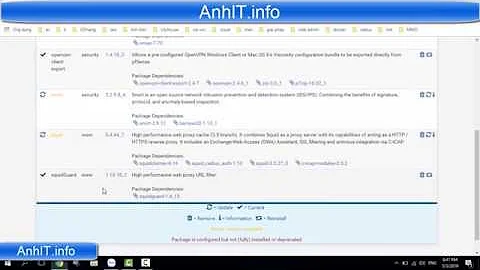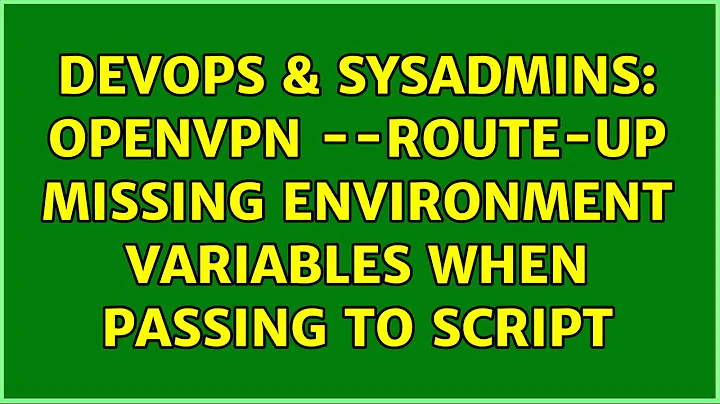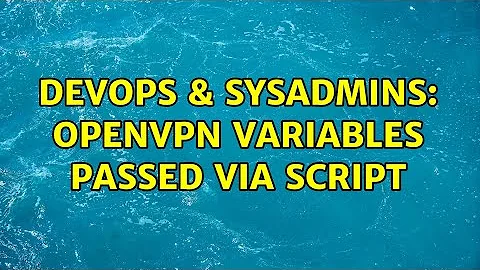OpenVPN Variables Passed via Script
when a user connects to OpenVPN the following learn-address script is called
The $1, $2, and $3 are the arguments passed to the script, that are documented in the man page.
--learn-address cmd
...
Three arguments will be appended to any arguments in cmd as follows:
[1] operation -- "add", "update", or "delete" based on whether or not
the address is being added to, modified, or deleted from OpenVPN's
internal routing table.
[2] address -- The address being learned or unlearned. This can be an IPv4
address such as "198.162.10.14", an IPv4 subnet such as "198.162.10.0/24",
or an ethernet MAC address (when --dev tap is being used) such
as "00:FF:01:02:03:04".
[3] common name -- The common name on the certificate associated with the
client linked to this address. Only present for "add" or "update"
operations, not "delete".
Related videos on Youtube
Server Programmer
Updated on September 18, 2022Comments
-
Server Programmer over 1 year
Can someone explain and/or direct me to a summary of the variables that are available to be passed to OpenVPN upon a client connection?
For example, what do the following $1, $2, $3, $4 values produce for variables:
ip=$1 user=$2 ?=$3 ?=$4 ?=$5etc
To clarify: when a user connects to OpenVPN the following learn-address script is called (please see below)
I would like to know what variables are available to pass to this bash script once a user connects
Here is the learn-address script and the first (2) variables (at the top of the script) $1 and $2 - are there other variables we can capture (eth0 vs dev1, etc)?
#!/bin/bash statedir=/tmp/ function bwlimit-enable() { ip=$1 user=$2 # Disable if already enabled. bwlimit-disable $ip # Find unique classid. if [ -f $statedir/$ip.classid ]; then # Reuse this IP's classid classid=`cat $statedir/$ip.classid` else if [ -f $statedir/last_classid ]; then classid=`cat $statedir/last_classid` classid=$((classid+1)) else classid=1 fi echo $classid > $statedir/last_classid fi # Find this user's bandwidth limit # downrate: from VPN server to the client # uprate: from client to the VPN server if [ "$user" == "myuser" ]; then downrate=10mbit uprate=10mbit elif [ "$user" == "anotheruser"]; then downrate=2mbit uprate=2mbit else downrate=5mbit uprate=5mbit fi # Limit traffic from VPN server to client tc class add dev $dev parent 1: classid 1:$classid htb rate $downrate tc filter add dev $dev protocol all parent 1:0 prio 1 u32 match ip dst $ip/32 flowid 1:$classid # Limit traffic from client to VPN server tc filter add dev $dev parent ffff: protocol all prio 1 u32 match ip src $ip/32 police rate $uprate burst 80k drop flowid :$classid # Store classid and dev for further use. echo $classid > $statedir/$ip.classid echo $dev > $statedir/$ip.dev } function bwlimit-disable() { ip=$1 if [ ! -f $statedir/$ip.classid ]; then return fi if [ ! -f $statedir/$ip.dev ]; then return fi classid=`cat $statedir/$ip.classid` dev=`cat $statedir/$ip.dev` tc filter del dev $dev protocol all parent 1:0 prio 1 u32 match ip dst $ip/32 tc class del dev $dev classid 1:$classid tc filter del dev $dev parent ffff: protocol all prio 1 u32 match ip src $ip/32 # Remove .dev but keep .classid so it can be reused. rm $statedir/$ip.dev } # Make sure queueing discipline is enabled. tc qdisc add dev $dev root handle 1: htb 2>/dev/null || /bin/true tc qdisc add dev $dev handle ffff: ingress 2>/dev/null || /bin/true case "$1" in add|update) bwlimit-enable $2 $3 ;; delete) bwlimit-disable $2 ;; *) echo "$0: unknown operation [$1]" >&2 exit 1 ;; esac exit 0-
 EEAA almost 8 yearsPlease provide more context. Where are you seeing these in use?
EEAA almost 8 yearsPlease provide more context. Where are you seeing these in use? -
Zoredache almost 8 yearsIn what context? Is this for passing from OpenVPN values to one of the various hook scripts? Did you check the environmental variables section of the man page?
-
-
Server Programmer almost 8 yearsAre you sure EEAA? The second line user=$2 passes the name of the OpenVPN client to the bash script
-
 EEAA almost 8 yearsYes I am sure. The script you refer to is a bash script, not anything unique to OpenVPN.
EEAA almost 8 yearsYes I am sure. The script you refer to is a bash script, not anything unique to OpenVPN. -
 EEAA almost 8 yearsAnd your interpretation of
EEAA almost 8 yearsAnd your interpretation ofuser=$2is incorrect. That line assigns to the variable "user" whatever value is passed as the second argument to the script. -
Server Programmer almost 8 yearsSorry, maybe I am missing something here - where does the second argument that is passed to the script come from?
-
 EEAA almost 8 yearsIt comes from whatever calls the script.
EEAA almost 8 yearsIt comes from whatever calls the script. -
Server Programmer almost 8 yearsThanks, are there any other arguments available beyond $1, $2 and $3? Or is it just these (3)?
-
Zoredache almost 8 years
have nothing to do with OpenVPNthey aren't environment variables, but they do come from OpenVPN. That the values will be are pretty clearly documented in the man page. -
Zoredache almost 8 yearsYes, and the are IN THE MAN PAGE. Under the 'Environmental Variables'. Seriously, spend some time. Look at the man page. You could also dig into the source code if really want to see what is going on.
-
Zoredache almost 8 yearsIf you want to see everything that is actually being passed add a line like this at the start of your script.
(echo "$*" ; export )> /tmp/blah -
Server Programmer almost 8 yearsAwesome, I will try this. I think this is a very relevant question - I was thrown off by $2 capturing the name of the OpenVPN certificate name which was not explained on the Man Page via learn-address, so I was wondering if there are other variables not mentioned in the Man Page that we can capture
![Manual Lab Setup For OpenVPN Server & Tunnel Two Clients [ Linux & Windows ] To Reach Web Server.](https://i.ytimg.com/vi/nFX7QQPQC-8/hqdefault.jpg?sqp=-oaymwEcCOADEI4CSFXyq4qpAw4IARUAAIhCGAFwAcABBg==&rs=AOn4CLDBbrHBtFrJ83uzY578VikMdGa8UA)