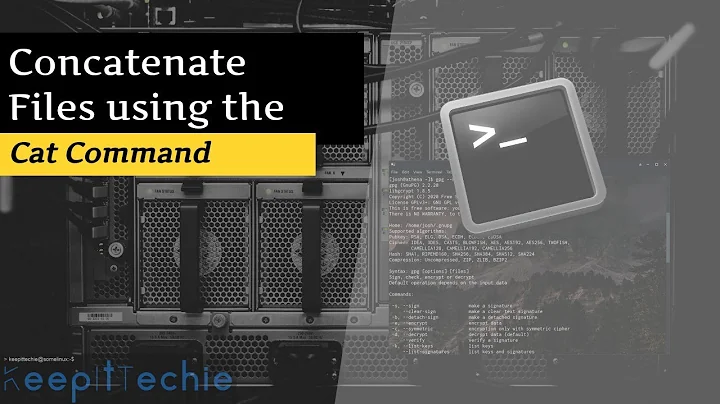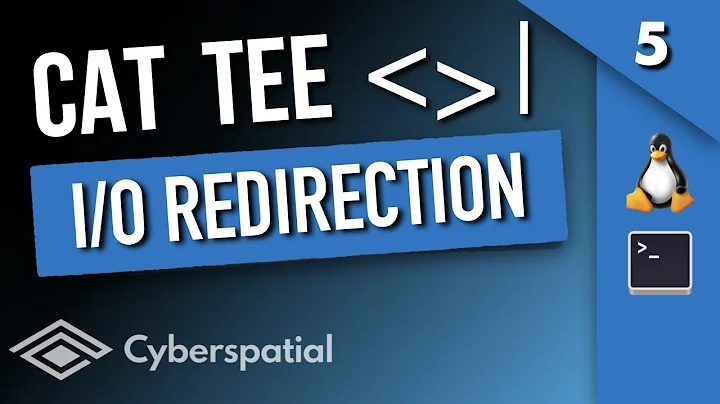tee + cat: use an output several times and then concatenate results
Solution 1
You could use a combination of GNU stdbuf and pee from moreutils:
echo "Hello world!" | stdbuf -o 1M pee cmd1 cmd2 cmd3 > output
pee popen(3)s those 3 shell command lines and then freads the input and fwrites it all three, which will be buffered to up to 1M.
The idea is to have a buffer at least as big as the input. This way even though the three commands are started at the same time, they will only see input coming in when pee pcloses the three commands sequentially.
Upon each pclose, pee flushes the buffer to the command and waits for its termination. That guarantees that as long as those cmdx commands don't start outputting anything before they've received any input (and don't fork a process that may continue outputting after their parent has returned), the output of the three commands won't be interleaved.
In effect, that's a bit like using a temp file in memory, with the drawback that the 3 commands are started concurrently.
To avoid starting the commands concurrently, you could write pee as a shell function:
pee() (
input=$(cat; echo .)
for i do
printf %s "${input%.}" | eval "$i"
done
)
echo "Hello world!" | pee cmd1 cmd2 cmd3 > out
But beware that shells other than zsh would fail for binary input with NUL characters.
That avoids using temporary files, but that means the whole input is stored in memory.
In any case, you'll have to store the input somewhere, in memory or a temp file.
Actually, it's quite an interesting question, as it shows us the limit of the Unix idea of having several simple tools cooperate to a single task.
Here, we'd like to have several tools cooperate to the task:
- a source command (here
echo) - a dispatcher command (
tee) - some filter commands (
cmd1,cmd2,cmd3) - and an aggregation command (
cat).
It would be nice if they could all run together at the same time and do their hard work on the data that they're meant to process as soon as it's available.
In the case of one filter command, it's easy:
src | tee | cmd1 | cat
All commands are run concurrently, cmd1 starts to munch data from src as soon as it's available.
Now, with three filter commands, we can still do the same: start them concurrently and connect them with pipes:
┏━━━┓▁▁▁▁▁▁▁▁▁▁┏━━━━┓▁▁▁▁▁▁▁▁▁▁┏━━━┓
┃ ┃░░░░2░░░░░┃cmd1┃░░░░░5░░░░┃ ┃
┃ ┃▔▔▔▔▔▔▔▔▔▔┗━━━━┛▔▔▔▔▔▔▔▔▔▔┃ ┃
┏━━━┓▁▁▁▁▁▁▁▁▁▁┃ ┃▁▁▁▁▁▁▁▁▁▁┏━━━━┓▁▁▁▁▁▁▁▁▁▁┃ ┃▁▁▁▁▁▁▁▁▁┏━━━┓
┃src┃░░░░1░░░░░┃tee┃░░░░3░░░░░┃cmd2┃░░░░░6░░░░┃cat┃░░░░░░░░░┃out┃
┗━━━┛▔▔▔▔▔▔▔▔▔▔┃ ┃▔▔▔▔▔▔▔▔▔▔┗━━━━┛▔▔▔▔▔▔▔▔▔▔┃ ┃▔▔▔▔▔▔▔▔▔┗━━━┛
┃ ┃▁▁▁▁▁▁▁▁▁▁┏━━━━┓▁▁▁▁▁▁▁▁▁▁┃ ┃
┃ ┃░░░░4░░░░░┃cmd3┃░░░░░7░░░░┃ ┃
┗━━━┛▔▔▔▔▔▔▔▔▔▔┗━━━━┛▔▔▔▔▔▔▔▔▔▔┗━━━┛
Which we can do relatively easily with named pipes:
pee() (
mkfifo tee-cmd1 tee-cmd2 tee-cmd3 cmd1-cat cmd2-cat cmd3-cat
{ tee tee-cmd1 tee-cmd2 tee-cmd3 > /dev/null <&3 3<&- & } 3<&0
eval "$1 < tee-cmd1 1<> cmd1-cat &"
eval "$2 < tee-cmd2 1<> cmd2-cat &"
eval "$3 < tee-cmd3 1<> cmd3-cat &"
exec cat cmd1-cat cmd2-cat cmd3-cat
)
echo abc | pee 'tr a A' 'tr b B' 'tr c C'
(above the } 3<&0 is to work around the fact that & redirects stdin from /dev/null, and we use <> to avoid the opening of the pipes to block until the other end (cat) has opened as well)
Or to avoid named pipes, a bit more painfully with zsh coproc:
pee() (
n=0 ci= co= is=() os=()
for cmd do
eval "coproc $cmd $ci $co"
exec {i}<&p {o}>&p
is+=($i) os+=($o)
eval i$n=$i o$n=$o
ci+=" {i$n}<&-" co+=" {o$n}>&-"
((n++))
done
coproc :
read -p
eval tee /dev/fd/$^os $ci "> /dev/null &" exec cat /dev/fd/$^is $co
)
echo abc | pee 'tr a A' 'tr b B' 'tr c C'
Now, the question is: once all the programs are started and connected, will the data flow?
We've got two contraints:
-
teefeeds all its outputs at the same rate, so it can only dispatch data at the rate of its slowest output pipe. -
catwill only start reading from the second pipe (pipe 6 in the drawing above) when all data has been read from the first (5).
What that means is that data will not flow in pipe 6 until cmd1 has finished. And, like in the case of the tr b B above, that may mean that data will not flow in pipe 3 either, which means it will not flow in any of pipes 2, 3 or 4 since tee feeds at the slowest rate of all 3.
In practice those pipes have a non-null size, so some data will manage to get through, and on my system at least, I can get it to work up to:
yes abc | head -c $((2 * 65536 + 8192)) | pee 'tr a A' 'tr b B' 'tr c C' | uniq -c -c
Beyond that, with
yes abc | head -c $((2 * 65536 + 8192 + 1)) | pee 'tr a A' 'tr b B' 'tr c C' | uniq -c
We've got a deadlock, where we're in this situation:
┏━━━┓▁▁▁▁2▁▁▁▁▁┏━━━━┓▁▁▁▁▁5▁▁▁▁┏━━━┓
┃ ┃░░░░░░░░░░┃cmd1┃░░░░░░░░░░┃ ┃
┃ ┃▔▔▔▔▔▔▔▔▔▔┗━━━━┛▔▔▔▔▔▔▔▔▔▔┃ ┃
┏━━━┓▁▁▁▁1▁▁▁▁▁┃ ┃▁▁▁▁3▁▁▁▁▁┏━━━━┓▁▁▁▁▁6▁▁▁▁┃ ┃▁▁▁▁▁▁▁▁▁┏━━━┓
┃src┃██████████┃tee┃██████████┃cmd2┃██████████┃cat┃░░░░░░░░░┃out┃
┗━━━┛▔▔▔▔▔▔▔▔▔▔┃ ┃▔▔▔▔▔▔▔▔▔▔┗━━━━┛▔▔▔▔▔▔▔▔▔▔┃ ┃▔▔▔▔▔▔▔▔▔┗━━━┛
┃ ┃▁▁▁▁4▁▁▁▁▁┏━━━━┓▁▁▁▁▁7▁▁▁▁┃ ┃
┃ ┃██████████┃cmd3┃██████████┃ ┃
┗━━━┛▔▔▔▔▔▔▔▔▔▔┗━━━━┛▔▔▔▔▔▔▔▔▔▔┗━━━┛
We've filled pipes 3 and 6 (64kiB each). tee has read that extra byte, it has fed it to cmd1, but
- it's now blocked writing on pipe 3 as it's waiting for
cmd2to empty it -
cmd2can't empty it because it's blocked writing on pipe 6, waiting forcatto empty it -
catcan't empty it because it's waiting until there's no more input on pipe 5. -
cmd1can't tellcatthere's no more input because it is waiting itself for more input fromtee. - and
teecan't tellcmd1there's no more input because it's blocked... and so on.
We've got a dependency loop and thus a deadlock.
Now, what's the solution? Bigger pipes 3 and 4 (big enough to contain all of src's output) would do it. We could do that for instance by inserting pv -qB 1G between tee and cmd2/3 where pv could store up to 1G of data waiting for cmd2 and cmd3 to read them. That would mean two things though:
- that's using potentially a lot of memory, and moreover, duplicating it
- that's failing to have all 3 commands cooperate because
cmd2would in reality only start to process data when cmd1 has finished.
A solution to the second problem would be to make pipes 6 and 7 bigger as well. Assuming that cmd2 and cmd3 produce as much output as they consume, that would not consume more memory.
The only way to avoid duplicating the data (in the first problem) would be to implement the retention of data in the dispatcher itself, that is implement a variation on tee that can feed data at the rate of the fastest output (holding data to feed the slower ones at their own pace). Not really trivial.
So, in the end, the best we can reasonably get without programming is probably something like (Zsh syntax):
max_hold=1G
pee() (
n=0 ci= co= is=() os=()
for cmd do
if ((n)); then
eval "coproc pv -qB $max_hold $ci $co | $cmd $ci $co | pv -qB $max_hold $ci $co"
else
eval "coproc $cmd $ci $co"
fi
exec {i}<&p {o}>&p
is+=($i) os+=($o)
eval i$n=$i o$n=$o
ci+=" {i$n}<&-" co+=" {o$n}>&-"
((n++))
done
coproc :
read -p
eval tee /dev/fd/$^os $ci "> /dev/null &" exec cat /dev/fd/$^is $co
)
yes abc | head -n 1000000 | pee 'tr a A' 'tr b B' 'tr c C' | uniq -c
Solution 2
What you propose can't be done easily with any existing command, and doesn't make much sense anyway. The whole idea of pipes (| in Unix/Linux) is that in cmd1 | cmd2 the cmd1 writes output (at most) until a memory buffer fills, and then cmd2 runs reading data from the buffer (at most) until it is empty. I.e., cmd1 and cmd2 run at the same time, it is never needed to have more than a limited amount of data "in flight" between them. If you want to connect several inputs to a single output, if one of the readers lags behind the others either you stop the others (what's the point of running in parallel then?) or you stash away the output the laggard hasn't read yet (what's the point of not having an intermediate file then?). Plus the whole synchronization gets a lot more complex.
In my almost 30 years on Unix experience I don't remember any situation that would really have benefited for such a multiple-output pipe.
You can combine multiple outputs into one stream today, just not in any interleaved way (how should the outputs of cmd1 and cmd2 be interleaved? one line in turn? take turns writing 10 bytes? alternate "paragraphs" defined somehow? and if one just doesn't write anything for a long time? all this is complex to handle). It is done by, e.g. (cmd1; cmd2; cmd3) | cmd4, the programs cmd1,cmd2, and cmd3 are run one after the other, the output is sent as input to cmd4.
Solution 3
For your overlapping problem, on Linux (and with bash or zsh but not with ksh93), you could do it as:
somefunction()
(
if [ "$1" -eq 1 ]
then
echo "Hello world!"
else
exec 3> auxfile
rm -f auxfile
somefunction "$(($1 - 1))" >&3 auxfile 3>&-
exec cat <(command1 < /dev/fd/3) \
<(command2 < /dev/fd/3) \
<(command3 < /dev/fd/3)
fi
)
Note the use of (...) instead of {...} to get a new process at each iteration so we can have a new fd 3 pointing to a new auxfile. < /dev/fd/3 is a trick to access that now deleted file. It will not work on systems other than Linux where < /dev/fd/3 is like dup2(3, 0) and so fd 0 would be open in write-only mode with the cursor at the end of file.
To avoid the fork for the nested somefunction, you could write it as:
somefunction()
{
if [ "$1" -eq 1 ]
then
echo "Hello world!"
else
{
rm -f auxfile
somefunction "$(($1 - 1))" >&3 auxfile 3>&-
exec cat <(command1 < /dev/fd/3) \
<(command2 < /dev/fd/3) \
<(command3 < /dev/fd/3)
} 3> auxfile
fi
}
The shell would take care of backing up the fd 3 at each iteration. You'd end up running out of file descriptors sooner though.
Though you'll find it's a more efficient to do it as:
somefunction() {
if [ "$1" -eq 1 ]; then
echo "Hello world!" > auxfile
else
somefunction "$(($1 - 1))"
{ rm -f auxfile
cat <(command1 < /dev/fd/3) \
<(command2 < /dev/fd/3) \
<(command3 < /dev/fd/3) > auxfile
} 3< auxfile
fi
}
somefunction 12; cat auxfile
That is, don't nest the redirections.
Solution 4
I do not see a way of solving the general problem given these restrictions:
It's important to keep the results in order, this means the lines in the output of command1, command2 and command3 should not be intertwined, but ordered as the commands are (as it happens with cat).
:
I want to avoid using temporary files because the size of the input and output may be large.
Let us assume that the input and the output of each command* is bigger than RAM+disk. You somehow need to store the output of command2+3 while outputting command1 or you need to store the input. And if the input and the output is bigger than RAM+disk then I do not see where you can store this.
If you relax the restriction and allow storing on disk while the total output is smaller than the disk, you can do this.
If the input is big and you do not want to risk deadlocks or running out of memory:
echo "Hello world!" | tee >(command1 >out1) >(command2 >out2) >(command3 >out3) >/dev/null
cat out1 out2 out3
This is the basic idea behind parallel --tee:
echo "Hello world!" | parallel --pipe --tee ::: command1 command2 command3
cat bigger-than-ram-file | parallel --pipe --tee ::: command1 command2 command3
parallel will also handle stderr and clean up temporary files.
If you instead relax the restriction on interleaving, you do not need space for temporary files: You can have outputs bigger than RAM+disk. This will buffer whole lines, but not the whole output:
cat bigger-than-ram+disk-file |
parallel --line-buffer --pipe --tee ::: command1 command2 command3
Related videos on Youtube
Trylks
Updated on September 18, 2022Comments
-
Trylks over 1 year
If I call some command, for instance an
echoI can use the results from that command in several other commands withtee. Example:echo "Hello world!" | tee >(command1) >(command2) >(command3)With cat I can collect the results of several commands. Example:
cat <(command1) <(command2) <(command3)I would like to be able to do both things at the same time, so that I can use
teeto call those commands on the output of something else (for instance theechoI've written) and then collect all their results on a single output withcat.It's important to keep the results in order, this means the lines in the output of
command1,command2andcommand3should not be intertwined, but ordered as the commands are (as it happens withcat).There may be better options than
catandteebut those are the ones I know so far.I want to avoid using temporary files because the size of the input and output may be large.
How could I do this?
PD: another problem is that this happens in a loop, that makes harder handling temporary files. This is the current code I have and it works for small testcases, but it creates infinite loops when reading and writing from the auxfile in some way I don't understand.
somefunction() { if [ $1 -eq 1 ] then echo "Hello world!" else somefunction $(( $1 - 1 )) > auxfile cat <(command1 < auxfile) \ <(command2 < auxfile) \ <(command3 < auxfile) fi }Readings and writings in auxfile seem to be overlapping, causing everything to explode.
-
frostschutz about 11 yearsHow large are we talking? Your requirements force everything to be kept in memory. Keeping results in order means that command1 has to complete first (so it has presumably read the entire input and printed the entire output), before command2 and command3 can even start processing (unless you wish to collect their output in memory at first too).
-
Trylks about 11 yearsyou are right, input and output of command2 and command3 are too large to be kept in memory. I was expecting using swap would work better than using temporary files. Another problem I have is that this happens in a loop, and that makes handling files even harder. I'm using a single file but at this moment for some reason there is some overlap in reading and writing from the file that causes it to grow ad infinitum. I'm going to try to update the question without boring you with too many details.
-
frostschutz about 11 yearsYou have to use temporary files; either for the input
echo HelloWorld > file; (command1<file;command2<file;command3<file)or for the outputecho | tee cmd1 cmd2 cmd3; cat cmd1-output cmd2-output cmd3-output. That's just how it works - tee can fork input only if all commands work and process in parallel. if one command sleeps (because you don't want interleaving) it will simply block all commands, so as to prevent filling memory with input...
-
-
Trylks about 11 yearsYou are right, the deadlock is the biggest problem I've found so far to avoid using temporary files. These files seem to be fairly fast, though, I don't know whether they are being cached somewhere, I was afraid of disk access times, but they seem reasonable so far.
-
user755506 almost 9 yearsAn extra
+1for the nice ASCII art :-) -
 Stéphane Chazelas about 4 years@KurtPfeifle, technically, that's Unicode art, not ASCII :-)
Stéphane Chazelas about 4 years@KurtPfeifle, technically, that's Unicode art, not ASCII :-)