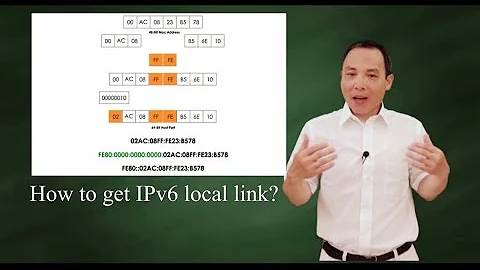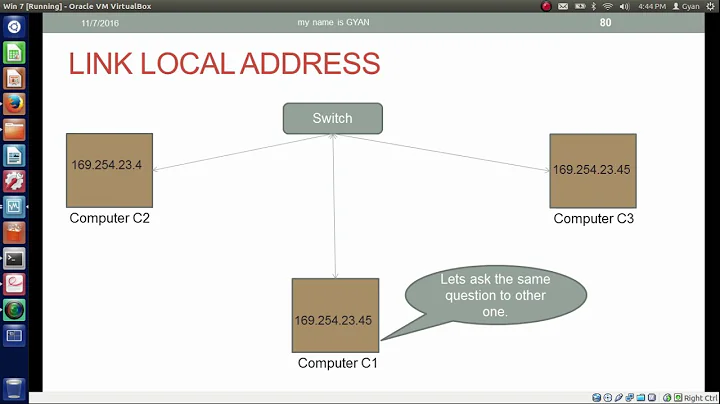temporary static ip/link local address
Solution 1
Following @Jobin's answer I made a discovery that was easier.
In Network management under wired connection tab -> IPv4 settings, you can change method to Link Local (from Automatic DHCP). for a quick file sharing session, this is easier as you dont have to enter a manual IP address everytime.
Solution 2
You have a GUI method to do this:
Type "network" in your dash and click on "Network Connection". Click on "edit" after clicking on the present network connection in "wired connection".
In the IPv4 settings, set your method as "manual" and set the IP address, gateway and netmask address as required.
This will set the IP address manually.
To know your IP address, netmask and gateway address, type this on a terminal:
nmcli dev list iface eth1 | grep IP4
Related videos on Youtube
mzzzzb
Updated on September 18, 2022Comments
-
mzzzzb over 1 year
i assigned a temporary ip address to my
eth0interface using this commandsudo ifconfig eth0 169.254.1.1 netmask 255.255.0.0as described here
it works fine, when i do
ifconfigit shows the newly assigned ip address.eth0 Link encap:Ethernet HWaddr 5c:26:0a:4f:32:11 inet addr:169.254.1.1 Bcast:169.254.255.255 Mask:255.255.0.0 inet6 addr: fe80::5e26:aff:fe4f:3211/64 Scope:Link UP BROADCAST RUNNING MULTICAST MTU:1500 Metric:1 RX packets:774 errors:0 dropped:0 overruns:0 frame:0 TX packets:1160 errors:0 dropped:0 overruns:0 carrier:0 collisions:0 txqueuelen:1000 RX bytes:170598 (170.5 KB) TX bytes:218967 (218.9 KB) Interrupt:20 Memory:f6900000-f6920000i expected this ip address should hold until i flush it out. but soon afterwards it is reset
eth0 Link encap:Ethernet HWaddr 5c:26:0a:4f:32:11 inet6 addr: fe80::5e26:aff:fe4f:3211/64 Scope:Link UP BROADCAST RUNNING MULTICAST MTU:1500 Metric:1 RX packets:784 errors:0 dropped:0 overruns:0 frame:0 TX packets:1202 errors:0 dropped:0 overruns:0 carrier:0 collisions:0 txqueuelen:1000 RX bytes:174678 (174.6 KB) TX bytes:228013 (228.0 KB) Interrupt:20 Memory:f6900000-f6920000i only need this ip address temporarily and rather not change my
/etc/network/interfaceswhich readsauto lo iface lo inet loopbacki am on 12.04, any suggestion would be helpful thanks
UPDATE
this is my motive. i want to transfer some large files over ethernet. I have laptops with Gigabit capable adapters but slow routers. When both machines are windows i can simply hook them up with a network cable and after some time when they dont find a dhcp server they revert to link-local address of range 169.254.x.x/16 and file transfers would just work. Unfortunately in Ubuntu this does not happen. I have to manually set an ip address. Then the machines can ping each other and can transfer files, but only for a short interval of time.
One thing I can do is keep issuing
sudo ifconfig eth0 ...every 30 secs or so to keep things working but this is pretty annoying. I have to do this kind of transfers quite frequently so would rather not take the hassle of modifyingetc/network/interfaceseverytime.-
 Admin over 10 yearsIt is odd that the IP address is disappearing, but the IPv6 address is not (inet6 addr). What type of device are you connecting to? Is is possible that it is an IPv6 only network?
Admin over 10 yearsIt is odd that the IP address is disappearing, but the IPv6 address is not (inet6 addr). What type of device are you connecting to? Is is possible that it is an IPv6 only network? -
 Admin over 10 yearsits a laptop running windows 7
Admin over 10 yearsits a laptop running windows 7 -
 Admin over 10 yearsYou are directly connecting the Ubuntu machine to another computer? No router or hub? You can not just connect two computers with an ethernet cable to network them. One can "share" an existing connection, or you could use a cross-over cable to connect them.
Admin over 10 yearsYou are directly connecting the Ubuntu machine to another computer? No router or hub? You can not just connect two computers with an ethernet cable to network them. One can "share" an existing connection, or you could use a cross-over cable to connect them. -
 Admin over 10 yearsthanks for your interest in my problem. actually modern network adapters(i guess its called autosensing or something) dont need crossover cables as such. they can detect what type of endpoint is in the other end and adjust accordingly. i regularly use this feature (on the same machines) and even here the problem is not that the machines cant communicate but something on the ubuntu side is resetting my static ip time and time again. PS see my update for my original motive to do this.
Admin over 10 yearsthanks for your interest in my problem. actually modern network adapters(i guess its called autosensing or something) dont need crossover cables as such. they can detect what type of endpoint is in the other end and adjust accordingly. i regularly use this feature (on the same machines) and even here the problem is not that the machines cant communicate but something on the ubuntu side is resetting my static ip time and time again. PS see my update for my original motive to do this. -
 Admin about 10 yearsWas the answer helpful?
Admin about 10 yearsWas the answer helpful? -
 Admin about 10 years@jobin the answer is a possible solution but i would rather not enter a new static address everytime. but your lead did point out an easier solution. i will add that as an answer
Admin about 10 years@jobin the answer is a possible solution but i would rather not enter a new static address everytime. but your lead did point out an easier solution. i will add that as an answer
-
-
jobin about 10 yearsIf this solved your problem, please mark the answer as an accepted solution.