Terminal 'last' command doesn't display login history
8,916
It turns out I didn't have read access to the log file /private/var/log/system.log, so last didn't display anything. I just have to run sudo chmod 644 /private/var/log/system.log.
Related videos on Youtube
Comments
-
Honesty over 1 year
The
lastcommand in Terminal (on Mac OS X 10.11.2) is supposed to display a list of login history. However, when I type it in, all I get isuser$ last wtmp begins Mon Jan 11 13:17 user$ last user wtmp begins Mon Jan 11 13:17 ...The date printed is the current date and time. Is there something wrong with my system? Might it have something to do with the fact that I have a brewed bash 4.3 in
/usr/local/bin?Since
lastdoesn't work, are there any alternatives? I'm trying to write a shell script that can figure out how long it's been since the login before the current session.-
 Xen2050 over 8 years
Xen2050 over 8 yearssudo lastmake any difference? -
Honesty over 8 yearsAhh, yes, that did work. I did some research and discovered the problem is that I didn't have read-access to
private/var/log/system.log. Thank you! -
 Xen2050 over 8 yearsLots of things act differently with & without
Xen2050 over 8 yearsLots of things act differently with & withoutsudo, it's something to try if a system-type command like that doesn't work, as long as you know what it should do, and it doesn't have the potential to erase any important files or drives that is.
-
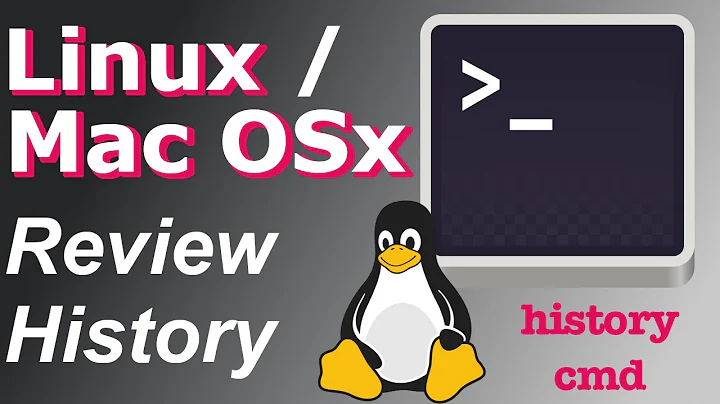






![[Lesson 15] Use Terminal More Efficiently - Jamf 100 Course](https://i.ytimg.com/vi/O1YUk7FVeQ0/hq720.jpg?sqp=-oaymwEcCNAFEJQDSFXyq4qpAw4IARUAAIhCGAFwAcABBg==&rs=AOn4CLCHfzpO7N6ATPaHNbFTyVFvUsmWgw)

