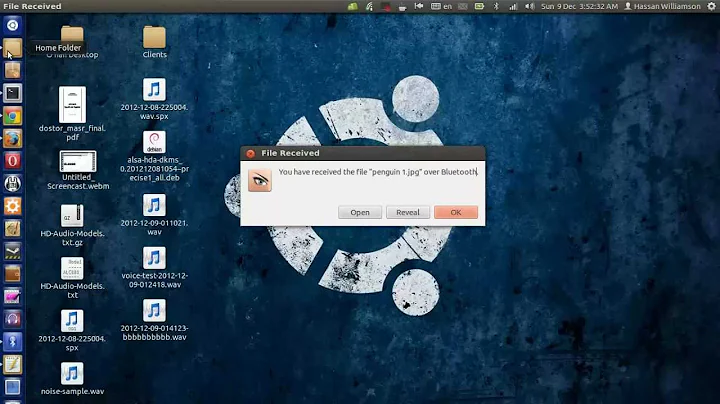The bluetooth is disabled on Ubuntu 14.04
Solution 1
To turn Bluetooth ON when your system starts up do the following:
Open a Terminal (CTRL+ALT+T).
Enter the following line if you don't have gksu installed.
sudo apt-get install gksu
If you have GKSU (installed or already have) enter the following:
gksudo gedit /etc/rc.local
The rc.local file will open. Add the following line before the exit 0:
rfkill unblock bluetooth
Now enter the following line in a terminal:
sudo reboot
To turn Bluetooth OFF when your system starts up do the following:
Open a Terminal (CTRL+ALT+T).
Enter the following line if you don't have gksu installed.
sudo apt-get install gksu
If you have GKSU (installed or already have) enter the following:
gksudo gedit /etc/rc.local
Add the following line above exit 0:
rfkill block bluetooth
Now enter the following line in a terminal:
sudo reboot
To switch between ON or OFF you can use the FN+Bluetooth key on your keyboard. This key is different for each system. You can change bluetooth also for something else, like wireless.
How to install/update the Bluetooth drivers:
Open a Terminal (CTRL+ALT+T).
Enter:
sudo apt-get install bluez bluez-alsa bluez-audio bluez-btsco bluez-compat bluez-cups bluez-dbg bluez-gstreamer bluez-hcidump bluez-pcmcia-support bluez-tools bluez-utils python-bluez bluewho indicator-bluetooth libbluetooth-dev libgnome-bluetooth11 libbluetooth3
Solution 2
I use Ubuntu 14.04 on Lenovo Thinkpad X220.
I resolved this problem by running:
sudo chmod +x /usr/sbin/bluetoothd
sudo service bluetooth restart
Solution 3
if you love terminal then you will love this trick.
firstly open up terminal(ctrl+alt+t) then type Bluetoothctl start
it will connect you to the Bluetooth shell ,and now you connect to Bluetooth
so ,you have to type devices to see how many devices are discoverable.
pick your device and start typing connect [device address] //here device address is located to just besides your device name.
enjoy your connection to Bluetooth via terminal.
Related videos on Youtube
santu
Updated on September 18, 2022Comments
-
santu almost 2 years
This is probably a duplicate of Bluetooth is disabled on Ubuntu 14.04
But the answers there did not help. I am struggling to add my device in bluetooth but all it shows are disabled options.
Is there a way? I checked all the bluetooth software and it is installed correctly.
-
Warren Sergent over 9 yearsPossible duplicate: askubuntu.com/q/67758/8005
-
-
santu about 10 yearsThanks, let me try by following these steps. And then I will let you know :)
-
Alvar about 10 yearswhy don't you just use
sudo gedit, instead ofgksudo? -
santu about 10 yearssantosh@santosh-Dell-System-Inspiron-N4110:~$ sudo apt-get install gksu -y E: Could not get lock /var/lib/dpkg/lock - open (11: Resource temporarily unavailable) E: Unable to lock the administration directory (/var/lib/dpkg/), is another process using it?
-
santu about 10 yearsthis is what the error I got after running the first command - sudo apt-get install gksu -y :'(
-
santu about 10 yearsAwesome, it is amazingly working. Thank you soooooooooooooo much my friend. You are the man :) I could add my Bluetooth mouse even.
-
Korkel about 10 yearsYou're welcome, the answer gives you now some extra information.
-
santu about 10 yearsBut can you tell me why my bluetooth mouse connectivity is getting off automatically in ever 4-5 seconds if I don't use my mouse? I again have to switch it on in order to use the mouse again. very annoyed.
-
Korkel about 10 yearsUSB mouse? Try a other USB port.
-
santu about 10 yearsno the bluetooth mouse which I added just now. Also I added the screenshot below.
-
Korkel about 10 yearsLet us continue this discussion in chat. - I updated the answer again.
-
partho about 8 yearsinstalled a software, but that software doesn't work
-
 E. Fernandes almost 8 yearsI worked for me on my HP Envy/ Ubuntu 16.04
E. Fernandes almost 8 yearsI worked for me on my HP Envy/ Ubuntu 16.04 -
 PenguinCSC over 7 yearsSuch a brilliant suggestion! that's what eventually fixed it for me...
PenguinCSC over 7 yearsSuch a brilliant suggestion! that's what eventually fixed it for me...