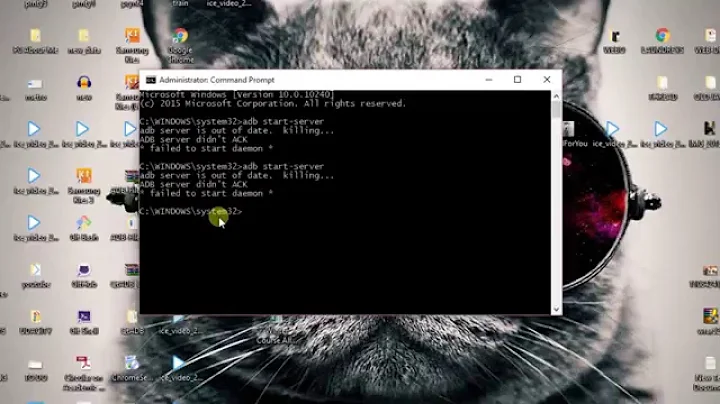bluetooth daemon not running at startup
I assume this is the same bluez stack that's installed in Ubuntu, I'm using 11.10 as a reference. Regarding the dbus conf, it appears if you add your used to the 'bluetooth' group you should be able to speak to org,bluez.
<!-- allow users of bluetooth group to communicate with hcid -->
<policy group="bluetooth">
<allow send_destination="org.bluez"/>
</policy>
wrt to your bluetooth daemons script, it looks nothing at all like mine.
dpkg -S init.d/bluetooth
bluez: /etc/init.d/bluetooth
I'm not a bluetooth expert but from the looks of what you're doing, that looks way off the beaten path. Bluez must have a regular method for profiling and autostarting devices. A little googling turned up this:
http://www.gentoo.org/doc/en/bluetooth-guide.xml
https://www.hanscees.com/old/bluezhowto.html
It doesn't look like blueman is doing the right thing for you, If you have to dive this deep into config files, it's doing more harm than good. I would recommend dumping it and sanitizing your bluez stack e.g. apt-get remove, dpkg --purge, and apt-get install. Then, starting from the bluez docs, configure and pair your mouse for auto-pairing at startup.
Blueman is also part of universe so it's easily possible that it's out of sync with our current stack and it's config changes are causing problems.
Hope that helps, good luck.
Related videos on Youtube
ffaxer
Updated on September 18, 2022Comments
-
ffaxer almost 2 years
I'm trying to connect a bluetooth mouse to my Xubuntu system using Blueman (v. 1.21)
Problem seems to be bluetoothd not running at startup, so blueman refuses to start, only a dialog appears: "Bluez daemon is not running, blueman-manager cannot continue."
On my system, bluetoothd will run only as root (sudo), so my current workaround is simply to sudo bluetoothd manually, which works fine but id like to have it run at startup so that my mouse is just working without any interaction from me, if possible.
If i try to start bluetoothd as non-root it reports:
Bluetooth deamon 4.91 Unable to get on D-BusIn the startup scripts i found the same bluetoothd script in all runlevels and init.d:
DAEMON=/usr/sbin/bluetoothd test -f /usr/sbin/bluetoothd || exit 0 # bluetoothd normally starts up by udev rules. it needs dbus to function, log_progress_msg "bluetoothd" pkill -TERM bluetoothd || true log_progress_msg "bluetoothd"I looked in
/etc/udev/rules.d/but no reference to bluetoothd.Further i have already tried with no luck:
Editing
/etc/dbus-1/system.d/bluetooth.confto include my user (essentially copying the part that was for root):
I tried it while both keeping the root policy and without, still, no luck!
Editing
/etc/pam.d/common-sessionand/etc/pam.d/gdmto include the line:session optional pam_ck_connector.so
In the case of common-session it was already there but with a "nox11" which i tried removing. No luck no luck.
Btw, I'm confused as to which session manager I'm using, since i have both xfce4-session and gdm-session-worker running.
Anyways, hope someone is savvy enough to figure it out or bring some hints, otherwise i sincerely apologize for wasting your time! I'll sign off with uname -a:
Linux [mycompname] 3.0.0-9-lowlatency #12ppa1~natty1-Ubuntu SMP PREEMPT Mon Aug 22 06:52:15 UTC 2011 x86_64 x86_64 x86_64 GNU/LinuxPeace B)
-
 loved.by.Jesus almost 5 yearsThanks! I got the message
loved.by.Jesus almost 5 yearsThanks! I got the messagebluez daemon is not running, when trying to start the bluetooth managerblueman-manager, and I solved this problem by reading your question; I ransudo bluetoothd. :) and ev'rything fine.
-
ffaxer over 12 yearsthx a lot i'll try updating