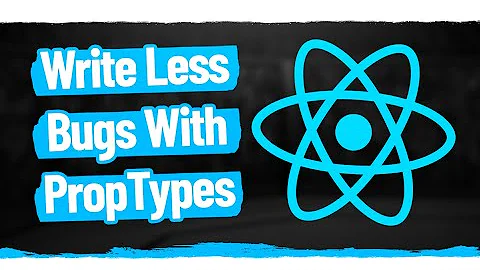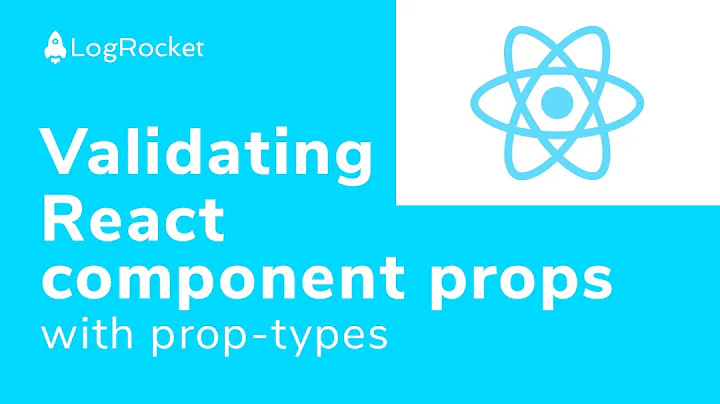The right React Component PropTypes for es6 (Weak) Maps, Sets
11,709
Solution 1
elementsMap: p.instanceOf(Map).isRequired
Solution 2
It's not convenient, but it's possible to write your own PropType.
From React's source (which it unfortunately does not expose at this point):
function createChainableTypeChecker(validate) {
function checkType(isRequired, props, propName, componentName, location, propFullName) {
componentName = componentName || ANONYMOUS;
propFullName = propFullName || propName;
if (props[propName] == null) {
var locationName = ReactPropTypeLocationNames[location];
if (isRequired) {
return new Error('Required ' + locationName + ' `' + propFullName + '` was not specified in ' + ('`' + componentName + '`.'));
}
return null;
} else {
return validate(props, propName, componentName, location, propFullName);
}
}
var chainedCheckType = checkType.bind(null, false);
chainedCheckType.isRequired = checkType.bind(null, true);
return chainedCheckType;
}
Which you can use like so:
const map = createChainableTypeChecker(function(props, propName, componentName, location, propFullName) {
if (...) {
return null; // pass the check
}
return new Error('Error message'); // fail the check
});
Solution 3
Try using a custom property validator function (from the documentation):
// You can also specify a custom validator. It should return an Error
// object if the validation fails. Don't `console.warn` or throw, as this
// won't work inside `oneOfType`.
customProp: function(props, propName, componentName) {
if (!/matchme/.test(props[propName])) {
return new Error('Validation failed!');
}
}
So that might look something like:
static propTypes = {
elementMap: (props, propName) => {
const m = props[propName];
if (!m) { return new Error(`Required property ${propName} not supplied`); }
if (!(m instanceof Map)) { return new Error("must be a Map"); }
// check contents of map if you want...
},
};
Related videos on Youtube
Author by
Vitali Zaidman
Updated on September 15, 2022Comments
-
 Vitali Zaidman over 1 year
Vitali Zaidman over 1 yearI want to force the user to pass an es6 Map object to a React component using PropTypes, like this for example:
static propTypes = { elementsMap: React.PropTypes.map(React.PropTypes.string, editorPropTypes.element).isRequired, }But looks like there is nothing like this in React. (The official documentation).
-
 Vitali Zaidman about 8 yearsAnd how do I specify an array of these for example, or a PropTypes.Shape with this proptype inside?
Vitali Zaidman about 8 yearsAnd how do I specify an array of these for example, or a PropTypes.Shape with this proptype inside? -
Brandon about 8 yearsStore that function as a variable (such as
MyPropTypes.mapRequired) and just useMyPropTypes.mapRequiredwherever you would use any other prop type likePropType.string. -
Oleh almost 6 yearsbut what about type of set's elements? Like we can do with an array prop
arrayProp: PropTypes.arrayOf(PropType.string) -
Eliran Malka over 4 yearswhat's
p'? thePropTypesmain module? -
 Анна over 3 yearsp in this case is indeed the PropTypes main module, and instanceOf is an object that can be imported from prop-types. Thus, you could simply import it
Анна over 3 yearsp in this case is indeed the PropTypes main module, and instanceOf is an object that can be imported from prop-types. Thus, you could simply import itimport { instanceOf } from 'prop-types';and then use as propTypes:elementsMap: instanceOf(Map).isRequired
![JavaScript ES6 / ES2015 - [08] Set, Map, WeakSet and WeakMap](https://i.ytimg.com/vi/ycohYSx5h9w/hq720.jpg?sqp=-oaymwEcCNAFEJQDSFXyq4qpAw4IARUAAIhCGAFwAcABBg==&rs=AOn4CLAQDMioButr0jqc4suFlweB6pMvJg)