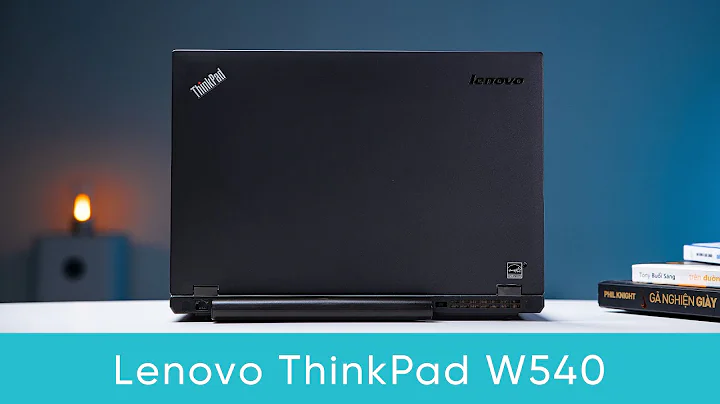Thinkpad W540 specific keys (F1-F12)
The Lenovo w540 has function keys are overloaded with 2 functions per key. The way this works is they have either the "standard" F1-F12 mode or they have the alternate features of dimming the screen, increasing or decreasing the volume, etc.
To toggle between the modes you need to use the "Fn" key in the lower left hand corner of the keyboard. For instance Fn+F5 (the Fn and F5 key at the same time) will dim the screen, or issue an F5 command (that refreshes the browser page).
The Fn key can be locked (indicated by the green LED on the key) by hitting Fn+Esc keys at the same time. Then the function keys will act as if the Fn key is pressed.
Hope that helps.
Related videos on Youtube
Mårten
Updated on September 18, 2022Comments
-
Mårten over 1 year
Does anyone know how I can get the keys specific to the Thinkpad W540 keyboard working on Ubuntu? I'm thinking of keys such as those increasing or decreasing screen brightness; displaying all open windows; searching etc. These keys cover F1 to F12 on the keyboard.
Thank you.