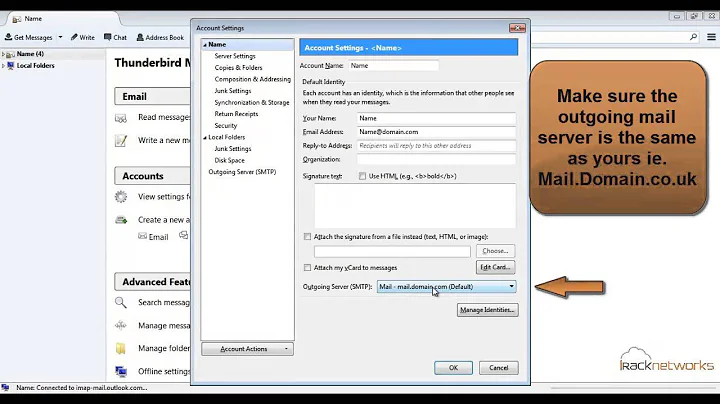Thunderbird showing "Unable to locate mail spool file" on installing gmail account in ubuntu 13.04?
Solution 1
Make sure thunderbird is closed.
Just go to the file browser and type CTRL+H to reveal hidden files, then delete the .thunderbird folder.
After that, thunderbird should open fine.
Solution 2
I was creating a localhost only environment to test email sending during development and faced this error message.
The reason was: my user spool mail file was really empty.
To solve it, I just composed an email to myself and clicked on Get Messages. Spool created and problem solved!
Solution 3
after making sure Thunderbird is closed, from the shell do
cd ~/ && rm -r ./thunderbird
Related videos on Youtube
Sarthak killer
Updated on September 18, 2022Comments
-
Sarthak killer over 1 year
I just configure a gmail account in thunder mail but its continuously showing me error "Unable to locate mail spool file." when i click get mail then also it shows same error. its not retrieving mail from gmail. I tried moving /var/spool to .Thunderbird but that also not working. What to do ??
-
Sarthak killer over 10 yearscool but i got solution
-
-
Sarthak killer over 10 yearsi think i got the solution for that you just have to generate a application specific password use this [link][1] [1]: support.google.com/accounts/answer/1064203?hl=en
-
 Mostafa Ahangarha about 7 yearsIsn't it better to rename the folder before removing it forever to make sure it solves the problem without losing important data?
Mostafa Ahangarha about 7 yearsIsn't it better to rename the folder before removing it forever to make sure it solves the problem without losing important data?