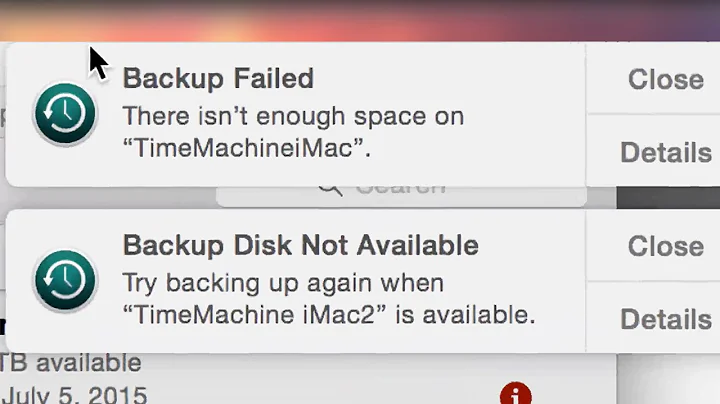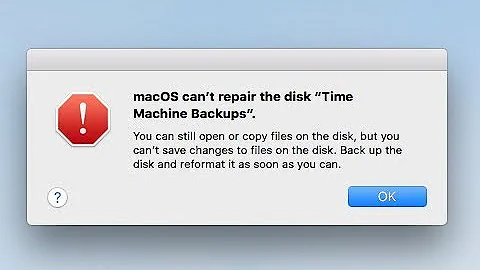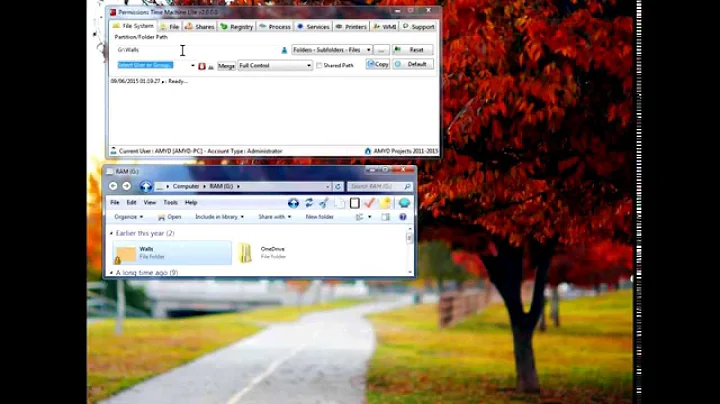Time Machine permission errors
11,785
Most likely, you created a new account which has a different User ID and/or shortname than your previous account from the defunct drive. Here's how to change ownership of your existing files so you can use them with the new account.
- In the Finder, select Documents.
- Press Command-I or select Get Info to bring up the inspector for the folder.
- In the bottom pane, Sharing & Permissions, select the Name labeled "(Me)".
- Change the Privilege setting to Read & Write
- Click the Gear popup menu and choose Apply to enclosed items...
If there's no "(Me)" entry in the info window, click the + (plus) button, add yourself, then continue from step 3 above.
Related videos on Youtube
Author by
darren
Updated on September 18, 2022Comments
-
darren over 1 year
I back up fairly regularly with Time Machine. Recently, my hard drive crashed and now I wish to put my old contents onto /temp. I am unable to do it in the laptop, as when I open the 'documents' section of my old hard drive it says:
"The folder “Documents” can’t be opened because you don’t have permission to see its contents."
-
 joemaller over 9 years@MarkoPolo Check the creation times of your files. I recently had an issue where a folder's date info was invalid/corrupt and the Finder wouldn't show any contents regardless of permissions.
joemaller over 9 years@MarkoPolo Check the creation times of your files. I recently had an issue where a folder's date info was invalid/corrupt and the Finder wouldn't show any contents regardless of permissions.