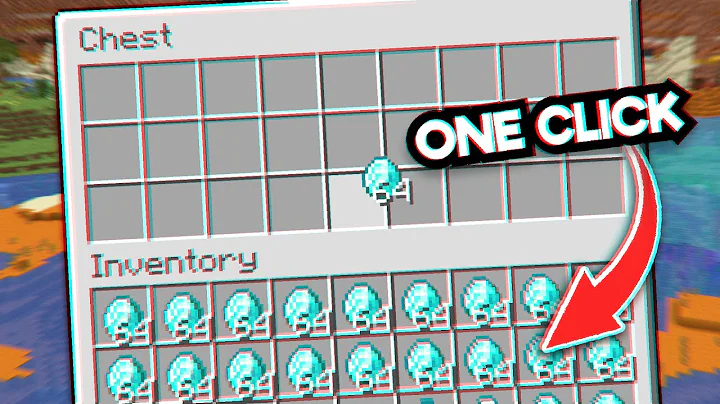Toggle Fullscreen custom keyboard shortcut broken in 14.04, 16.04?
6,392
Well all you need is a compizconfig-settings-manager and plugin compiz-fusion-plugins-extra
sudo apt-get install compizconfig-settings-manager
sudo apt-get install compiz-plugins-extra
Open compiz on Windows Management tab, activate Extra WM actions plugin by checking the box.
set keybind action "Toggle Fullscreen" on Extra WM actions page. Log out and login again
P.S. for gnome shell use gconf or try dconf to bind key
Tested on Ubuntu 14.04 and 16.04
original text link for old versions
Related videos on Youtube
Author by
ipsod
Updated on September 18, 2022Comments
-
ipsod over 1 year
Ubuntu 16.04 and 14.04 do not recognize custom keyboard shortcut for
Toggle fullscreen mode.Other custom shortcuts, like
Toggle maximization state, are working properly.I've tried setting the custom shortcut to Ctrl+Alt+o, Super+8, and many others.
To test:
- go to
Settings/Keyboard/Shortcuts/Windows - set
Toggle fullscreen modeto Ctrl+Alt+o (or anything else) - test whether the shortcut actually works on FireFox (or any other program).
bug report at: https://bugs.launchpad.net/ubuntu/+source/unity-control-center/+bug/1615865
-
 Admin over 7 yearsIs there a bug report on launchpad?
Admin over 7 yearsIs there a bug report on launchpad? -
 Admin over 7 years
Admin over 7 years
- go to
-
 Elder Geek over 7 yearsThe answer you are linking to is from prior to the release of 14.04, 16.04. Did you test this on a more current release? If so, it would be useful to edit your current steps and results into your answer. Thank you.
Elder Geek over 7 yearsThe answer you are linking to is from prior to the release of 14.04, 16.04. Did you test this on a more current release? If so, it would be useful to edit your current steps and results into your answer. Thank you. -
Andrew over 7 yearsdone, but I can't test on 14.04 because it also old version, but I think that it should work too.
-
 Elder Geek over 7 yearsI can attest to the fact that 14.04 works as well.
Elder Geek over 7 yearsI can attest to the fact that 14.04 works as well.