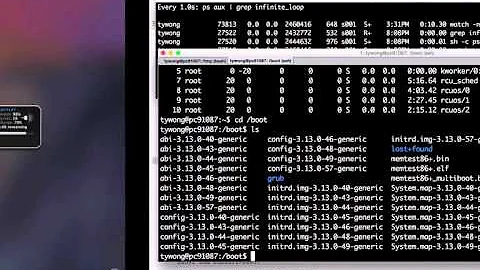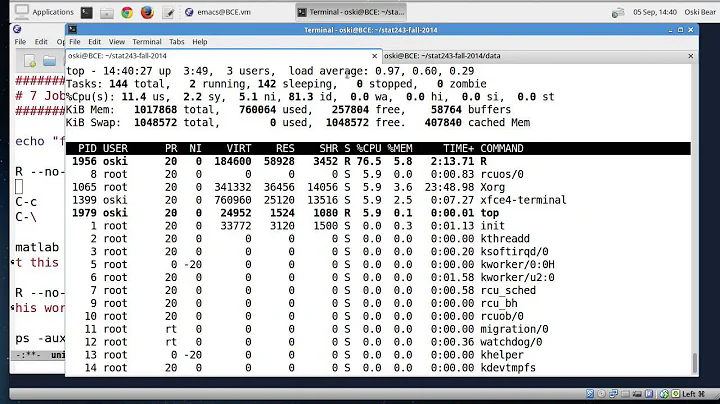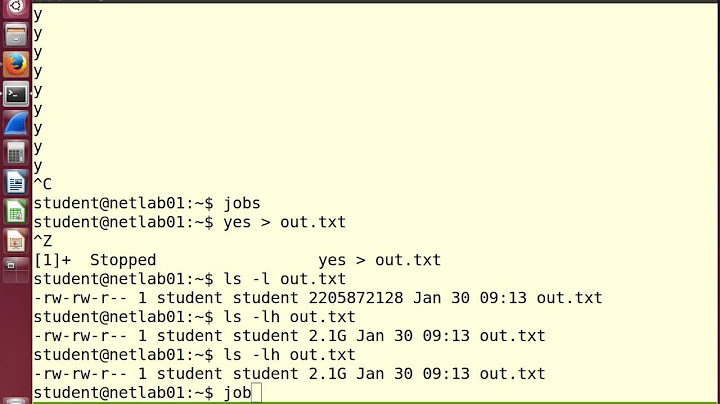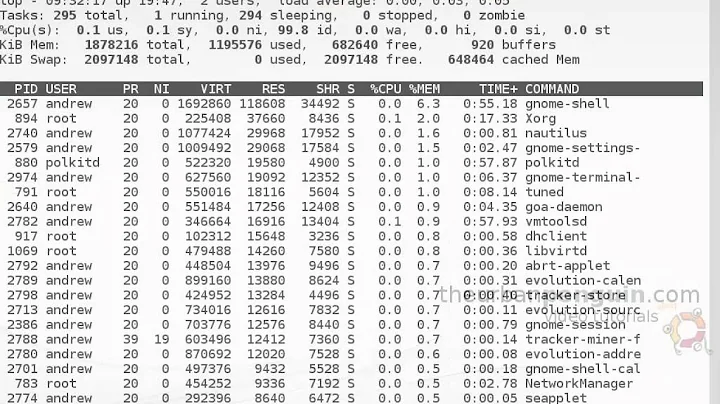Too many rcuos and rcuob processes in my VM
My knowledge about Linux Kernel is very limited and and how to tweak it. I kept googling after I posted and stumbled upon another kernel boot parameter nr_cpus here and after I set this to 2 (Number of CPUs) in my VM, I now only see 2 rcuos and rcuoc processes.
This is what worked for me.
Edit
/etc/default/gruband add
nr_cpus=2in the line for GRUB_CMDLINE_LINUX. And then ran
grub2-mkconfig -o /boot/grub2/grub.cfgand rebooted and now instead of 128 each processes for rcuos and rcuoc, I only now see 2 processes each.
$ ps aux | grep rcu root 8 0.0 0.0 0 0 ? S 23:04 0:00 [rcu_bh] root 9 0.0 0.0 0 0 ? S 23:04 0:00 [rcuob/0] root 10 0.0 0.0 0 0 ? S 23:04 0:00 [rcuob/1] root 11 0.0 0.0 0 0 ? R 23:04 0:00 [rcu_sched] root 12 0.0 0.0 0 0 ? S 23:04 0:00 [rcuos/0] root 13 0.0 0.0 0 0 ? S 23:04 0:00 [rcuos/1]
Related videos on Youtube
Vikram
Updated on September 18, 2022Comments
-
 Vikram over 1 year
Vikram over 1 yearI am running
CentOS 7.2 (3.10.0-327.18.2.el7.x86_64)as VMware guest with 2 cpu and 6 GB RAM on my Lenevo W540 iCore 7 having 32 GB RAM.I see 128 processes each for rcuos and rcuob in my VM. This does not sound right as these processes should be equal to number of cores in a system.
I am noticing my VM freeze occasionally.
Is there a way to limit the number of rcuos and rcuob processes equal to number of CPUs.
I reduced number of CPU in VM Guest to 1 and still the number of rcuos and rcuob are 128 each.
I then added
maxcpus=0as a kernel boot parameter and that reduced the number ofrcuosandrcuobto 1 each but then I need more cores assigned to the VM. My application performance reduces by 40% if I just use one core.