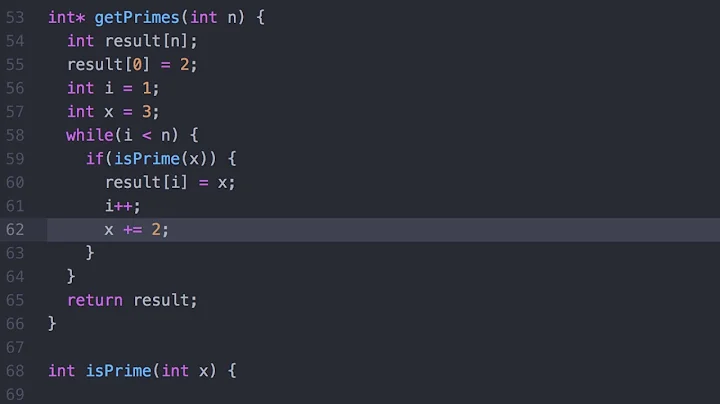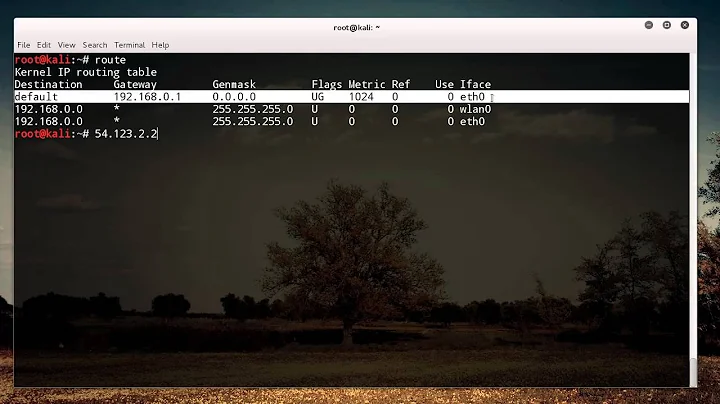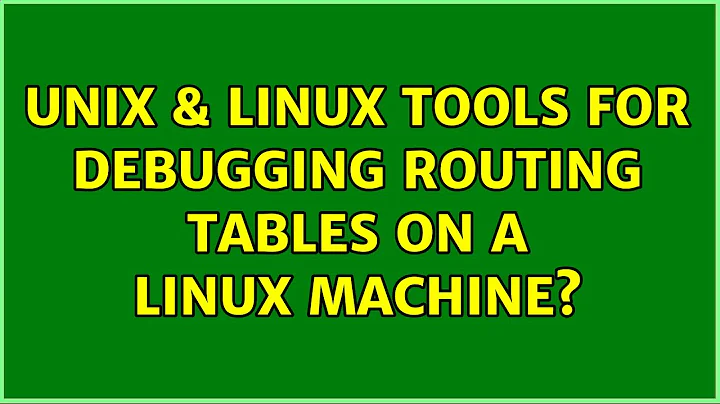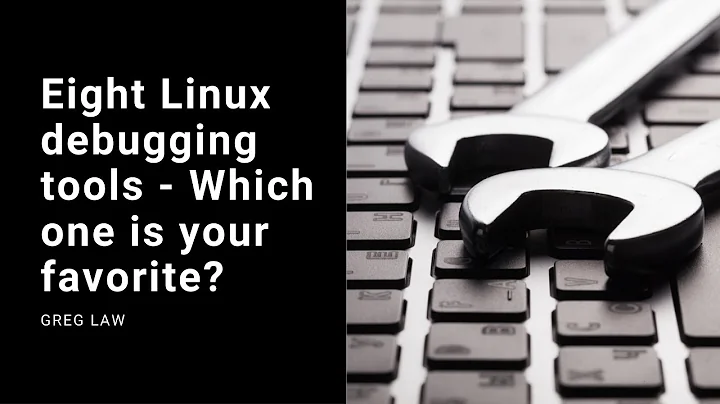Tools for Debugging Routing Tables on a Linux Machine?
Solution 1
Use ip route get. From Configuring Network Routing :
The
ip route getcommand is a useful feature that allows you to query the route on which the system will send packets to reach a specified IP address, for example:
# ip route get 23.6.118.140
23.6.118.140 via 10.0.2.2 dev eth0 src 10.0.2.15
cache mtu 1500 advmss 1460 hoplimit 64In this example, packets to 23.6.118.140 are sent out of the eth0 interface via the gateway 10.0.2.2.
Solution 2
Save the following script somewhere useful. Call it with the IP Address that you want to test and it will tell you the corresponding route.
#!/bin/bash
#
# Find the appropriate routing entry for a given IP address
########################################################################
########################################################################
# Calculate the base network address for a given addres and netmask
#
baseNet() {
local ADDRESS="$1" NETMASK="$2"
ipcalc -nb "$ADDRESS" "$NETMASK" | awk '$1=="Network:"{print $2}'
}
########################################################################
# Go
#
for IPADDRESS in "$@"
do
netstat -rn |
tac |
while read DESTINATION GATEWAY GENMASK FLAGS MSS WINDOW IRTT IFACE
do
NSBASENET=$(baseNet "$DESTINATION" "$GENMASK")
IPBASENET=$(baseNet "$IPADDRESS" "$GENMASK")
if test "X$NSBASENET" = "X$IPBASENET"
then
if test '0.0.0.0' = "$GATEWAY"
then
echo "Matches $DESTINATION with netmask $GENMASK directly on $IFACE"
else
echo "Matches $DESTINATION with netmask $GENMASK via $GATEWAY on $IFACE"
fi
break
fi
done
done
# All done
#
exit 0
Example usage
./what-route.sh 10.0.5.6
Matches 0.0.0.0 with netmask 0.0.0.0 via 10.0.2.2 on eth0
./what-route.sh 10.0.2.6
Matches 10.0.2.0 with netmask 255.255.255.0 directly on eth0
Related videos on Youtube
leeand00
Projects jobdb - Creator of Open Source Job Search Document Creator/Tracker http://i9.photobucket.com/albums/a58/Maskkkk/c64nMe.jpg Received my first computer (see above) at the age of 3, wrote my first program at the age of 7. Been hooked on programming ever since.
Updated on September 18, 2022Comments
-
leeand00 over 1 year
Is there a tool that debugs routing tables on a Linux machine?
I mean one that I can use by inputting an ip address into it, it'll take the existing routing table into account and output the matches from the table, so I can get an idea where the packets will go?
-
ott-- about 9 yearsHow many routers are connected to your linux machine? Did you mean
tracerouteinstead?
-
-
 roaima about 9 yearsOh, I do like that. +1
roaima about 9 yearsOh, I do like that. +1 -
leeand00 about 9 yearsHmm so on OpenWRT I just have to install iproute2 and then maybe I can do this? ifconfig is all that comes with it by default, I'm sure I can add it in with opkg...but if that were not an option roaima's answer would be the better one, if iproute2 is available then this will work great, thank you both.
-
Mark Plotnick about 9 yearsI don't have OpenWRT, but from looking at their documentation it looks like they now call it the
ippackage. -
leeand00 about 9 yearsAnd here's the tool set it is a part of: en.wikipedia.org/wiki/Iproute2
-
Franz-Georg Neurieser about 5 yearsUhm... does it work with policy based routing? Say how do I trace port specific routing with iptables, FWMARK rules?
-
user3821306 over 3 yearsgave me bogus results... get shows
8.8.8.8 dev tun0 src 172.19.0.1but the script saysMatches 192.168.0.0 with netmask 255.255.255.0 directly on wlan0