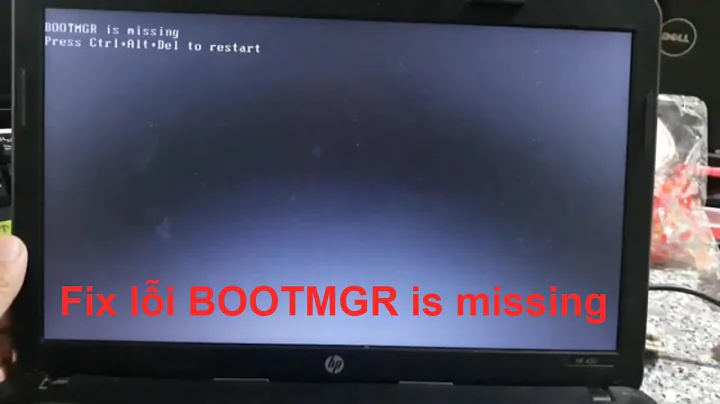total identified windows installations: 0 (missing bootmgr?) WIN7
All previous 'fixes' via DOS (BOOTREC /FIXMBR, BOOTREC /FIXBOOT,BOOTREC /REBUILDBCD, etc.) didn't work. Maybe because I'm not comfortable working within DOS and did something wrong.
These are not magic fixes, each one does a specific thing and you shouldn't run fixes just randomly...
Win7 errors are: Boot Manager failed to find OS Loader. Boot configuration data store repair failed. Boot Manager generic failure. I do see the file H:\Windows\Boot\DVD\PCAT\BCD and H:\Windows\Boot\PCAT\bootmgr but 'Access is Denied' for editing. Is access to these folders the problem?
You seem to have pasted some random errors together, can you tell us when each of them happens?
Have you researched these errors? Which suggested fixes did you try and why didn't they work?
Boot Manager failed to find OS Loader.
This means that the Boot Manager either misses configuration to find the OS Loader or it is missing.
Boot configuration data store repair failed.
This means that an attempt to repair the BCD store has failed, it might be corrupt or inaccesible.
Boot Manager generic failure.
This really depends on what you have been doing, doesn't say much...
I do see files [cut] but get 'Access is Denied' for editing.
Just finding the files on the disk and checking their permissions does not makes sense. Note that Windows actually protects you from tempering with it, they are not meant to be edited. If any, the paths you mentioned are kind of irrelevant; DVD\PCAT means you are looking into the Product Catalog part of the Boot Manager of Installer copied of the DVD.
You could attempt to copy BCD from that to see whether that has any effect to restore your BCD to an original state, which could work; but don't forget to make a back-up first...
You can gain permission using these instructions, make sure that while doing so that you don't remove any permissions. Also make sure to take a back-up of the old BCD folder in case it doesn't work.
Related videos on Youtube
Steve Hix
Updated on September 18, 2022Comments
-
Steve Hix almost 2 years
Using dual boot, I can access my H: (WIN7 boot) drive when I boot to my C: (Win-XP) drive but I cannot boot to Win7 directly. No change in hardware. Been working fine for 2 years.
All previous 'fixes' via DOS (
BOOTREC /FIXMBR,BOOTREC /FIXBOOT,BOOTREC /REBUILDBCD, etc...) didn't work. Maybe because I'm not comfortable working within DOS and did something wrong.Since I can see all Windows 7 files from C: (XP) is there an easier way to do this bypassing DOS?
The Windows 7 errors I experienced in the automatic repair are:
Boot Manager failed to find OS Loader.
Boot configuration data store repair failed.
Boot Manager generic failure.
Windows cannot repair this computer automatically.
I do see the file
H:\Windows\Boot\DVD\PCAT\BCDandH:\Windows\Boot\PCAT\bootmgrbutAccess is Deniedfor editing. Is access to these folders the problem? -
Steve Hix over 12 yearsTks, I was try to be concise.
-
 Tamara Wijsman over 12 yearsWelcome to Super User! This was meant as a teaching point to troubleshooting problems, not to dumb you down. For us to understand what exactly is going on we need as much information as possible / reasonable, to give you a random example: If I paste
Tamara Wijsman over 12 yearsWelcome to Super User! This was meant as a teaching point to troubleshooting problems, not to dumb you down. For us to understand what exactly is going on we need as much information as possible / reasonable, to give you a random example: If I paste0x8007005would you be able to tell exactly what I was doing? Well, yeah, it's anAccess Deniedbut that doesn't tell me what access is being denied. If I were concise, I would've said "I'm missing information"; but without pointing out which information we don't get your problem solved. Could you please try again? I've edited first part... :) -
Steve Hix over 12 years"Failed to find OS Loader" and "Boot configuration data Store repair failed" were both in the detail of 'Windows cannot repair this computer automatically'. <<You could attempt to copy BCD from that..>> from where? the installer DVD? I won't be able to copy it over the existing because of no write permission. Need to do this in DOS? Thank for quick reply. Projects due Monday.
-
Steve Hix over 12 yearsIt sounds like you are familiar with the 'Auto' :-) I'm not 100% clear... copy BCD from where to where?
-
 Tamara Wijsman over 12 years@SteveHix:
Tamara Wijsman over 12 years@SteveHix:H:\Windows\Boot\DVD\PCAT\BCDtoH:\Boot\BCDI think. -
Steve Hix over 12 yearsUpdate. When I booted to C: in safe mode to backup the BCD directory, it automatically went to chkdsk (win, not DOS) and found many errors, and I assume fixed them. It still did not boot to H:. I ran startup repair twice again since I read elsewhere you may need to run it several times. 1st time it ran overnight, no luck. Running now for the 2nd time. 2 hours and going. PS: None of my other computers have a C:\boot directory but I will do as you suggest anyway.
-
 Tamara Wijsman over 12 years@SteveHix: This is a hidden system folder and you need to change your explorer settings so that you can see
Tamara Wijsman over 12 years@SteveHix: This is a hidden system folder and you need to change your explorer settings so that you can seehiddenfolders andsystemfolders, please also note that you need to change the one on the active partition. Which means the partition it boots from first which might be different from the partition you are trying to boot. -
Steve Hix over 12 yearsI may have a disk problem. Using ActiveSMART disk utility, one of my 3 disks (unknown if it contains H:) is showing attribute changes for some unknown reason. BC-commandTimeout OldValue74, Newvalue 64, then 64 to 41. Also "C7-UltraDMA CRC error count: OldValue192, New Value 187". Then 189 to 191. All within 15 minutes. Is this a pending disk failure?
-
 Tamara Wijsman over 12 years@SteveHix: Please try HDTune, the free version suffices. You can do a print screen and then paste a screenshot into Snaggy. It should show total values instead of changing values and such, I don't really understand the other columns or ActiveSMART. What have you done in those 15 minutes? Something I/O intensive or not? I don't think two errors are really to worry about...
Tamara Wijsman over 12 years@SteveHix: Please try HDTune, the free version suffices. You can do a print screen and then paste a screenshot into Snaggy. It should show total values instead of changing values and such, I don't really understand the other columns or ActiveSMART. What have you done in those 15 minutes? Something I/O intensive or not? I don't think two errors are really to worry about... -
Steve Hix over 12 yearsI'll do HDTune. Since my post, ActiveSMART says "A failure may be imminent" on 2 of the 3 drives (including H:) The last two or three days a lot more disk activity with slower response and A LOT of 'program not responding'. I've spent the last 6 hours backing up. VERY slow, 1-2 Mb/sec either over network or to thumbdrive.
-
 Tamara Wijsman over 12 years@SteveHix: Hmm, how old are these drives? If it says something like that it really sounds like corruption.
Tamara Wijsman over 12 years@SteveHix: Hmm, how old are these drives? If it says something like that it really sounds like corruption. -
Steve Hix over 12 yearsDrives about 2-3 years old. link , link, snag.gy/psbBO.jpg. Hope I did the links right. In all cases, PC was idle except minimal background processes. I tried to rerun the first test (500GB) but kept getting 'test aborted - read errors'. On the 160GB drive, does the downward trend mean anything? I'm also getting warnings of high temp. I do blow out inside of case and fins for dust. Thanks for following up.
-
 Tamara Wijsman over 12 years@SteveHix: Hmm, your drive seems to be at the end of its lifetime. Kind of sad given that it's only 2 - 3 years old. But you can tell by the high error numbers (not those marked in yellow but all the big numbers [except for temperature, ignore that one]). As for the other drive, it's normal for a benchmark to start very high and the speed to stabilize later. You would need a longer test to verify whether it actually stabilizes or decreases, but you can't do that with HDTune. Seems you should put your back-up on another disk, perhaps consider reinstalling...
Tamara Wijsman over 12 years@SteveHix: Hmm, your drive seems to be at the end of its lifetime. Kind of sad given that it's only 2 - 3 years old. But you can tell by the high error numbers (not those marked in yellow but all the big numbers [except for temperature, ignore that one]). As for the other drive, it's normal for a benchmark to start very high and the speed to stabilize later. You would need a longer test to verify whether it actually stabilizes or decreases, but you can't do that with HDTune. Seems you should put your back-up on another disk, perhaps consider reinstalling... -
Steve Hix over 12 yearsThat's what I'll do. For some reason I WAS able to boot to H: Win7 just now, but I'm replacing the HD anyway. Thanks for all your help.