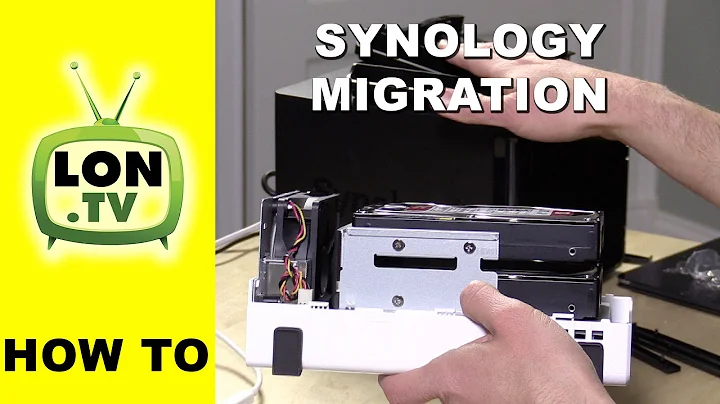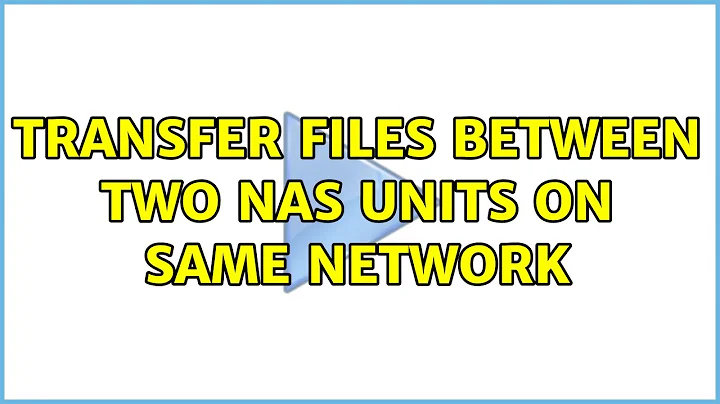Transfer files between two NAS units on same network
Solution 1
For the cheap NAS devices like the ones you mentioned, you are limited to what you are doing already, i.e., a host based copy and yes it will be painfully slow.
If you are not the faint of the heart tye of person, who don't mind cracking open the plastic device enclosures, and if the data on your target drive is not that important or small enough to be stashed somewhere else, I'd suggest asking people you know if they have a disc cloning machine that you can borrow or use and take your drives to this machine, clone them. Then delete the portions which are no interest to you after you are done and pout the drives back into their enclosures.
Short of that, I'd suggest, dividing the data you want to copy into manageable chunks and start copying few chunks before you go to bed every night and let the computer do your job for you as you sleep.
Solution 2
You are correct in your assumption that the files are being copied to your machine and then back to the 2nd NAS.
The only way to accomplish this is if there is a way to setup some sort of direct file-exchange between the two NAS devices. Either some sort of command-line tool for pushing or pulling the files from the other NAS. If there is no command line tool, perhaps there is a GUI tool like RSYNC that can be configured to pull data from a remote server. There might also be some options for some other replication tools that might be useful.
Related videos on Youtube
Ingó Vals
Updated on September 18, 2022Comments
-
Ingó Vals over 1 year
I have two Seagate BlackArmor 400 NAS units and I want to transfer a lot of files from one to the other.
I can access both through a browser GUI and also are the shares I want to transfer between available in my Network Location in Windows 7. I guess that's the CIFS thing there but not sure.
However if I just drag and drop or use something like TeraCopy the speed is very bad. It's like the file actually transfers through my PC which is wireless and not getting great speed.
The Seagate blackarmor has a download manager that supports http and ftp and the share is ftp enabled but I have no idea how it's url would be on local network ( there is no DNS setup for the FTP but it's marked as enabled ).
Does anyone know of a good solution for me to transfer the files between the 2 NAS system without having a PC in between and getting good speed.
-
ganesh about 11 yearsIf you need to copy now then try again with a wired network cable. That will significantly increase the speed. But the optimal solution would be to log in on one of the NAS units and copy from there.
-
 Nullpointer42 about 11 yearsAs both the NAS units have FTP, you could test and see if FXP is enabled, which would allow for direct file transfers. If FTP is enabled, I'd imagine just pointing an FTP (or FXP) client at the IP address for the NAS will get you an FTP connection . . .
Nullpointer42 about 11 yearsAs both the NAS units have FTP, you could test and see if FXP is enabled, which would allow for direct file transfers. If FTP is enabled, I'd imagine just pointing an FTP (or FXP) client at the IP address for the NAS will get you an FTP connection . . .
-
-
Ingó Vals about 11 yearsI do not believe a command line tool was included and SSH is not a possibility. I was hoping perhaps for the FTP solution but I have no idea what the ftp address would be on a LAN ftp server.
-
TheCompWiz about 11 yearsFTP would do the same thing as a network share. The problem is, most file-transfer protocols out there are strictly client->server. There typically is no concept of server->server or peer->peer or a way to negotiate a file transfer in 99% of the common file-transfer protocols.
-
 Nullpointer42 about 11 yearsFXP will do server to server, if the FTP servers support it . . .
Nullpointer42 about 11 yearsFXP will do server to server, if the FTP servers support it . . . -
TheCompWiz about 11 years@ernie: good suggestion, but that fits in to the phrasing I used... (most/typically/99%/common). Unfortunately, most NAS appliances have the most stripped-down packages they can find. I would seriously doubt they would have support for FXP. It's worth a try tho :)
-
Ingó Vals about 11 yearsYeah I tried to use FlashFXP to transfer between but got some error so I guess FXP isn't supported. I guess it will have to be a slow and boring 2mb/sec transfer.