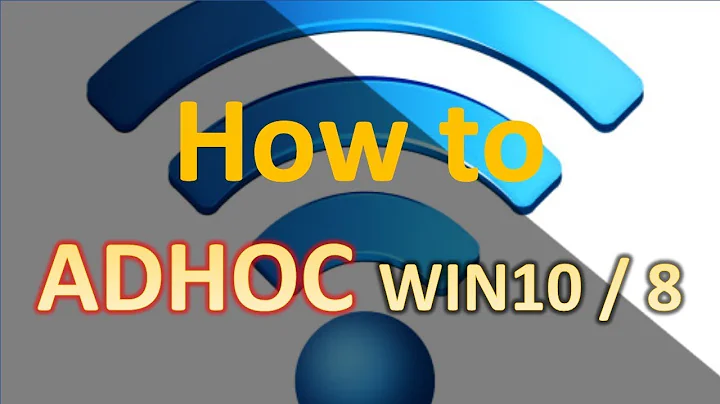Transfer files using ad-hoc connection in Windows
You're basically asking how can I connect to my Filesharing network (from the windows 8 machine) AND be connected to the regular internet at the same time.
SO, basically, with the one built in adapter, you cant. You can either connect to one network or the other. The internet sharing option that you ruled out would have meant only having to add one wireless adapter, but as the question stands a laptop with just one adapter can only connect to one network at a time.
Note: If one is connected wirelessly and one is wired, then a router of some sort or switch with an AP combo would be nescessary.
If you add a second adapter
Then it gets weird to join to networks the regular way. So i recommend joining through the network adapters page. Right click on the built in adapter- Connect To - (Main Wifi) and Right click on the built in adapter- Connect To - (FileSharingWifi)
Wired
One final option is to connect the two computers by cable, usually crossover, and set your IPs so that they have the same subnet mask and the last octet (.xx) is different from each other.
Related videos on Youtube
peo
Updated on September 18, 2022Comments
-
peo almost 2 years
How do I configure direct network between computers in home network beside Internet connection?
I would like Windows computers to be connected directly omitting router which provides Internet connection. The router is powerful - D-Link DIR-320 with OpenWRT. It is however too slow for home NAS server and sometimes big chunk of data is needed to be send between computers - there is no need to push the data via router.
Those are two computers - Windows 7 and Windows 8. Setting
netsh wlan set hostednetworkin Windows 8 is really nice but I don't know how to connect from Windows 7 with that hostednetwork without loosing Internet connection.Internet sharing is not an option since each computer can connect to the Internet separately. Also I would like to skip solutions with temporary network switching - both users should be able to use Internet in that time.