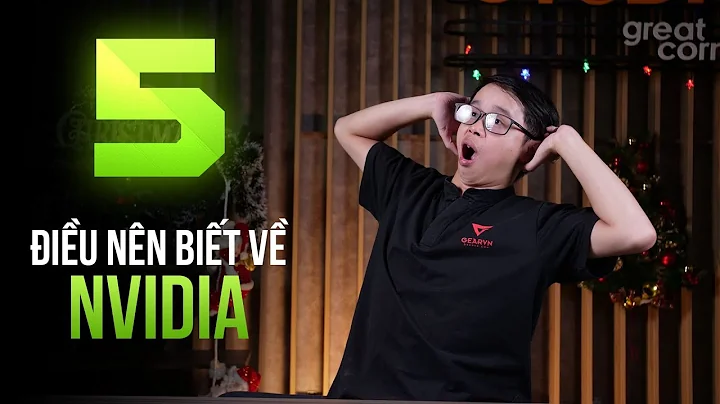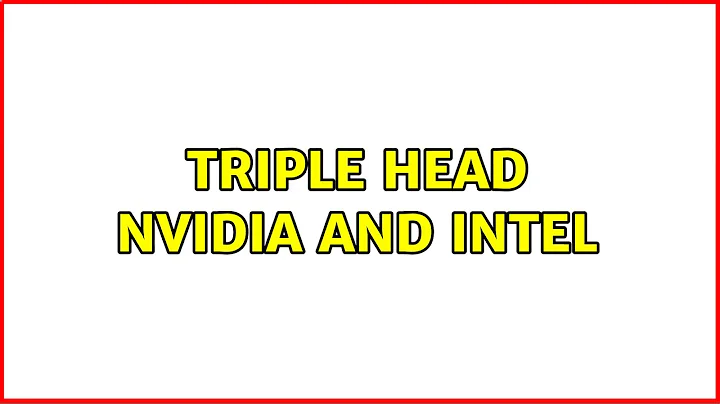Triple Head Nvidia and Intel
Solution 1
yes its possible, look at this one:
http://wn.com/6_Monitor_Linux_workstation_using_Ubuntu_and_Compiz
this guy use 6 monitors, so 3 its possible
now, here's a config i found : https://superuser.com/questions/132290/triple-monitor-setup-in-linux
# nvidia-settings: X configuration file generated by nvidia-settings
# nvidia-settings: version 1.0 (buildd@crested) Sun Feb 1 20:25:37 UTC 2009
# edited by me (brendan) 2010-04-18
# NVIDIA magic (something about glx-new?)
Section "Module"
Load "glx"
EndSection
Section "Extensions"
Option "Composite" "Enable"
EndSection
# Keyboards and Mice
Section "InputDevice"
# generated from default
Identifier "Keyboard0"
Driver "kbd"
EndSection
Section "InputDevice"
# generated from default
Identifier "Mouse0"
Driver "mouse"
Option "Protocol" "auto"
Option "Device" "/dev/psaux"
Option "Emulate3Buttons" "no"
Option "ZAxisMapping" "4 5"
EndSection
# Physical Monitors:
Section "Monitor"
Identifier "Monitor0"
VendorName "Acer"
ModelName "Acer H233H"
HorizSync 40.0 - 70.0
VertRefresh 60.0
EndSection
Section "Monitor"
Identifier "Monitor1"
VendorName "Acer"
ModelName "Acer AL2216W"
HorizSync 40.0 - 70.0
VertRefresh 60.0
EndSection
Section "Monitor"
Identifier "Monitor2"
VendorName "BenQ"
ModelName "BenQ W500"
HorizSync 44.955 - 45.0
VertRefresh 59.94 - 60.0
EndSection
# Physical Video Cards/Ports:
Section "Device"
Identifier "Device0"
Driver "nvidia"
VendorName "NVIDIA Corporation"
BoardName "GeForce 9800 GTX+"
# Screen 0
BusID "PCI:5:0:0"
EndSection
#Section "Device"
# Identifier "Device1"
# Driver "nvidia"
# VendorName "NVIDIA Corporation"
# BoardName "GeForce 9800 GTX+"
# BusID "PCI:5:0:0"
# Screen 1
#EndSection
Section "Device"
Identifier "Device2"
Driver "nvidia"
VendorName "nVidia Corporation"
BoardName "GeForce 7900 GT/GTO"
BusID "PCI:4:0:0"
Option "TVStandard" "HD720p"
EndSection
#### Default 3-monitor Layout 'default'
Section "ServerLayout"
Identifier "Default Layout"
Screen 0 "Screen0" 0 0
Screen 1 "Screen2" LeftOf "Screen0"
InputDevice "Keyboard0" "CoreKeyboard"
InputDevice "Mouse0" "CorePointer"
EndSection
Section "ServerFlags"
Option "Xinerama" "0"
EndSection
# Virtual Screens
Section "Screen"
Identifier "Screen0"
Device "Device0"
Monitor "Monitor0"
DefaultDepth 24
Option "TwinView" "1"
# Option "NoTwinViewXineramaInfo"
Option "metamodes" "DFP-0: 1920x1080 +1680+0, DFP-1: 1680x1050 +0+30"
# Option "metamodes" "DFP-0: 1920x1080 +1680+0, DFP-1: 1680x1050 +0+15; DFP-0: NULL, DFP-1: 1680x1050 +0+0"
SubSection "Display"
Depth 24
EndSubSection
EndSection
#Section "Screen"
# Identifier "Screen0"
# Device "Device0"
# Monitor "Monitor0"
# DefaultDepth 24
# Option "TwinView" "0"
# Option "metamodes" "1920x1080"
# SubSection "Display"
# Depth 24
# EndSubSection
#EndSection
#Section "Screen"
# Identifier "Screen1"
# Device "Device1"
# Monitor "Monitor1"
# DefaultDepth 24
# Option "TwinView" "0"
# Option "metamodes" "1680x1050"
# SubSection "Display"
# Depth 24
# EndSubSection
#EndSection
Section "Screen"
Identifier "Screen2"
Device "Device2"
Monitor "Monitor2"
DefaultDepth 24
Option "TwinView" "0"
Option "metamodes" "1280x720"
SubSection "Display"
Depth 24
EndSubSection
EndSection
Of course you will have to modify it but that will help you to see how ti works
found another tread about it: http://ubuntuforums.org/showthread.php?t=1502753
another one: http://ubuntuforums.org/showthread.php?t=1811366
Solution 2
Currently, there is no way to make it work so that you are actually using a single session on all three. There is work being done on kernel & Xorg upstream to make it possible, though. It'll still take quite some time to get it in shape, and included in a release.
EDIT: meh, forgot about xinerama, see for instance Triple-head on a Lenovo T520 for instructions about setting it up. Note that you won't get 3D on the intel though, if you use nvidia's driver.
Related videos on Youtube
aki
astalavista everybody, it was a pleasure to accept your answers, i had great time on stack overflow but this is the end of the road for me! share knowledge!
Updated on September 18, 2022Comments
-
aki over 1 year
I have a dell inspiron with an Intel integrated video and an nvidia video card. actually i have a dual head 2 x 27 samsungs monitors and i got an old 24 inch sitting there by himself crying to be plugged.
i would like to know if it's possible to do have a triple head with my computer and if so, how can i do it?
-
 Dom over 12 yearsreally? Can you supply details on this? I find it hard to believe that it's impossible to do 4+ monitors (on session) in Linux. What's preventing it in this case?
Dom over 12 yearsreally? Can you supply details on this? I find it hard to believe that it's impossible to do 4+ monitors (on session) in Linux. What's preventing it in this case? -
Alex about 11 yearsIn this configuration, all seems to be nvidia cards - so is this really the same? Can the X server load two different drivers?