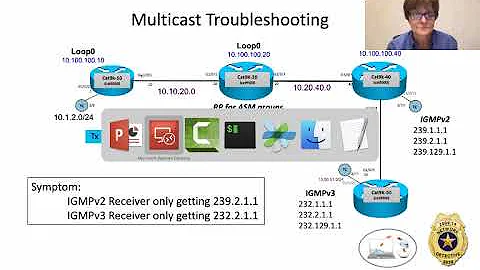Troubleshooting UDP multicast on Windows
Solution 1
I'd say the most common cause that you'll need to be on the lookout for is routed networks, where the entire set of systems that need to participate in the multicast group (the clients and the server) are not on the same broadcast domain.
That's the first thing to ask the client's network administrators. As far as resolving it if that is the case, it depends on their networking equipment; they'll need to set up PIM and IGMP snooping on their routing equipment.
Their equipment having support for it may be hit or miss; this may be a major barrier for some of your clients. You may need to look into alternative solutions that don't require their network equipment to play nice with multicast. A couple ideas:
- Having a sort of 'proxy' on each subnet with clients that gets the messages from the server over unicast and repeats them to the multicast group
- Switching to unicast for all event traffic. Maybe one of these kinds of things: RabbitMQ ActiveMQ
Solution 2
If you have a VirtualBox Host-Only Ethernet Adapter activated on your system that might be the problem, which it was for me, so try disabling it. See https://www.virtualbox.org/ticket/8698.
Solution 3
I had similar problems while a Hyper-V virtual ethernet adapter (advertised as vEthernet (default switch)) was active on my machine.
With wireshark I could see the multicast network traffic on my server, but the server application did not respond even though it was registered to the address and port.
So the Answer in this case is: Disable the Hyper-V virtual ethernet adapter if it is enabled.
Solution 4
You can use a tool like wireshark to watch UDP packets on the troublesome machine. From that you should be able to determine if the UDP packets are even reaching that machine.
Related videos on Youtube
Aaron Haspel
Updated on September 18, 2022Comments
-
Aaron Haspel over 1 year
I'm a programmer, not a system adminstrator, so please forgive my administrative naivete. My software, written in C#, relies on UDP multicasting. One machine, the server, streams events to an known UDP group address (configurable, but 224.130.103.5 by default), to which all of the clients on the network are subscribed.
Usually this works great, but at some of my clients it does not work at all, and often their network administrators are unable to fix the problem. My question is, on a Windows network, what would the common causes be for UDP multicast not working? Is there anything I can tell the network administrators about how to fix it or at least where to look?
-
 Nate over 12 yearsShot in the dark, but… are either the clients or server using jumbo frames?
Nate over 12 yearsShot in the dark, but… are either the clients or server using jumbo frames? -
Aaron Haspel over 12 yearsHow do you tell?
-
 Nate over 12 yearsIt’s a setting available on many gigabit Ethernet adapters. In Windows: Network and Sharing Center > Change Adapter Settings > (Right-Click network adapter) > Properties > Configure > Advanced. If one side has jumbo frames enabled and the other side does not, the symptom is that TCP works, but UDP does not work.
Nate over 12 yearsIt’s a setting available on many gigabit Ethernet adapters. In Windows: Network and Sharing Center > Change Adapter Settings > (Right-Click network adapter) > Properties > Configure > Advanced. If one side has jumbo frames enabled and the other side does not, the symptom is that TCP works, but UDP does not work. -
 Ron Maupin over 7 yearsYou really should not be using a reserved multicast address. IANA has the
Ron Maupin over 7 yearsYou really should not be using a reserved multicast address. IANA has the239.0.0.0-239.255.255.255Organization-Local Scope range for local assignment.
-
-
 Mohammad Kanan almost 5 yearsFor sure it was VirtualBox! ... the "a.. hole" :)
Mohammad Kanan almost 5 yearsFor sure it was VirtualBox! ... the "a.. hole" :) -
 Adrian Dymorz almost 4 yearsAlso happens on Hyper-V Ethernet adapters
Adrian Dymorz almost 4 yearsAlso happens on Hyper-V Ethernet adapters