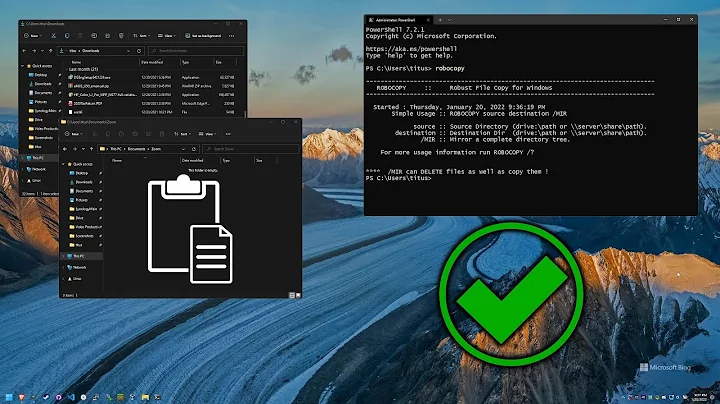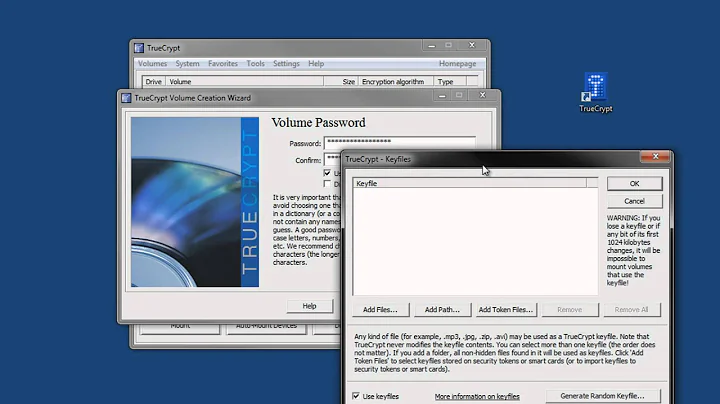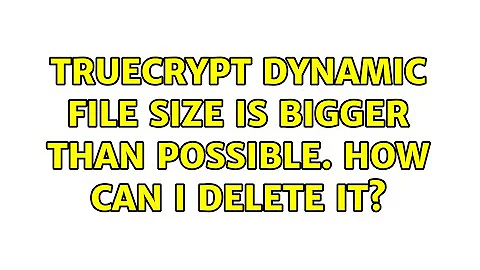TrueCrypt Dynamic File size is bigger than possible. How can I delete it?
Can't you simply reformat the drive? Quick format should do it relatively quickly (full format will take hours...) Unless I'm not understanding your problem clearly...
EDIT: I was just reading about this. Is your TrueCrypt file mounted? If yes, you need to dismount it before you can delete it. Though I would expect that if you try to delete a mounted file, you'd get some kind of access denied error that would be a hint that you need to dismount first...
I also found this in the TrueCrypt documentation:
"Note that the size of a dynamic (sparse-file-hosted) TrueCrypt volume reported by Windows and by TrueCrypt will always be equal to its maximum size (which you specify when creating the volume). To find out current physical size of the container (actual disk space it uses), right-click the container file (in a Windows Explorer window, not in TrueCrypt), then select Properties and see the Size on disk value. "
If I read this right, it seems like the size reported by Windows is whatever size you specified when you created the container. So even though it looks a bit wacky, it may not be a problem at all. (Just guessing here though...)
Related videos on Youtube
Vaccano
I am an IT Software Architect from Salt Lake City, Utah.
Updated on September 17, 2022Comments
-
Vaccano over 1 year
I was trying to encrypt my external harddrive. I wanted one that can change in size so I selected they "Dynamic" option.
I have a 1TB drive so I put in 1000 GB as the max size.
Now I have a file on the root that is listed as 1,048 GB in size. My hard drive is not that big. (I realize the difference between 1TGB and 1000GB, I just did not think at the time.)
So, the question is how can I delete this file so I can try again? I can't see an option in TrueCrypt to do it. And if I try to delete in File Explorer it does not go away.
Any Ideas?
-
Vaccano over 14 yearsI am not encrypting the whole partition. (TrueCrypt does not allow that with XP and re-existing files.) I was trying to create an "dynamic drive" on that partition. (It ends up looking like a file except it cannot be deleted.)
-
Scott McClenning over 14 yearsFirst I'm assuming the file isn't in use, and you have permission to delete the file. I'm wondering if the problem could be you need to do a chkdsk. I've had files that wouldn't delete and after doing a check disk it fixed the NTFS file system and either the file was deleted after the check disk or it was able to be deleted.
-
Brian White about 11 yearsWARNING: If data is written to a dynamic volume when there is not enough free space in its host file system, the encrypted file system may get corrupted. truecrypt.org/docs/?s=creating-new-volume
-
-
Vaccano over 14 yearsThe reason I chose a dynamic size is because I have some stuff on the drive I do not want to lose. Because I am still on Win XP (It is a work computer) I cannot encrypt it all in place. I had planned to make a dynamic section then copy my files into the encrypted side.
-
MetalMikester over 14 yearsOh - I was under the impression that you had created a single file so that the whole content of the drive would be encrypted (a viable option when you don't want the actual partition to be encrypted.)