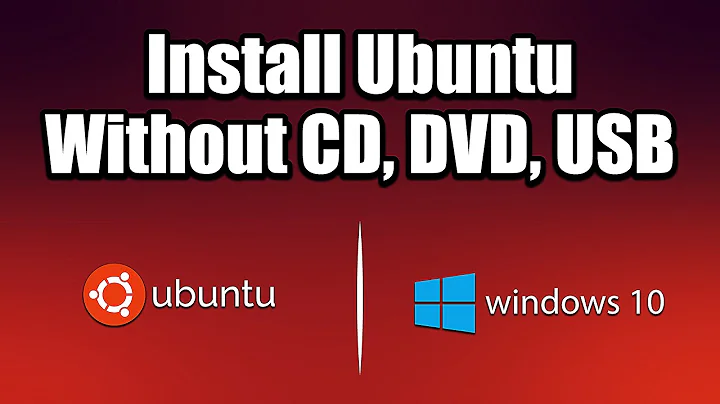Trying to install Linux without USB/DVD
I figured out the solution. I'm not 100% sure if this should be a separate answer (this is a really isolated problem/answer scenario), but someone can correct me on that. Anyway, the problem had nothing to do with software. Secure boot was off, I used Rufus properly, and I made empty space. The real problem was that I used an SD card to USB adapter, but the SD card was really bad. (randomly corrupts itself) Everyone knows that SD cards have a really bad lifespan, so that was the problem. I did this again with a less worn out card, and I did successfully boot the computer from it.
Related videos on Youtube
superchampionoftheworld
Updated on September 18, 2022Comments
-
superchampionoftheworld over 1 year
I want to install Linux on my laptop (UEFI, Windows 10). This is proving quite difficult. I've seen similar questions, but those are for Windows 7 and below.
My computer lacks a DVD drive, I can't make it boot from USB, and I don't have another PC to PXE boot. I can't even take the hard drive out of my laptop, because of how it is designed. I'd have to remove about 20 screws, and rip off the keyboard with enough force to remove it, but not enough to bend it or destroy wires. (basically, it's nearly impossible to disassemble without damaging it)
So, I got another idea. I know how to add entries to the Windows bootloader. I was thinking that using a bootloader entry, I could boot from an ISO file on the hard drive.
Is this possible?
Just a side note, I have heard of Unetbootin, and EasyBCD, but those appear to not work with UEFI and Windows 10.
-
 Biswapriyo almost 7 yearsYou may use external HDD as Windows-to-go.
Biswapriyo almost 7 yearsYou may use external HDD as Windows-to-go. -
 AFH almost 7 yearsWhat is your problem in booting from USB? I can't believe that USB boot is unavailable. Can you not get into the BIOS menu in order to change the boot order, or can you not configure a bootable USB drive? If it's really impossible, you'll need to use a network boot.
AFH almost 7 yearsWhat is your problem in booting from USB? I can't believe that USB boot is unavailable. Can you not get into the BIOS menu in order to change the boot order, or can you not configure a bootable USB drive? If it's really impossible, you'll need to use a network boot. -
superchampionoftheworld almost 7 yearsI made a bootable USB drive, however, the computer doesn't boot from it. I made sure all USB related options were first, but it still ended up in Windows. I also tried using the advanced restart feature in Windows to try to boot from USB, but that just ended up saying, "System does not have USB boot option," or something like that.
-
 AFH almost 7 yearsCan you check that your USB drive boots on another system? How did you create it? I have always found Rufus works very well on Windows.
AFH almost 7 yearsCan you check that your USB drive boots on another system? How did you create it? I have always found Rufus works very well on Windows. -
superchampionoftheworld almost 7 yearsI used Rufus to make it. I never tested it on another system. I just assumed that it would be bootable. I only checked that the ISO was good in a virtual machine. I can't test it now because I used the drive for other stuff when I found I couldn't make the computer boot from it.
-
 Strepsils almost 7 yearsWhat's the model of laptop? I guess it will be easier to unscrew it and install Linux on another PC. For me personally.
Strepsils almost 7 yearsWhat's the model of laptop? I guess it will be easier to unscrew it and install Linux on another PC. For me personally. -
superchampionoftheworld almost 7 yearsyoutube.com/watch?v=rmsFDi_qsnQ That's how you open it up. It seems too difficult for me.
-