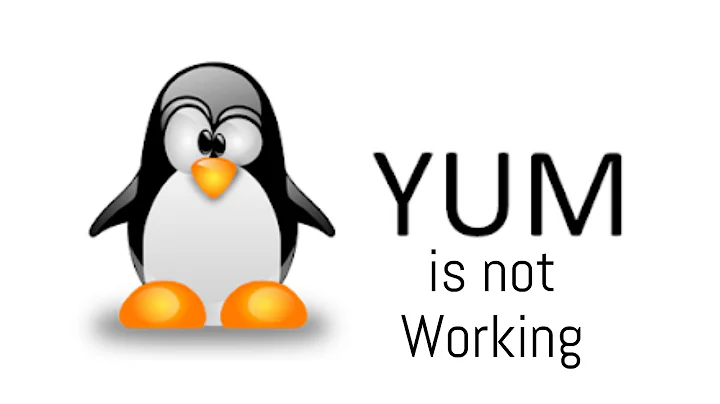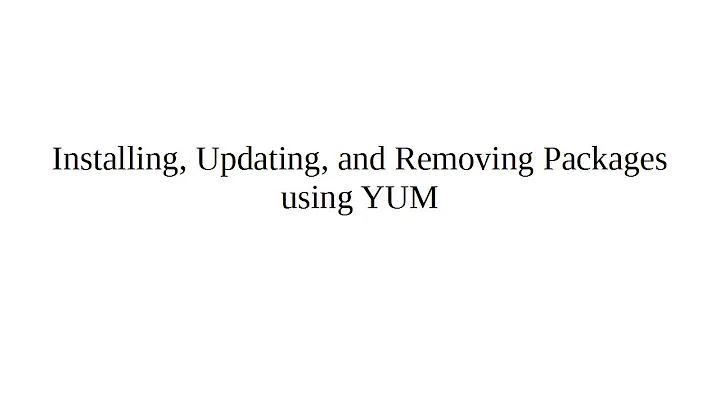Trying to reinstall MongoDB using Yum. First it says package is not installed, then it says already installed?
Solution 1
Look closely at both sets of yum status messages; they are both 100% the same. They are both showing an attempt to uninstall and displaying messages like this:
Package(s) mongodb-org-2.6.1-2.x86_64 available, but not installed.
All that means is the package mongodb-org-2.6.1-2.x86_64 is available from the yum package repository, but is not actually installed on your system.
Have you just tried reinstalling it after uninstalling?
yum install mongodb-org-2.6.1-2.x86_64 mongodb-org-server-2.6.1-2.x86_64 mongodb-org-shell-2.6.1-2.x86_64 mongodb-org-mongos-2.6.1-2.x86_64 mongodb-org-tools-2.6.1-2.x86_64
Once you do that, the software should be reinstalled and you can just run this to start it:
sudo service mongod start
Solution 2
try it
-
Stop mongod service
sudo service mongod stop -
Remove Package
sudo yum erase $(rpm -qa | grep mongodb-org) -
Remove Data Directories
sudo rm -r /var/log/mongodb sudo rm -r /var/lib/mongo
Create a /etc/yum.repos.d/mongodb-org-3.0.repo file so that you can install MongoDB directly, using yum
hold the following configuration for [email protected]
[mongodb-org-3.0]
name=MongoDB Repository
baseurl=https://repo.mongodb.org/yum/redhat/$releasever/mongodb-org/3.0 /x86_64/
gpgcheck=0
enabled=1
then hit this one
sudo yum install -y mongodb-org
You must configure SELinux to allow MongoDB to start on Red Hat Linux-based systems (Red Hat Enterprise Linux or CentOS Linux).
--Disable SELinux entirely by changing the SELINUX setting to disabled in /etc/selinux/config
SELINUX=disabled
--Set SELinux to permissive mode in /etc/selinux/config by changing the SELINUX setting to permissive
SELINUX=permissive
Enable access to the relevant ports (e.g. 27017) for SELinux if in enforcing mode. See Default MongoDB Port for more information on MongoDB’s default ports. For default settings, this can be accomplished by running
semanage port -a -t mongod_port_t -p tcp 27017
Related videos on Youtube
Surgetheurge
Updated on September 18, 2022Comments
-
Surgetheurge almost 2 years
I have a problem with a service, it fails to start. I am trying to troubleshoot it by re-installing it. When I try to start or stop the service I see the following:

When I try uninstalling MongoDB using Yum I get this:
yum remove mongodb-org-2.6.1-2.x86_64 mongodb-org-server-2.6.1-2.x86_64 mongodb-org- shell-2.6.1-2.x86_64 mongodb-org-mongos-2.6.1-2.x86_64 mongodb-org-tools-2.6.1-2.x86_64 Loaded plugins: fastestmirror, security Setting up Remove Process No Match for argument: mongodb-org-2.6.1-2.x86_64 Loading mirror speeds from cached hostfile * base: mirrors.usc.edu * extras: mirror.ancl.hawaii.edu * rpmforge: mirror.hmc.edu * updates: repos.lax.quadranet.com Package(s) mongodb-org-2.6.1-2.x86_64 available, but not installed. No Match for argument: mongodb-org-server-2.6.1-2.x86_64 Package(s) mongodb-org-server-2.6.1-2.x86_64 available, but not installed. No Match for argument: mongodb-org-shell-2.6.1-2.x86_64 Package(s) mongodb-org-shell-2.6.1-2.x86_64 available, but not installed. No Match for argument: mongodb-org-mongos-2.6.1-2.x86_64 Package(s) mongodb-org-mongos-2.6.1-2.x86_64 available, but not installed. No Match for argument: mongodb-org-tools-2.6.1-2.x86_64 Package(s) mongodb-org-tools-2.6.1-2.x86_64 available, but not installed. No Packages marked for removalThen when I uninstall again, the packages, it says:
yum remove mongodb-org-2.6.1-2.x86_64 mongodb-org-server-2.6.1-2.x86_64 mongodb-org- shell-2.6.1-2.x86_64 mongodb-org-mongos-2.6.1-2.x86_64 mongodb-org-tools-2.6.1-2.x86_64 Loaded plugins: fastestmirror, security Setting up Remove Process No Match for argument: mongodb-org-2.6.1-2.x86_64 Loading mirror speeds from cached hostfile * base: mirror.hmc.edu * extras: mirror.us.leaseweb.net * rpmforge: mirror.hmc.edu * updates: repos.lax.quadranet.com Package(s) mongodb-org-2.6.1-2.x86_64 available, but not installed. No Match for argument: mongodb-org-server-2.6.1-2.x86_64 Package(s) mongodb-org-server-2.6.1-2.x86_64 available, but not installed. No Match for argument: mongodb-org-shell-2.6.1-2.x86_64 Package(s) mongodb-org-shell-2.6.1-2.x86_64 available, but not installed. No Match for argument: mongodb-org-mongos-2.6.1-2.x86_64 Package(s) mongodb-org-mongos-2.6.1-2.x86_64 available, but not installed. No Match for argument: mongodb-org-tools-2.6.1-2.x86_64 Package(s) mongodb-org-tools-2.6.1-2.x86_64 available, but not installed. No Packages marked for removal -
Alok Deshwal over 8 yearsI have modified it for CentOS or RedHat, check it
-
Surgetheurge over 8 yearshey dude, thank you for your effort. Unfortunately I have solved this problem years ago. I forgot the solution. I'm sorry I've wasted your time. Have an upvote anyway.
![EXPLAINED: How to Install/Uninstall Program in Linux Using PACKAGE MANAGERS [apt, dpkg, yum, rpm]](https://i.ytimg.com/vi/RC7bvzIqxS8/hq720.jpg?sqp=-oaymwEcCNAFEJQDSFXyq4qpAw4IARUAAIhCGAFwAcABBg==&rs=AOn4CLDJP6ot7df-YE8GltC1xkblE3uZnw)