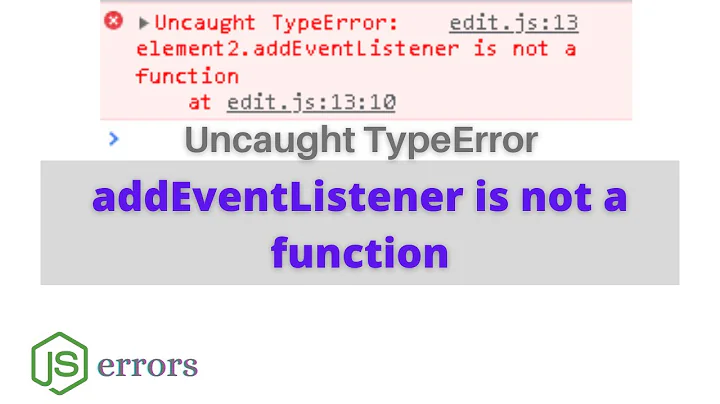TypeError: window.gtag is not a function
Solution 1
You'll want to check for the existence of the window before using window.
For example:
if (typeof window !== 'undefined') {
window.gtag("config", GA_TRACKING_ID, {
page_location: url,
});
}
Also you do not need to wrap your Google Tag Manager script in <Fragment>
Lastly, it looks like gtag is not something globally available by default. You have to set it up yourself according to this document: https://developers.google.com/analytics/devguides/collection/gtagjs
Solution 2
Had the same issue, i used a slightly different version than the other suggestions:
if (typeof window.gtag !== 'undefined')
Solution 3
In my case, I forgot to add @types/gtag.js.
For example,
npm install @types/gtag.js --save-dev
Related videos on Youtube
La pach'
Updated on May 26, 2022Comments
-
 La pach' almost 2 years
La pach' almost 2 yearsI'm totally puzzled with GTM, I implemented it to my webSite to trigger some events to handle traffic, ect... It's be like 2 days I saw the following error :
Error from the trackerPageView => TypeError: window.gtag is not a function at _app.js:1 at _app.js:1 at commons.c57c1be722ad069a7405.js:1 at Array.map (<anonymous>) at Object.emit (commons.c57c1be722ad069a7405.js:1) at commons.c57c1be722ad069a7405.js:1I didn't see any doc about this problem so I make a post to centralize information about this problem.
My config is a webApp (nextjs, Reactjs, typeScript, redux), hopefully this will help.
_document.tsx :
import Document, { Head, Main, NextScript } from "next/document"; import { GA_TRACKING_ID } from "../lib/gtag"; import { Fragment } from "react"; export default class MyDocument extends Document { setGoogleTags() { return { __html: ` (function(w,d,s,l,i){w[l]=w[l]||[];w[l].push({'gtm.start': new Date().getTime(),event:'gtm.js'});var f=d.getElementsByTagName(s)[0], j=d.createElement(s),dl=l!='dataLayer'?'&l='+l:'';j.async=true;j.src= 'https://www.googletagmanager.com/gtm.js?id='+i+dl;f.parentNode.insertBefore(j,f); })(window,document,'script','dataLayer','${GA_TRACKING_ID}'); `, }; } render() { return ( <html lang="fr"> <Head> <Fragment> <script dangerouslySetInnerHTML={this.setGoogleTags()} /> </Fragment> <meta charSet="utf-8" /> <meta name="viewport" content="width=device-width, initial-scale=1" /> <meta name="theme-color" content="#000000" /> <link rel="shortcut icon" href="***" crossOrigin="anonymous" /> <link rel="stylesheet" href="***.css" crossOrigin="anonymous" /> </Head> <body> <noscript> <iframe src={`https://www.googletagmanager.com/ns.html?id=${GA_TRACKING_ID}`} height="0" width="0" style={{ display: "none", visibility: "hidden" }} ></iframe> </noscript> <Main /> <NextScript /> <script type="text/javascript" id="hs-script-loader" async defer src="//js.hs-scripts.com/*****.js" ></script> </body> </html> ); } }gtg/index.ts:
export const GA_TRACKING_ID = 'GTM-XXXX' export default function trackPageView(url) { try { if (window.gtag) window.gtag("config", GA_TRACKING_ID, { page_location: url, }); } catch (error) { console.log("Error from the trackerPageView => ", error); } }Solution I found temporary!
So currently my implementation of gtag let me to have firer and trigger detected by GTM, I just set a new trigger to
History modification
and now it's firing my events assigned with this trigger at each history modification. I'm not very confortable with gtag but this enough for me (for now), I'm still annoyed because of the implementation I did. I would like to find the right implementation to clean mine.
The problem clearly come from the SSR because the window variable is become undefined (don't exist in nodeJs) to the error above appear. Still search solution to fix it...
https://github.com/vercel/next.js/discussions/14980
Thx everyone and have a good day :)
-
cbr almost 4 yearsYou'll either want to make sure that the google tag manager's script is loaded before your app bundle, or initialize it yourself in trackerPageView when it's used for the first time. And add a try-catch inside trackerPageView because if a user uses an ad blocker, the script will be blocked and window.gtag will not be initialized.
-
 La pach' almost 4 yearsI all ready add a try-catch where I call it that's why I do not crash but got the pretty error message... Ok but how can I check if the google tag manager is loaded before my app bundle ? (I can publish more code if it's can help)
La pach' almost 4 yearsI all ready add a try-catch where I call it that's why I do not crash but got the pretty error message... Ok but how can I check if the google tag manager is loaded before my app bundle ? (I can publish more code if it's can help) -
cbr almost 4 yearsMake sure the <script> is before your <script>. And
if (window.gtag) { } -
bcjohn almost 4 yearswhere did you execute
window.gtag, and where did you definefunction gtag()? You can reference this article to set up the google analytics. -
 Rohan Büchner almost 4 yearsNextjs + GTM... Thats the problem, they can work, but you'll need to ensure it doesnt fire during a server render... thus odds are your next app is using SSR... & window is not available on the server... try wrap your GTM code in a check for window. eg
Rohan Büchner almost 4 yearsNextjs + GTM... Thats the problem, they can work, but you'll need to ensure it doesnt fire during a server render... thus odds are your next app is using SSR... & window is not available on the server... try wrap your GTM code in a check for window. egif (window) {} -
 La pach' almost 4 yearsI just updated the post
La pach' almost 4 yearsI just updated the post -
 La pach' almost 4 yearsOk but that's what I did no? what you think ?
La pach' almost 4 yearsOk but that's what I did no? what you think ? -
 Rohan Büchner almost 4 years
Rohan Büchner almost 4 yearswindow.gtagwill still break during ssr because window is undefined. -
 La pach' almost 4 yearsOk so how should I fix the window undefined problem ? have you some suggestions
La pach' almost 4 yearsOk so how should I fix the window undefined problem ? have you some suggestions
-
-
bcjohn almost 4 yearsYou should add the script which link to the
gtm. -
CoronelV about 3 yearsIn accord with @james and @h13o,
npm install @types/gtag.jsshould be included in this answer -
 Appy Mango over 2 yearsThis was the necessary addition for Next Js applications
Appy Mango over 2 yearsThis was the necessary addition for Next Js applications