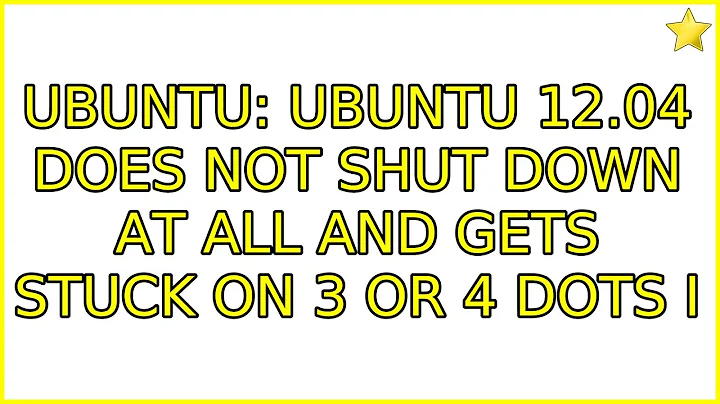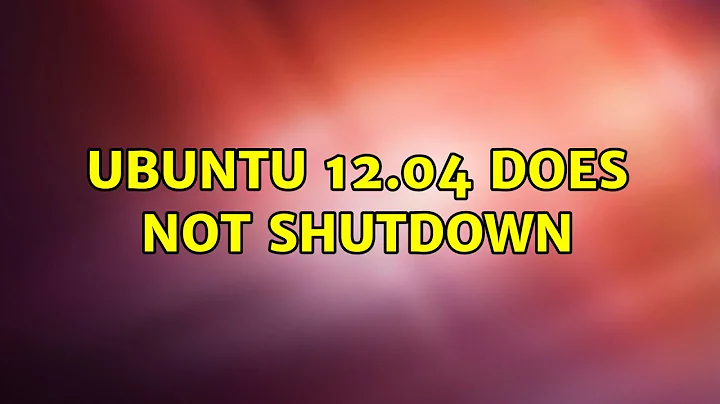Ubuntu 12.04 does not shutdown
Solution 1
I've found these solutions for solving the problems with "improper shutdown" and "missing battery indicator" as follows:
System: lenovo G400
OS: Ubuntu 12.04 LTS
Solution: booting with the pci=noacpi kernel parameter (https://wiki.ubuntu.com/DebuggingACPI)
To temporarily add `pci=noacpi' parameter to a kernel:
- start your system press and hold Shift key
- highlight the kernel you want, and press e key
- to the line starting with
linuxaddpci=noacpiat the end - press Ctrl+x to boot
To make change permanent:
sudo gedit /etc/default/grub- have this line
GRUB_CMDLINE_LINUX_DEFAULT="pci=noacpi" -
sudo update-grubthen reboot
Solution 2
Well after some searching I came to know that , your problem belongs to Kernel.All you need to is simply update your Kernel, Source .
So you have to update your Kernel to 3.9, and Instructions are
Open your terminal and then paste this command to make sure that your system is up to date.
sudo apt-get update && sudo apt-get dist-upgrade && sudo apt-get autoremove
Then
after doing update , restart your system to apply the changes and then change to tmp directory.
cd /tmp
Then for 32-bit Ubuntu Kernel is
wget http://kernel.ubuntu.com/~kernel-ppa/mainline/v3.9-rc8-raring/linux-headers-3.9.0-030900rc8-generic_3.9.0-030900rc8.201304211835_i386.deb http://kernel.ubuntu.com/~kernel-ppa/mainline/v3.9-rc8-raring/linux-headers-3.9.0-030900rc8_3.9.0-030900rc8.201304211835_all.deb http://kernel.ubuntu.com/~kernel-ppa/mainline/v3.9-rc8-raring/linux-image-3.9.0-030900rc8-generic_3.9.0-030900rc8.201304211835_i386.deb
for 64-bit
wget http://kernel.ubuntu.com/~kernel-ppa/mainline/v3.9-rc8-raring/linux-headers-3.9.0-030900rc8-generic_3.9.0-030900rc8.201304211835_amd64.deb http://kernel.ubuntu.com/~kernel-ppa/mainline/v3.9-rc8-raring/linux-headers-3.9.0-030900rc8_3.9.0-030900rc8.201304211835_all.deb http://kernel.ubuntu.com/~kernel-ppa/mainline/v3.9-rc8-raring/linux-image-3.9.0-030900rc8-generic_3.9.0-030900rc8.201304211835_amd64.deb
Then install it with
sudo dpkg -i *.deb
Then update your GRUB
sudo update-grub2
Now restart your system to apply the changes.
Hope that helps.
Related videos on Youtube
noob00
Updated on September 18, 2022Comments
-
noob00 over 1 year
I am using Ubuntu 12.04 amd64 desktop.
It worked fine, but after the last update, the system does not shutdown.
It gets stuck with the last line on the screen being:
unmounted /kernel/debugI have to use Ctrl+Alt+Del. It restarts the machine. Then at the grub screen, I choose to hard shutdown the machine.
Can anybody help me with this?
-
chadwicke619 over 10 yearsplease see is it useful askubuntu.com/questions/125844/…
-
noob00 over 10 yearsNope. The link didn't help me. I have already tried acpi=force by editing the entry in grub listing at the startup.
-
noob00 over 10 yearsGuys, AFAI could understand, the problem is with some process which takes infinite time at the time of shutdown. It somehow is not being preempted by the kernel.
-
mx7 over 10 years@noob00 I have updated my answer. please check it out.
-
-
noob00 over 10 yearsyes I did try
sudo shutdown -P nowas well assudo shutdown -h now. It seems the kernel is always in a wait state because as soon as i press ctrl+alt+del it starts showiing other processes shutting down and restart the computer -
noob00 over 10 yearsI tried that too but no rescue. It stuck at the same point.
-
mx7 over 10 years@noob00 , try another Kernel then ...as your message states there something you need to with kernel.kernel.ubuntu.com/testing/index.html
-
noob00 over 10 yearsThanks for the changes to your answer rajagenupula. Before trying to follow these steps, I had some inputs. I see a number of linux kernel updats listed at the grub menu. Each of the entry is a different kernel (right??) I already tried booting the system using these different kernels. But same problem was happening. Do you think, new kernel installation'd help??