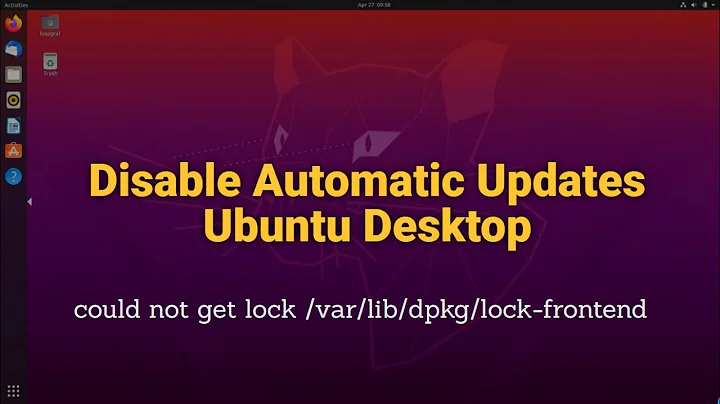Ubuntu doesn't want to turn off
If you have already done sudo halt, sudo shutdown -h now, sudo shutdown now or even init 0 and the system still does not actually shutdown, I suggest to first see in the logs which process is not shutting down correctly. I would start with syslog:
cat /var/log/syslog or better yet tail -n50 /var/log/syslog and see if there is anything in there mentioning the problem.
As you mentioned, you have removed several apps that you thought were the issue, even removing postgresql because it was the one that was showing as shutting down too slow.
Another very important part to check is your BIOS. Make sure, in the power management settings has the correct options enabled or set so that an OS can shutdown the computer.
Lastly, you can check some kernel options to see if the problem is power management related. In the terminal type:
sudo gedit /etc/default/grub
and on the line that says:
GRUB_CMDLINE_LINUX_DEFAULT="quiet splash"
GRUB_CMDLINE_LINUX=""
Add in the second line one of this options:
noapic - Will turn off APIC.
acpi=off or noacpi - Will turn off ACPI.
acpi=force - Will Force use of ACPI.
It should look like this after editing (Example showing noapic)
GRUB_CMDLINE_LINUX_DEFAULT="quiet splash"
GRUB_CMDLINE_LINUX="noapic"
More information about this 2 options in What are the F6 options during installation?
After setting one of those, save the file and type in the terminal sudo update-grub. then reboot and test to see if the system shuts down.
If you still have a system that does not shutdown and has what you commented:
gnome-session[2464]: WARNING: Unable to stop system: Authorization is required
You might be suffering from one of this bug reports
https://bugs.launchpad.net/ubuntu/+source/unity-greeter/+bug/861171
https://bugs.launchpad.net/ubuntu/+source/rabbitmq-server/+bug/670289
(App Related, but might apply to another specific app)https://bugs.launchpad.net/ubuntu/+source/upstart/+bug/880240
https://bugs.launchpad.net/ubuntu/+source/netbase/+bug/903825
You will find there suggestions that go from editing /etc/default/halt to changing the order of some services in the rc folders (rc0.d...rc6.d).
What I would suggest, at least until the bug is eliminated is to do a sudo kill -9 PROCESSID or sudo killall PROCESSNAME command on the process that is giving you a problem.
Related videos on Youtube
dzul
Updated on September 18, 2022Comments
-
dzul over 1 year
I have Ubuntu 12.04 with nmap and metasploit installed on it. My problem is when I try to shutdown, Ubuntu refuses to turn off. When I check the running processes, I see that PostgreSQL 9.1 is still in "stopping process" (I guess). The next time I try to stop PostgreSQL before shutdown, the case is still not solved.
After a frustrated time, I start to think to uninstall the metasploit with command
./uninstallbut the result is still the same.Is there anyone who know how to solve this problem?
-
 Admin about 11 yearsHave you tried removing Postgresql to see if that resolves the issue? (sudo apt-get remove postgresql)
Admin about 11 yearsHave you tried removing Postgresql to see if that resolves the issue? (sudo apt-get remove postgresql) -
 Admin about 11 yearsI did, but i still got the same result -_-
Admin about 11 yearsI did, but i still got the same result -_- -
 Admin about 11 yearsMe too. Realy annoing especially I don't expect such bugs on LTS release. This bug accured inbetween 1st and 5th March
Admin about 11 yearsMe too. Realy annoing especially I don't expect such bugs on LTS release. This bug accured inbetween 1st and 5th March -
 Admin about 11 yearsInstead of shutdown it tooks me to login screen.
Admin about 11 yearsInstead of shutdown it tooks me to login screen.
-
-
 vrcmr about 11 yearsApr 14 18:18:46 t61 gnome-session[2464]: WARNING: Unable to stop system: Authorization is required
vrcmr about 11 yearsApr 14 18:18:46 t61 gnome-session[2464]: WARNING: Unable to stop system: Authorization is required -
 Luis Alvarado about 11 years@vrcmr - When it says something related to Authorization you can read this bug report bugs.launchpad.net/ubuntu/+source/upstart/+bug/880240 of force the process to die painfully with a
Luis Alvarado about 11 years@vrcmr - When it says something related to Authorization you can read this bug report bugs.launchpad.net/ubuntu/+source/upstart/+bug/880240 of force the process to die painfully with asudo kill -9 2464for example or asudo killall PROCESSNAME. There is also another bug report related to this here: bugs.launchpad.net/ubuntu/+source/unity-greeter/+bug/861171. Will add this information to the question and give you some aggressive options. -
xZise about 10 yearsShouldn't GUI application be run with
gksu(do)instead ofsudoalone?


![[Resolved]Turn off RST while installing Ubuntu in laptop](https://i.ytimg.com/vi/rSn34Gv3-D4/hq720.jpg?sqp=-oaymwEcCNAFEJQDSFXyq4qpAw4IARUAAIhCGAFwAcABBg==&rs=AOn4CLDXe4ubF12vZhGssqbnKr3Xnrvppg)