Ubuntu 12.04 stopped suddenly to recognize all usb storage.
5,089
I'm not sure why Nautilus isn't showing the drives. It looks like they're showing up as sdb, so you can attempt to force mount the partitions by using sdb1, sdb2, etc. Assuming you're mounting the first partition, first make a folder somewhere (I'll use /mnt/sdb1 for this example), then run:
sudo mount /dev/sdb1 /mnt/sdb1
Then cd into /mnt/sdb1 and see if the files are showing up. Any error you get will help you diagnose the real problem. I would normally guess here that the filesystem might be corrupt, but that's unlikely to be true for two separate drives.
Related videos on Youtube
Author by
eli
Updated on September 18, 2022Comments
-
eli over 1 year
Storage gets listed in
lsubbut is not mounted by nautilus. I tried 2 different devices: a usb stick and an external HDD. usb mouse on same port works fine. is there anyway to force mount it?my /etc/fstab file,
# <file system> <mount point> <type> <options> <dump> <pass> proc /proc proc nodev,noexec,nosuid 0 0 # / was on /dev/sda6 during installation UUID=f1fd50a1-7a61-413c-9332-4bf94cb3321c / ext4 errors=remount-ro 0 1 # swap was on /dev/sda7 during installation UUID=4d1ab5a9-4477-4222-b6d0-cdc5818fc55e none swap sw 0 0-
hingev almost 12 yearswhat
dmsgshows? -
Rahul Virpara almost 12 years
cat /etc/fstabwhat it shows? -
eli almost 12 yearswhat do you mean "dmsg"?
-
eli almost 12 yearscat/etc/fstab shows: # <file system> <mount point> <type> <options> <dump> <pass> proc /proc proc nodev,noexec,nosuid 0 0 # / was on /dev/sda6 during installation UUID=f1fd50a1-7a61-413c-9332-4bf94cb3321c / ext4 errors=remount-ro 0 1 # swap was on /dev/sda7 during installation UUID=4d1ab5a9-4477-4222-b6d0-cdc5818fc55e none swap sw 0 0
-
eli almost 12 yearshere it is: pastebin.com/sVxEt5pf.
-
-
Blank almost 12 yearsAlso, Nautilus usually tries to mount the drives somewhere in /media; you might check there and see if maybe it's just not showing up in the file manager. It'll be either /media/[Drive Label] or /media/[UUID] by default, I think.
-
eli almost 12 yearsIt worked and mounted the drive with this error message: eli@eli-Latitude-E6420:~$ sudo mount /dev/sdb1 /mnt/sdb1 The disk contains an unclean file system (0, 0). The file system wasn't safely closed on Windows. Fixing.
-
eli almost 12 yearsafter un-mounting and re-inserting the drive to the usb port- nautilus still does not mount it automatically. it does not apear in /media either. I mounted it again using the mount command and this time got no error message.
-
 nanofarad almost 12 years@eli Try opening terminal and running
nanofarad almost 12 years@eli Try opening terminal and runningsudo fsck /dev/sdb1orsudo dosfsck /dev/sdb1. You can't paste the command into Terminal without right-clicking, so type them. Carefully. Also, *be sure to change the device name as necessary as fsck can, in rare cases , do weird things where you don't want them to be done. -
eli almost 12 yearsI get this message: fsck: fsck.ntfs: not found. and for the second command: Currently, only 1 or 2 FATs are supported, not 0.
![How to Fix USB Files Not Showing But Space Used Issue? [5 Solutions]](https://i.ytimg.com/vi/Z3hTqHrIY-w/hq720.jpg?sqp=-oaymwEcCNAFEJQDSFXyq4qpAw4IARUAAIhCGAFwAcABBg==&rs=AOn4CLAaNU0MDbfbQ8xs61RaRkrsvWS0cQ)
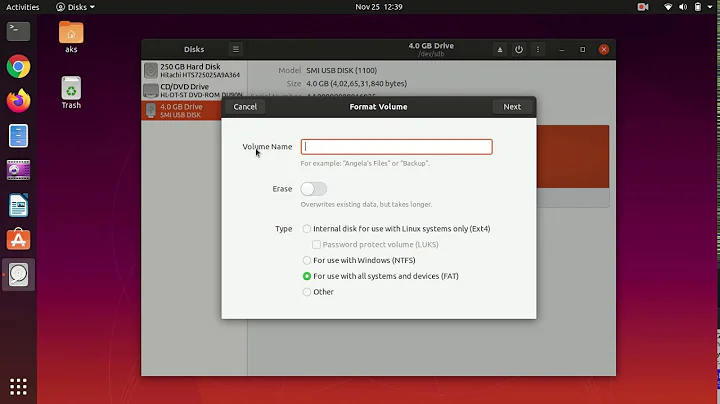
![How to Fix Pen Drive/Flash Drive Not Detected Issue? [4 Solutions]](https://i.ytimg.com/vi/pyQ2O9oUYoo/hq720.jpg?sqp=-oaymwEcCNAFEJQDSFXyq4qpAw4IARUAAIhCGAFwAcABBg==&rs=AOn4CLDOYtXPZZbzWZTqMmDerOCnVkQQfA)

