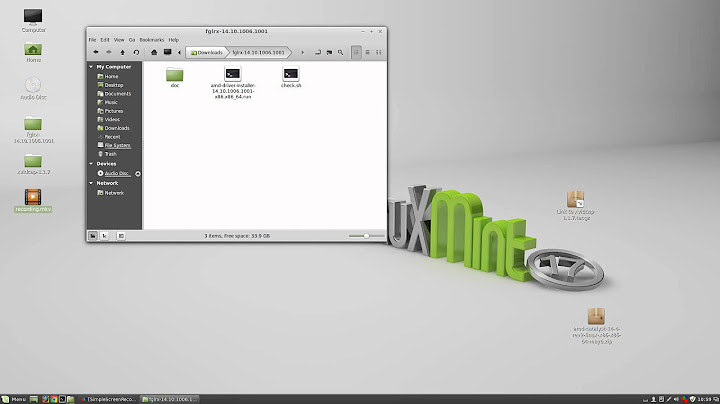Ubuntu 12.10 and AMD Radeon 13.1 driver
Solution 1
the last version of the drivers WORKS! Go on the website.
http://wiki.cchtml.com/index.php/Ubuntu_Quantal_Installation_Guide
Do as they tell you and it works. I took the intel drivers from ppa:andrikos/ppa.
=D I am happy I can use Linux Ubuntu now!!! haha =)
Solution 2
Create xorg.conf manually. Copy xorg.conf from Step 3 of my post, and configure the correct BusID (using lspci | grep VGA, also noted in my post in Step 3). I had been discussing it in reddit post too.
Good Luck !!!
Solution 3
The latest AMD drivers no longer support series 4000 or below cards. You will need to use the 12.6 legacy driver, which does not support xorg 1.13, so you will need to either downgrade xorg or go back to 12.04.
Related videos on Youtube
pankaj singh
I am not able to use anything else then Linux anymore!
Updated on September 18, 2022Comments
-
 pankaj singh over 1 year
pankaj singh over 1 yearI have a Inspiron 7520, I have a i7 2.1ghz going up to 3.1 ghz. I also have an hybrid graphic card with a Intel HD 4000 and a AMD Radeon HD 7730m 2go. My Linux OS is Ubuntu 12.10 64 bits.
My problem is pretty simple, I went to AMD and downloaded the drivers for my GPU. The version is new, it is 13.1. AMD recommend me to use this driver for my card so it gotta be the right drivers for my card. Also they are 64 bits and all. So I install it manually and use one of the tutorials we've got on the internet for this specific type of card.
I install the recommended packages from the tutorial
sudo apt-get install build-essential cdbs fakeroot dh-make debhelper debconf libstdc++6 sudo apt-get install linux-headers-generic xserver-xorg-core libgcc1 sudo apt-get install dkms libqtgui4 wget execstack libelfg0 dh-modaliasesAnd I install the 64 bit packages required:
sudo apt-get install ia32-libs lib32gcc1 libc6-i386 cd /usr ; sudo ln -svT lib /usr/lib64
So then I unzip and all my drivers, make my .run executable, you know the thing you have to do to install the driver.
Every is installed, but during the installation I can see;
update-alternatives: using /usr/lib/fglrx/ld.so.conf to provide /etc/ld.so.conf.d/x86_64-linux-gnu_GL.conf (x86_64-linux-gnu_gl_conf) in auto mode update-alternatives: warning: forcing reinstallation of alternative /usr/lib/fglrx/ld.so.conf because link group x86_64-linux-gnu_gl_conf is broken update-alternatives: using /usr/lib/fglrx/alt_ld.so.conf to provide /etc/ld.so.conf.d/i386-linux-gnu_GL.conf (i386-linux-gnu_gl_conf) in auto mode update-initramfs: deferring update (trigger activated)Well, after the installation you must generate your Xorg.conf so I do the command;
sudo amdconfig --initial -fAnd there what it says:
amdconfig: No supported adapters detectedAlso, I don't know if it can be useful but I have installed the open source drivers I did once
sudo apt-get install xserver-xorg-video-ati*I don't have any ppa that could get a different open source driver, those are from Ubuntu directly
Could it be the problem?
Thank you very much for your help!
Also what do I do if I have the file to run the driver but I can't install it the fast way because there are missing tools?
-
 pankaj singh over 11 yearsby the way my graphic isn't a 4000 series, its a 7700 serie
pankaj singh over 11 yearsby the way my graphic isn't a 4000 series, its a 7700 serie -
 pankaj singh over 11 yearsWhat do you do if you can't have the experimental driver from the Drivers on Ubuntu?
pankaj singh over 11 yearsWhat do you do if you can't have the experimental driver from the Drivers on Ubuntu? -
 pankaj singh over 11 yearsYou're Wrong, it is the lastest mobile graphic they got out....
pankaj singh over 11 yearsYou're Wrong, it is the lastest mobile graphic they got out.... -
razor over 11 yearsIf you can't have the experimental driver, you follow this post ( ubuntuforums.org/showthread.php?t=1930450 ).
-
 pankaj singh over 11 yearsI got the 13.1 working after all. The problem is still the same thing, the switchable.
pankaj singh over 11 yearsI got the 13.1 working after all. The problem is still the same thing, the switchable.