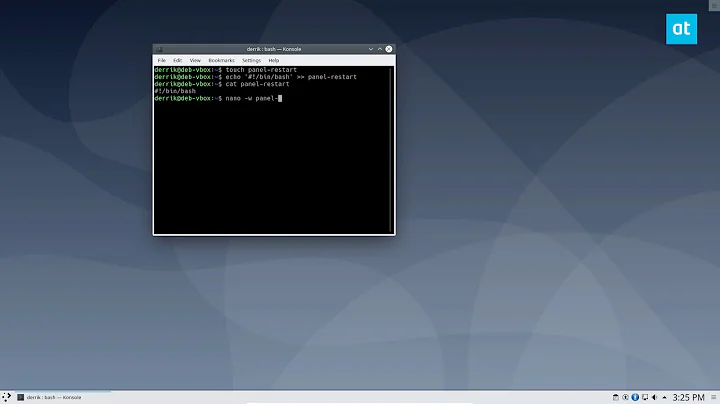Ubuntu 13.10 suspend crashes KDE / black screen on wake
Solution 1
I found this workaround. I made a script that switches to console before suspend and switches back after resume.
I put attached script into dir /etc/pm/sleep.d. I gave it the name fix-black-screen and made it executable (sudo chmod +x /etc/pm/sleep.d/fix-black-screen).
#!/bin/bash
case $1 in
suspend)
# Suspending to RAM.
chvt 1
sleep 1
;;
resume)
# Resume from suspend.
sleep 1
chvt 7
;;
esac
Original fix found here.
Solution 2
I had similar problems to yours.
pm-suspend --store-quirks-as-lkw
Fixed my problems.
I only had to do it once, and suspending after that was working fine.
Give it a try.
Related videos on Youtube
Vlad A. Ionescu
Updated on September 18, 2022Comments
-
Vlad A. Ionescu over 1 year
Setup
I have a fresh install of Ubuntu 13.10, with KDE (installed via Ubuntu server disk and sudo apt-get install kubuntu-desktop).
Problem
Whenever I suspend the computer while in KDE (either via sudo pm-suspend in Konsole or via KDE's interface), I get a black screen on wake up.
Attempted workarounds / fixes
If I press ctrl+alt+f1 and then ctrl+alt+f7 and I'm patient (20-30 seconds), I sometimes get back into KDE where I was, or sometimes I get back to the login screen (KDE crashed). But even when I get back into KDE, I get a notification saying that the special effects had to restart due to a graphics problem and then the fonts in all applications are... garbled.
If I suspend from another tty with sudo pm-suspend (while KDE is running on tty7), it works flawlessly (resumes instantly - no need to wait 20-30 seconds, KDE does not crash and does not cause font garble).
I tried changing graphics drivers and I get the same thing (I have Nvidia NVS300 and I'm using the latest proprietary drivers in Ubuntu repos). Also tried this Ubuntu freezes/crash after wake when upgraded to 13.10 and it didn't work.
This problem did not occur on the same system, when I was running Kubuntu 12.04.
Trying to find the problem...
Dmesg doesn't show any errors. I don't even know where to look further for any errors (any KDE logs?). Any help appreciated.
-
 virtualxtc over 10 yearsI'm having similar problems with hibernate but not suspend. Do you also see this in hibernate?
virtualxtc over 10 yearsI'm having similar problems with hibernate but not suspend. Do you also see this in hibernate? -
 virtualxtc over 10 yearsAlso, have you verified hibernate is active in your BIOS? I never remember the BIOS terminologies my self, so you might find this page helpful: gsmblog.com/post/…
virtualxtc over 10 yearsAlso, have you verified hibernate is active in your BIOS? I never remember the BIOS terminologies my self, so you might find this page helpful: gsmblog.com/post/… -
Vlad A. Ionescu over 10 years@virtualxtc When I try to hibernate, the screen goes black but it doesn't go into hibernate (power lights don't go off and fans still spinning). But computer remains unresponsive. Looking in /var/log/pm-suspend.log (after I power cycle the computer), I see that it reports that it thaws back a few seconds after the hibernate command.
-
Vlad A. Ionescu over 10 years@virtualxtc My BIOS doesn't have a setting for enabling / disabling standby modes.
-
 virtualxtc over 10 yearshum, if the solutions below don't suit your likeing you might want to play with the grub2 powermangement boot flags (acpi=on, acpi=off) more here: help.ubuntu.com/community/BootOptions
virtualxtc over 10 yearshum, if the solutions below don't suit your likeing you might want to play with the grub2 powermangement boot flags (acpi=on, acpi=off) more here: help.ubuntu.com/community/BootOptions
-
-
Vlad A. Ionescu over 10 yearsThanks for the answer, Pedro. It didn't help unfortunately. I get the same behaviour as before.

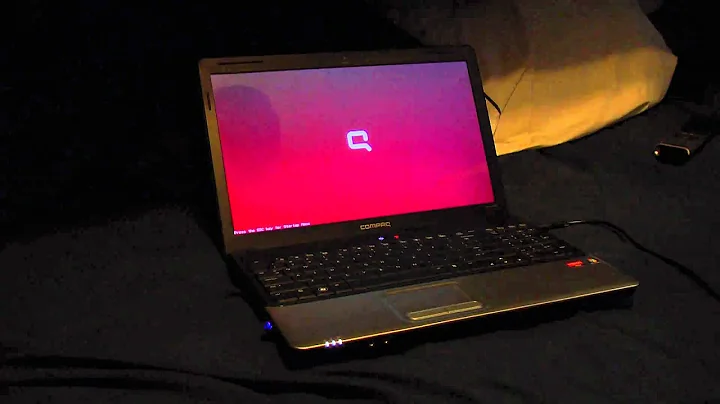
![Fix freeze after suspend on ubuntu gnome/GDM (Nvidia only) [could be outdated, please back up first]](https://i.ytimg.com/vi/Prkx6zREh9M/hqdefault.jpg?sqp=-oaymwEcCOADEI4CSFXyq4qpAw4IARUAAIhCGAFwAcABBg==&rs=AOn4CLCdMe3wVry12Fonu16EgEcnQkWXsA)