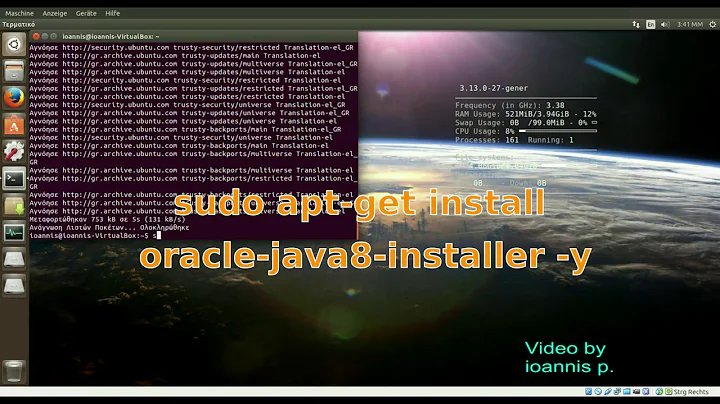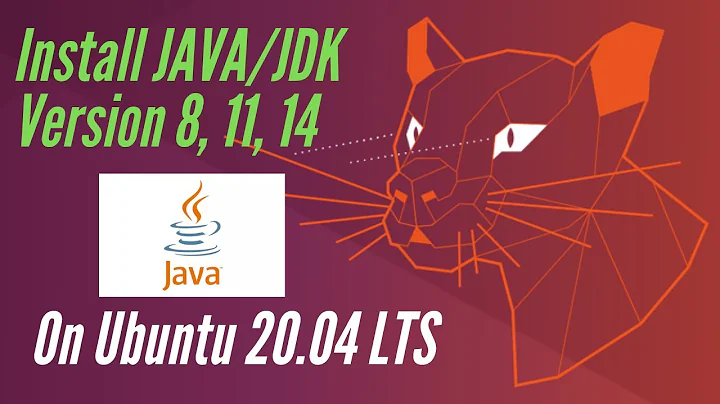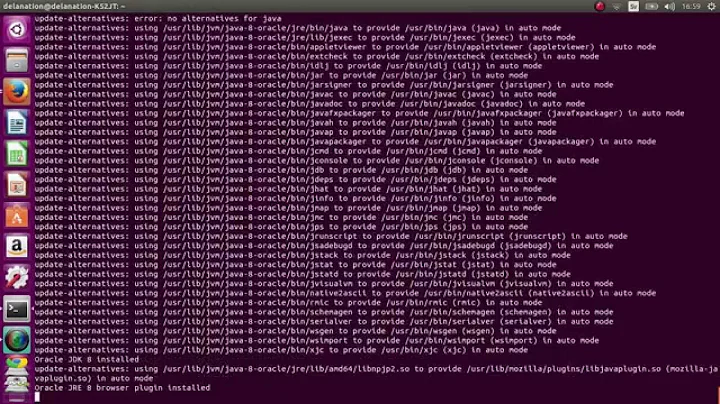Ubuntu 14.04 install Java 8 not working
If you want to use Oracle's JDK, another relatively easy solution is to download tar.gz archive of JDK 8 from oracle website.
Extract it to location of your choice like /home/name/bin/ and add the following lines to end of your ~/.bashrc file:
export JAVA_HOME=/home/name/bin/jdk1.8.0_91 (subsitude with downloaded version)
export PATH=$JAVA_HOME/bin:$PATH
then run source ~/.bashrc and you are almost ready to go. If you want to install other packages that depend on jdk from apt-get you need to take extra steps explained in this answer. Otherwise installing them will result in automatic installation of OpenJDK.
Related videos on Youtube
khm
Updated on September 18, 2022Comments
-
khm over 1 year
I'm using 14.04 on a VirtualBox 32 bit server. I am logged in as the sudo user.
I am trying to install Java 8. I downloaded the file jre-8u101-linux-i582.rpm and used FTP to put it in the directory /jre. I try using the command rpm -ivh jre-8u101-linux-i582.rpm to extract and install it. When I do I get the error "failed dependencies" and then a long list of files that it apparently cannot find even though when I check in the specified directories the files are indeed there. When I researched the problem most people just said to use apt install.
So I tried to do that. I did "apt-get update" then "apt-get install oracle-java8-installer". Then I got an error saying "unable to locate package oracle-java8-installer". So I tried "add-apt-repository ppa:webupd8team/java". This gives me the error "Cannot add PPA ... Please check that the PPA name or format is correct." So I tried "apt-get install --reinstall ca-certificates". According to most of the asks on here that should have worked. The actual process of the reinstall worked but it did not fix my problem. I also tried "-E add-apt-repository ppa:webupd8team/java" but that did not work and that shouldn't have applied anyway because I was not behind a proxy.
So I need a solution to either the first problem or the second. Any help would be appreciated.
-
steeldriver over 7 yearsYou should be able to install from the webupd8 PPA as described here How to install Oracle Java on Ubuntu 14.04
-
-
khm over 7 yearsmy bash file was at /etc/bash.bashrc but besides that change this worked for me. thank you!