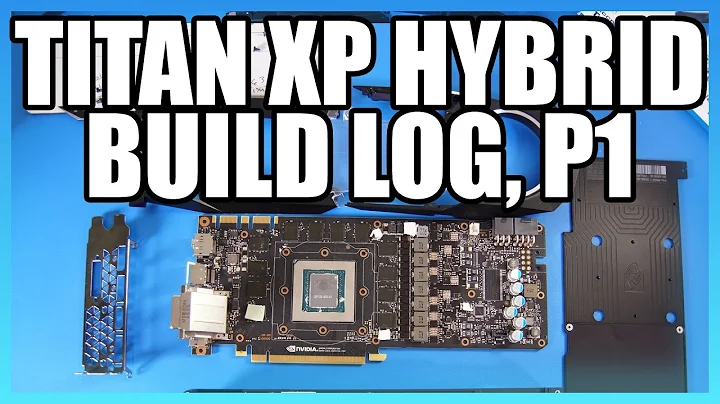Ubuntu 14.04 Trusty on Nvidia Titan X Pascal: cannot install
It turns out I was trying to install Ubuntu 14.04.4, which is not the latest version.
I've downloaded the 14.04.5 image and tried it, and it works. The installer is able to switch from text mode to graphics mode on the Titan X, and it allowed me to complete the installation.
The installed OS also boots up just fine and is able to switch to graphics mode.
One remaining issue is that it doesn't switch to 1920 x 1080 - the native resolution of the screen. It was able to do that on the GTX 750 Ti, but not on the Titan X. On the Titan X it switches to a lower resolution. I am going to install Nvidia's proprietary driver and see if that fixes the resolution. But this is a separate issue from the original one.
EDIT: Installing the Nvidia proprietary driver fixes the resolution issue.
Related videos on Youtube
Florin Andrei
Updated on September 18, 2022Comments
-
 Florin Andrei over 1 year
Florin Andrei over 1 yearHome-made PC, reasonably new CPU and motherboard. Previously I had a Geforce GTX 750 Ti. With the GTX 750 Ti, I was able to install 14.04. The open source drivers worked just fine. Installing the Nvidia proprietary driver was also fine. The 750 also worked great on Win 7 and Win 10.
I've replaced the GTX 750 Ti with a Titan X Pascal (the 2016 model). Trying to boot into the previously installed Linux seemed fine until it switched from text mode to graphics mode - then all I got was a blank screen. That was with the Nvidia proprietary driver installed.
Ok, no problem, I was planning to reinstall anyway.
So I'm booting the 14.04 installer, and I have the same issue. All goes well until it's switching from text mode to graphics mode. Then the screen goes blank. Selecting "try without install" doesn't help - I have the same issue. With the installer, this is an issue with the driver that comes with the installer (probably different from the Nvidia proprietary driver).
I can't even install the OS with the new graphics card.
The graphics card works just fine on the same system under Windows 10. The system is connected to a TV screen (1920 x 1080) regardless of the OS it's booting.
Please note installing a newer OS (such as 16.04) is not an option, since this system will be used for machine learning, and some libraries and tools have not been ported yet to 16.04. So I must solve this issue with 14.04.
Any suggestion is appreciated - I'm stumped.
-
TheWanderer almost 8 yearsIt's possible and probable that 14.04 just doesn't support the card OOTB, since it's so new. Try just booting into a 16.04 live environment and seeing if it works there. You can also try pressing
eon the Try Ubuntu option, puttingnouveau.modeset=0at the end of the line beginning withlinuxand then pressing F10 to boot. If it works, that'll at least let you install. Do the same thing in GRUB after installation to boot into the OS, then install drivers.
-
-
 tlhIngan almost 8 years@FlorinAndrei My understanding is that nouveau is prefered by the kernel, therefore it would get loaded first (before the nvidia proprietary driver) and prevent the nvidia proprietary driver from either loading or taking over the display.
tlhIngan almost 8 years@FlorinAndrei My understanding is that nouveau is prefered by the kernel, therefore it would get loaded first (before the nvidia proprietary driver) and prevent the nvidia proprietary driver from either loading or taking over the display. -
xendi over 7 yearsHows it running for you? I'm about to place my Titan X Pascal order!
-
 Florin Andrei over 7 years@xendi Like I said, works fine with 14.04.5, and all issues are solved once you install the Nvidia driver. However, meanwhile I have switched to 16.04 and I have no issues with the Titan X Pascal at all.
Florin Andrei over 7 years@xendi Like I said, works fine with 14.04.5, and all issues are solved once you install the Nvidia driver. However, meanwhile I have switched to 16.04 and I have no issues with the Titan X Pascal at all.