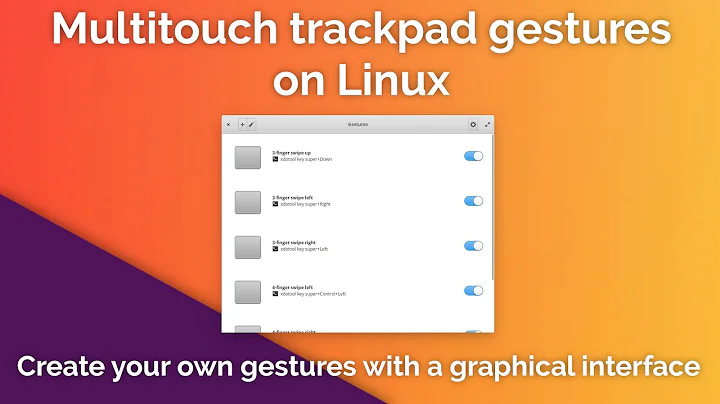Ubuntu 14.04 two finger scroll
7,264
You might need to edit your xorg.conf file, which lives in the /etc/X11 directory. Try adding a line in the config file that says:
Option "VertTwoFingerScroll" "1"
There are lots of customizations you can make to your touchpad config using that xorg.conf document. Check out all the possibilities at https://help.ubuntu.com/community/SynapticsTouchpad
Related videos on Youtube
Author by
Sidak
SOreadytohelp Computer Science Undergraduate at IIT Roorkee
Updated on September 18, 2022Comments
-
Sidak over 1 year
I have a lenovo z510. I recently multibooted it with ubuntu 14.04 I have tried a lot , but i couldn't enable a two finger scroll. There is no option for it in mouse settings. i also tried using ubuntu tweak tool, but with no effect. pls help me out
![output of xinput ] http://imgur.com/vsNHXfv
-
 levlaz about 10 yearsCan you try the solution proposed here? askubuntu.com/questions/186895/…
levlaz about 10 yearsCan you try the solution proposed here? askubuntu.com/questions/186895/… -
Sidak about 10 years@levlaz , i tried it but it says unable to find device SynPS/2 Synaptics TouchPad what to do next??
-
 Pilot6 almost 9 yearsPlease edit your post and add output of "xinput" command to your question
Pilot6 almost 9 yearsPlease edit your post and add output of "xinput" command to your question -
Sidak almost 9 years@Pilot6 I have added the output image for xinput
-
 Pilot6 almost 9 yearsYou do not need to add pictures, just select text, copy and paste. There is no touchpad at all detected.
Pilot6 almost 9 yearsYou do not need to add pictures, just select text, copy and paste. There is no touchpad at all detected. -
Sidak almost 9 years@Pilot6 , so how do I configure it to enable two finger scroll ?
-
 Pilot6 almost 9 yearsIt looks like this touchpad is not supported.
Pilot6 almost 9 yearsIt looks like this touchpad is not supported. -
Sidak almost 9 yearsSo there is no way in which I can solve this problem?
-