Ubuntu 14.04 / Unity- onboard utility (on-screen keyboard) - desktop icon
You can Find "On Board" Desktop file form following location:
/usr/share/applications/:
$ cat /usr/share/applications/onboard.desktop
[Desktop Entry]
Name=Onboard
GenericName=Onboard onscreen keyboard
Comment=Flexible onscreen keyboard for GNOME
Exec=onboard
Terminal=false
Type=Application
Categories=Utility;Accessibility;
#NotShowIn=GNOME;
#NotShowIn=GNOME;Unity;
NoDisplay=false
MimeType=application/x-onboard;
Icon=onboard
X-Ubuntu-Gettext-Domain=onboard
Drag It to Launcher!

Related videos on Youtube
user309383
this is my linux ubuntu/stack-overflow account. how nice obscure username systems generated specially for me ;). i love using linux for development and fun i remember the times of my first linux working on 8Mb ram 486. yes you have read it correctly Mb not Gb ;) and yes it worked but I needed to jack it up for another 4 Mb to run web server and it worked! What did we do in this 20 years ? what we will do in next 20 with all the shims? what is minimal ram to work linux today? why?
Updated on September 18, 2022Comments
-
user309383 over 1 year
I would like to have some easier way to launch "onboard" (on-screen keyboard utility).
Once onboard is launched it conveniently sits on a service bar (would be nice to have some improvements there too) but before it is activated one needs to search for it in installed applications every time ubuntu is started.
I would like to place onboard launcher on the desktop (as it never appears in launcher bar so onboard cannot be locked to it)
I have tried various recipes (including making symbolic links) but none is working for me.
Is it somehow possible to create a desktop icon to start onboard when it is not started?
-
user309383 almost 10 yearsfollowing this recipe I also tried
~/Desktop$ ln -s /usr/share/applications/onboard.desktop onboard.desktopand that worked too.
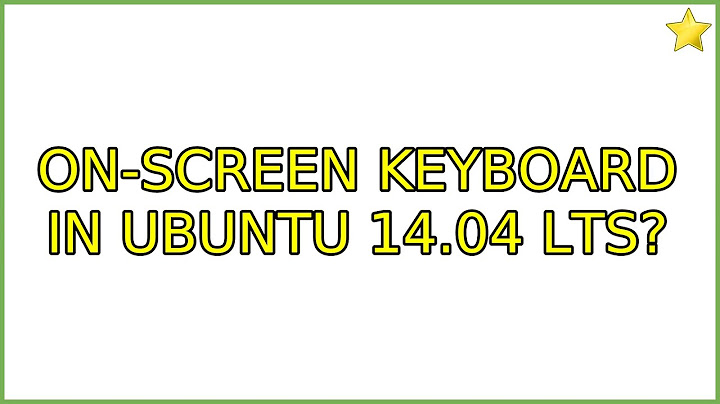
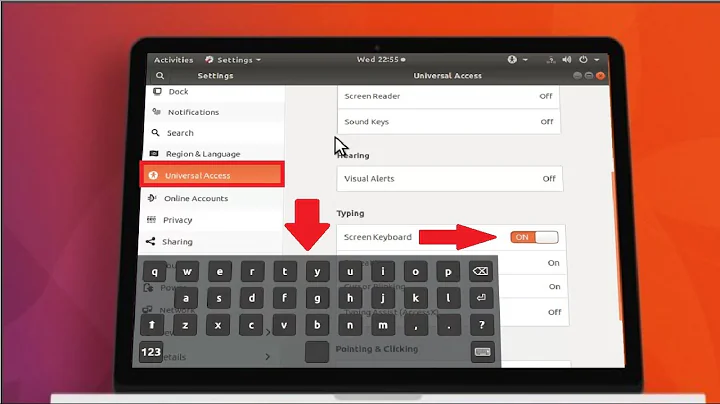
![[How To] Add a Show Desktop Button to Unity Ubuntu](https://i.ytimg.com/vi/Zkx8A3iqViY/hq720.jpg?sqp=-oaymwEcCNAFEJQDSFXyq4qpAw4IARUAAIhCGAFwAcABBg==&rs=AOn4CLD-8gzaGPhk3PBL6S7dHzd8as3Etw)

