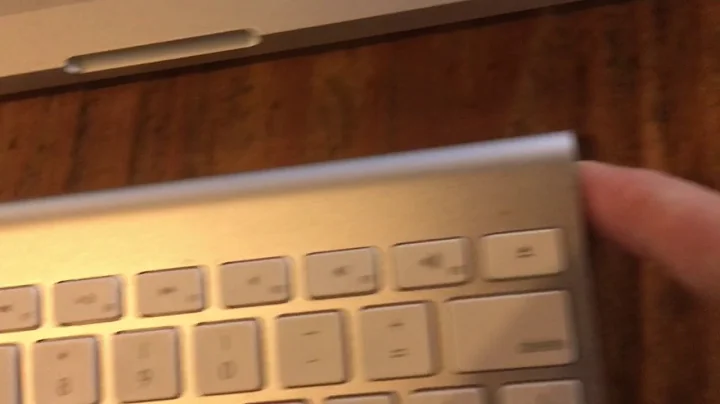Ubuntu 15.04 Can't pair apple bluetooth keyboard
Solution 1
We will start by getting the firmware
wget https://www.dropbox.com/s/xbmm9vfg2fby2zn/fw-04ca_2006.hcd
sudo cp fw-04ca_2006.hcd /lib/firmware/brcm/BCM43142A0-04ca-2006.hcd
sudo modprobe -r btusb
sudo modprobe btusbThen see if you can pair, if it doesn't pair edit question to include dmesg | tail from after the pairing attempt
Solution 2
This can be very frustrating, I had this problem with Ubuntu 16.04 and Apple Wireless Keyboard A1314 and got it working by trying with bluetoothctl with instructions from this bug report: https://bugs.launchpad.net/ubuntu/+source/bluez/+bug/1490347
following:
- agent on
- default-agent
- scan on // copy the device hardware address
- pair <replace-with-hw-address>
PIN code: #### <- type this on the apple keyboard
Enter PIN Code: #### <- type this on the apple keyboard
Pair successful..!
quit
After successful pairing the num lock is on you need to press Fn+F6 to disable it.
Related videos on Youtube
Brian Turner
I am an Ubuntu novice. I do spend a ton of time in it now. I love the challenge of learning what this OS can do.
Updated on September 18, 2022Comments
-
Brian Turner over 1 year
I can't get my Apple Bluetooth keyboard to pair with Ubuntu 15.04. Does anyone have any idea how to fix this?
user:~$ sudo rfkill list [sudo] password for rufus: 0: hci0: Bluetooth Soft blocked: no Hard blocked: no 1: asus-wlan: Wireless LAN Soft blocked: no Hard blocked: no 2: asus-bluetooth: Bluetooth Soft blocked: no Hard blocked: no 3: phy0: Wireless LAN Soft blocked: no Hard blocked: no 4: brcmwl-0: Wireless LAN Soft blocked: no Hard blocked: no~$ lsusb Bus 003 Device 003: ID 05b8:3166 Agiler, Inc. Bus 003 Device 002: ID 8087:8000 Intel Corp. Bus 003 Device 001: ID 1d6b:0002 Linux Foundation 2.0 root hub Bus 002 Device 001: ID 1d6b:0003 Linux Foundation 3.0 root hub Bus 001 Device 004: ID 0bda:0129 Realtek Semiconductor Corp. RTS5129 Card Reader Controller Bus 001 Device 003: ID 04ca:2006 Lite-On Technology Corp. Bus 001 Device 002: ID 0bda:57b5 Realtek Semiconductor Corp. Bus 001 Device 001: ID 1d6b:0002 Linux Foundation 2.0 root hub
~$ dmesg | egrep -i 'blue|firm' [ 0.184510] [Firmware Bug]: ACPI: BIOS _OSI(Linux) query ignored [ 1.750612] psmouse serio4: elantech: assuming hardware version 4 (with firmware version 0x381f00) [ 16.149672] Bluetooth: Core ver 2.20 [ 16.149694] Bluetooth: HCI device and connection manager initialized [ 16.149698] Bluetooth: HCI socket layer initialized [ 16.149701] Bluetooth: L2CAP socket layer initialized [ 16.149713] Bluetooth: SCO socket layer initialized [ 16.241157] bluetooth hci0: Direct firmware load for brcm/BCM43142A0-04ca-2006.hcd failed with error -2 [ 16.241162] Bluetooth: hci0: BCM: patch brcm/BCM43142A0-04ca-2006.hcd not found [ 31.184856] Bluetooth: BNEP (Ethernet Emulation) ver 1.3 [ 31.184859] Bluetooth: BNEP filters: protocol multicast [ 31.184864] Bluetooth: BNEP socket layer initialized [ 31.189160] Bluetooth: RFCOMM TTY layer initialized [ 31.189167] Bluetooth: RFCOMM socket layer initialized [ 31.189171] Bluetooth: RFCOMM ver 1.11 [ 33.525569] Bluetooth: hci0 command 0x1003 tx timeout
-
 Jeremy31 over 8 yearsPlease edit the question to include results for `lsusb; dmesg | egrep -i 'blue|firm'
Jeremy31 over 8 yearsPlease edit the question to include results for `lsusb; dmesg | egrep -i 'blue|firm'
-
-
neciu about 8 yearsOh, thank you man! I've wasted a lot of time trying to connect my keyboard with 15.10 ubuntu device!