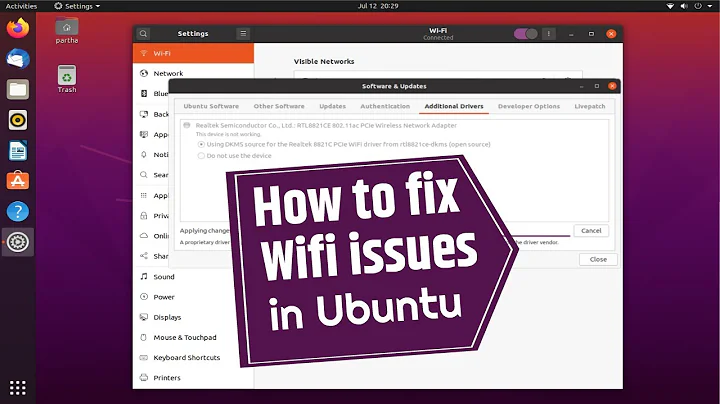Ubuntu 16.04 cannot detect wifi
12,343
I managed to solve it by these two steps !
1) Remove bcmwl-kernel-source
sudo apt-get purge bcmwl-kernel-source
2) Re-install bcmwl-kernel-source .
sudo apt-get update
sudo apt-get install bcmwl-kernel-source
Related videos on Youtube
Author by
John Joe
Reasons Why Animals Are Actually Your Best Friends They're happy to see you when you come home! They do funny impressions of your bad dates. They'll let you gossip as much as you want. Click here to see more funny images.
Updated on September 18, 2022Comments
-
 John Joe over 1 year
John Joe over 1 yearMy PC cannot detect wifi. This is the output for
sudo lshw -class networkseng@wseng:~$ sudo lshw -class network *-network UNCLAIMED description: Network controller product: BCM43142 802.11b/g/n vendor: Broadcom Corporation physical id: 0 bus info: pci@0000:06:00.0 version: 01 width: 64 bits clock: 33MHz capabilities: pm msi pciexpress bus_master cap_list configuration: latency=0 resources: memory:f7200000-f7207fff *-network description: Ethernet interface product: RTL8101/2/6E PCI Express Fast/Gigabit Ethernet controller vendor: Realtek Semiconductor Co., Ltd. physical id: 0 bus info: pci@0000:07:00.0 logical name: enp7s0 version: 07 serial: 74:e6:e2:39:02:7c size: 100Mbit/s capacity: 100Mbit/s width: 64 bits clock: 33MHz capabilities: pm msi pciexpress msix vpd bus_master cap_list ethernet physical tp mii 10bt 10bt-fd 100bt 100bt-fd autonegotiation configuration: autonegotiation=on broadcast=yes driver=r8169 driverversion=2.3LK-NAPI duplex=full firmware=rtl8106e-1_0.0.1 06/29/12 ip=192.168.1.9 latency=0 link=yes multicast=yes port=MII speed=100Mbit/s resources: irq:47 ioport:e000(size=256) memory:f7100000-f7100fff memory:f2100000-f2103fffDo let me know if you need any further information.
This is the output for command inxi -FX
seng@wseng:~$ inxi -Fx System: Host: wseng Kernel: 4.13.0-26-generic x86_64 (64 bit gcc: 5.4.0) Desktop: Unity 7.4.0 (Gtk 3.18.9-1ubuntu3.3) Distro: Ubuntu 16.04 xenial Machine: System: Dell (portable) product: Inspiron 3543 v: A01 Mobo: Dell model: 04XW3R v: A00 Bios: Dell v: A01 date: 11/04/2014 CPU: Dual core Intel Core i5-5200U (-HT-MCP-) cache: 3072 KB flags: (lm nx sse sse2 sse3 sse4_1 sse4_2 ssse3 vmx) bmips: 8779 clock speeds: max: 2700 MHz 1: 2194 MHz 2: 2194 MHz 3: 2194 MHz 4: 2194 MHz Graphics: Card-1: Intel Broadwell-U Integrated Graphics bus-ID: 00:02.0 Card-2: NVIDIA GF117M [GeForce 610M/710M/810M/820M / GT 620M/625M/630M/720M] bus-ID: 08:00.0 Display Server: X.Org 1.18.4 drivers: (unloaded: fbdev,vesa) FAILED: nouveau Resolution: [email protected] GLX Renderer: Mesa DRI Intel HD Graphics 5500 (Broadwell GT2) GLX Version: 3.0 Mesa 12.0.6 Direct Rendering: Yes Audio: Card-1 Intel Wildcat Point-LP High Definition Audio Controller driver: snd_hda_intel bus-ID: 00:1b.0 Card-2 Intel Broadwell-U Audio Controller driver: snd_hda_intel bus-ID: 00:03.0 Sound: Advanced Linux Sound Architecture v: k4.13.0-26-generic Network: Card-1: Broadcom BCM43142 802.11b/g/n bus-ID: 06:00.0 IF: N/A state: N/A mac: N/A Card-2: Realtek RTL8101/2/6E PCI Express Fast/Gigabit Ethernet controller driver: r8169 v: 2.3LK-NAPI port: e000 bus-ID: 07:00.0 IF: enp7s0 state: up speed: 100 Mbps duplex: full mac: 74:e6:e2:39:02:7c Drives: HDD Total Size: 500.1GB (27.1% used) ID-1: /dev/sda model: TOSHIBA_MQ01ABF0 size: 500.1GB temp: 38C Partition: ID-1: / size: 448G used: 116G (28%) fs: ext4 dev: /dev/sda3 ID-2: swap-1 size: 11.91GB used: 0.00GB (0%) fs: swap dev: /dev/sda2 RAID: No RAID devices: /proc/mdstat, md_mod kernel module present Sensors: System Temperatures: cpu: 50.0C mobo: 27.8C Fan Speeds (in rpm): cpu: N/A Info: Processes: 242 Uptime: 1 day Memory: 3320.4/7889.2MB Init: systemd runlevel: 5 Gcc sys: 5.4.0 Client: Shell (bash 4.3.481) inxi: 2.2.35 seng@wseng:~$And this is the output
via /etc/network/interfaceswhich looks likeauto lo iface lo inet loopback auto eth0 iface lo inet dhcp-
Kamil Maciorowski over 6 yearsWhat is the output of
sudo iwconfig? -
 John Joe over 6 years@KamilMaciorowski
John Joe over 6 years@KamilMaciorowskienp7s0 no wireless extensions. lo no wireless extensions. virbr0 no wireless extensions. -
Kamil Maciorowski over 6 yearsIn your research, did you see this? Installing Broadcom Wireless Drivers.
-
 John Joe over 6 years@KamilMaciorowski no, but this post help. Thanks
John Joe over 6 years@KamilMaciorowski no, but this post help. Thanks
-