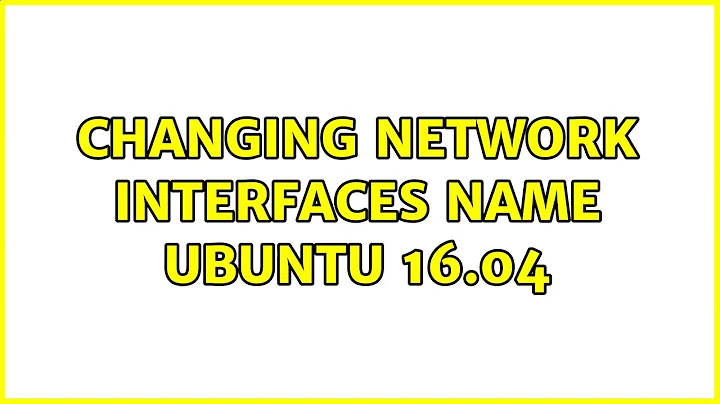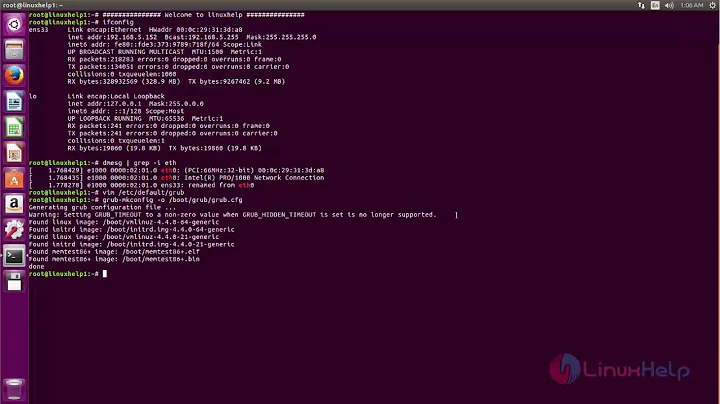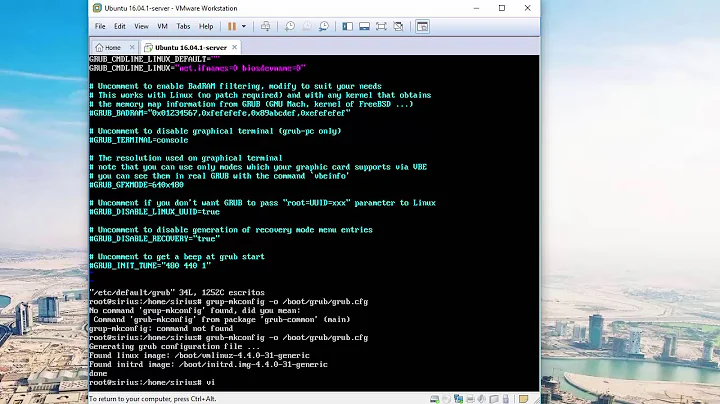Ubuntu 16.04 - Change interface name
Solution 1
Create the /etc/udev/rules.d/70-persistent-net.rules file as follows :
sudo nano /etc/udev/rules.d/70-persistent-net.rules
add the following line:
# PCI device 0x10ec:0x8xxxx (ethernet_module_here)
SUBSYSTEM=="net", ACTION=="add", DRIVERS=="?*", ATTR{address}=="3x:17:ef:6f:s2:2h", ATTR{dev_id}=="0x0", ATTR{type}=="1", KERNEL=="eth*", NAME="eth0"
# PCI device 0x168c:0xyyy (wifi_module_here)
SUBSYSTEM=="net", ACTION=="add", DRIVERS=="?*", ATTR{address}=="74:e5:ii:uu:de:nn", ATTR{dev_id}=="0x0", ATTR{type}=="1", KERNEL=="wlan*", NAME="wlan0"
Run sudo ifconfig to get the mac adress and change it with yours here :ATTR{address}=="74:e5:ii:uu:de:nn"
CtrlO then press Enter exit with CtrlX
Disable the Predictable Network Interface Names with:
ln -sf /dev/null /lib/udev/rules.d/80-net-setup-link.rules
This will overwrite the existing file, so, optionally, back it up before executing the command.
Bring up your interface:
ip link set eth0 up
ip link set eth0 down
Alternative methode:
Edit your grub configuration file:
sudo nano /etc/default/grub
add net.ifnames=0 biosdevname=0 to GRUB_CMDLINE_LINUX="" like this:
GRUB_CMDLINE_LINUX="net.ifnames=0 biosdevname=0"
update grub.cfg :sudo grub-mkconfig -o /boot/grub/grub.cfg
Edit your /etc/network/interfaces to change interface name then reboot.
Solution 2
For people new to this or struggling with it, GAD3R's answer is correct, however if you're following the first method it is worth noting the following two points:
/etc/udev/rules.d/70-persistent-net.rules may not actually exist (in which case you need to create it).
If /lib/udev/rules.d/80-net-setup-link.rules DOES exist, you will get an error message indicating as such when trying to use the "ln -s" command and will need to rename it before setting a symbolic link to /dev/null (for complete beginners: "it's a safer option than deleting").
Solution 3
For me it worked modifying /etc/udev/rules.d/70-persistent-net.rules. However I had to remove the kernel from that line.
Eg:
# PCI device 0x10ec:0x8xxxx (ethernet_module_here)
SUBSYSTEM=="net", ACTION=="add", DRIVERS=="?*", ATTR{address}=="3x:17:ef:6f:s2:2h", ATTR{dev_id}=="0x0", ATTR{type}=="1", NAME="eth0"
# PCI device 0x168c:0xyyy (wifi_module_here)
SUBSYSTEM=="net", ACTION=="add", DRIVERS=="?*", ATTR{address}=="74:e5:ii:uu:de:nn", ATTR{dev_id}=="0x0", ATTR{type}=="1", NAME="wlan0"
I am on Ubuntu 16.04
Related videos on Youtube
joebegborg07
Updated on September 18, 2022Comments
-
joebegborg07 almost 2 years
I'm aware that in older versions of linux I was able to rename the network interface from
/etc/udev/rules.d/70-persistent-net.rules, however this file is missing in Ubuntu 16.04.-
 identify over 7 yearsThis is an OK enough place to ask this question, but I would really recommend asking Ubuntu-specific questions at AskUbuntu (askubuntu.com). Usually the response times are better there too.
identify over 7 yearsThis is an OK enough place to ask this question, but I would really recommend asking Ubuntu-specific questions at AskUbuntu (askubuntu.com). Usually the response times are better there too. -
joebegborg07 over 7 yearsI have faith in this forum :P
-
-
joebegborg07 over 7 yearsThanks for your reply @GAD3R. The udev rules seem to have been moved to /lib/udev/rules.d/ with newer Ubuntu version, however the 70-persistent-net.rule is still not there.