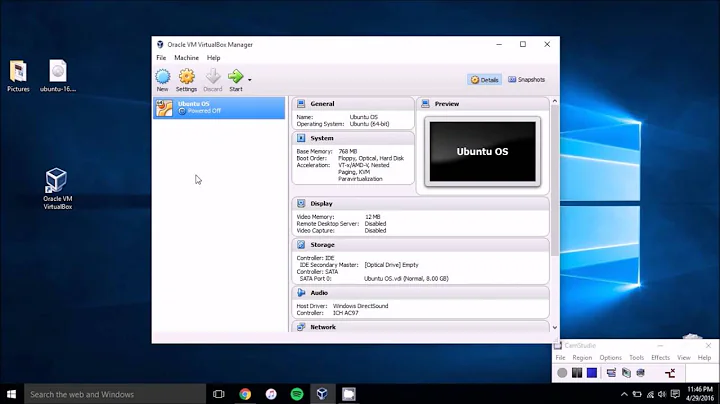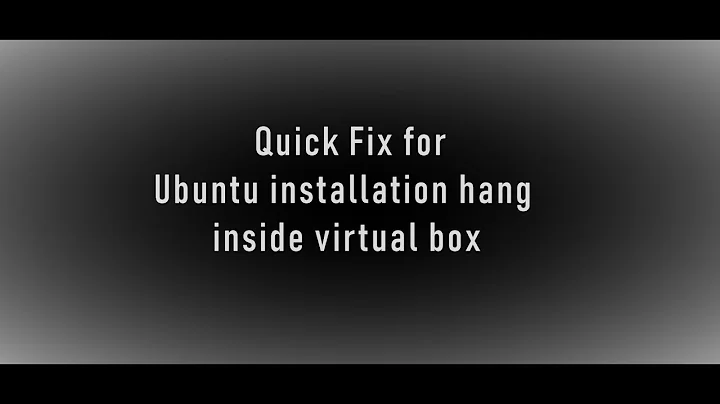Ubuntu 16.04 hangs immediately every time I start a new machine in VirtualBox
Solution 1
Same here, solved by installing Virtualbox 5.1.30 from the website.
Solution 2
I had the same Problem after upgrading my Kernel to 4.13.0-26-generic I selected my previous Kernel 4.10.0-42-generic in grub on boot time and it worked.
My guess is that there is a problem in the most recent Kernel. (4.13.0-26 at the time of this writing) Problem is, that is the one with a Patch for the vulnerability CVE-2017-5754 (Meltdown).
Solution 3
This happened to me too. I had to install Virtual Box 5.2.6 and after that I had no problem running vms. However, I did have an issue with Virtual Box 5.2.6 and my iwlwifi driver on my laptop. The computer would just randomly hang. Took me a few days to figure out. Had no problem with other wifi adapter using other drivers. There was an issue with kernel 4.14 with Virtual Box 5.2.6 and iwlwifi. I had no issues prior to the new kernel with the older version of VB
Related videos on Youtube
geras
Updated on September 18, 2022Comments
-
geras over 1 year
I have tried a machine with Ubuntu 16.04 32- and 64-bit and Ubuntu 17.10 64-bit several times. Intel Virtualisation is enabled in BIOS. Secure boot is disabled. It happens on kernels
4.13.0-26-genericand4.13.0-31-generic. Maybe it has something to do with the fact that I installed and purgedgnome-boxesearlier. An example of a consequence of that is that a system userLibvirt Qemustill appears on the login screen and I am afraid that removing it might break something. Interestingly, VirtualBox seemed to work well when I installed it inside an Ubuntu 16.04 virtual machine in the aforementionedgnome-boxesalthough unsurprisingly the machines run by it were very slow.-
Nathan Beach over 6 yearsthis is happening to me trying to use rawdisk for a simple Windows 10 guest VM. VirtualBox just immediately freezes the whole host (elementary OS / xenial).
-
-
geras over 6 yearsIf you install it from the website, do you then get automatic updates? Or do you need to install it from the website again every time you want to update it?
-
geras over 6 yearsI think it didn't work for me, although I'm not entirely sure if I did it correctly and now for some reason I am unable access the grub menu so I can't check it again.
-
Thomas Ward over 6 years@geras You have to go update it yourself - you won't get automatic updates. unless they started serving their own VirtualBox repository with updates in it, and that's added, but I doubt they have that.
-
geras over 6 years@ThomasWard I have actually managed to add a repository and install VirtualBox 5.2.6 from there as described here: virtualbox.org/wiki/Linux_Downloads in section "Debian-based Linux distributions" so I believe I should be getting automatic updates with Software Updater.
-
 WinEunuuchs2Unix over 6 yearsRelated: askubuntu.com/questions/995819/…
WinEunuuchs2Unix over 6 yearsRelated: askubuntu.com/questions/995819/…